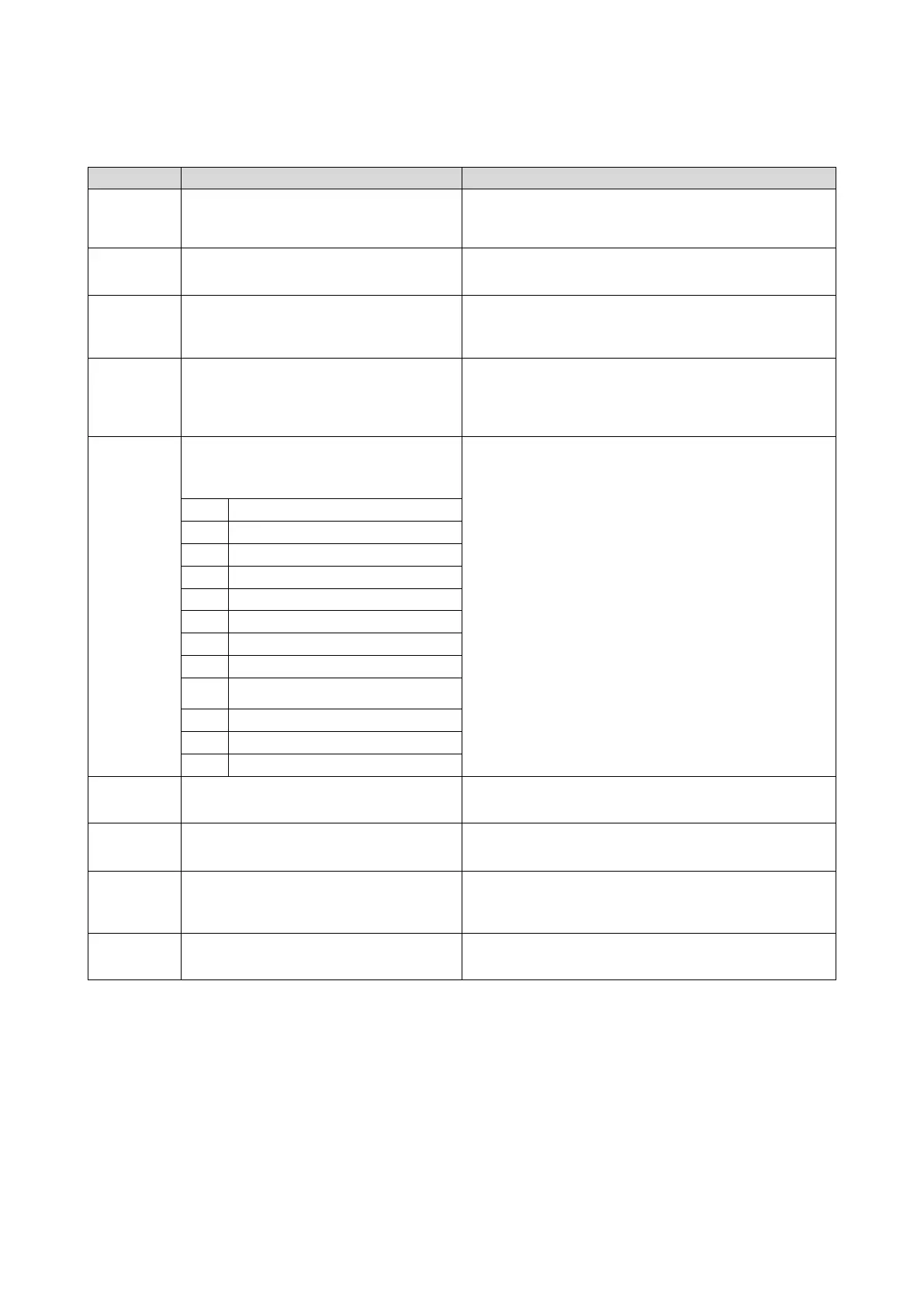5.2.5.2. Analog inputs and outputs
The following parameters serve to diagnose the analog inputs and outputs of the inverter.
Name / value range / [default setting]
0x2DA4:001
(P110.01)
Diagnostics of analog input 1: Value in percent (AI1
diagnostics: AI1 terminal %)
Read only: x.x %
Display of the current input value at X3/AI1 scaled as value in percent.
100 % ≡ 10 V or 20 mA or 5
V
(P110.02)
Diagnostics of analog input 1: Frequency value (AI1
diagnostics: AI1 scaled freq.)
Read only: x.x Hz
Display of the current input value at X3/AI1 scaled as a frequency value.
The standard setpoint source for operating mode
0x6060 (P301.00)
=
"MS: Velocity mode [-2]" is selected in 0x2860:001 (P201.01).
(P110.03)
Diagnostics of analog input 1: Process controller
value (AI1 diagnostics: AI1 scaled PID)
Read only: x.xx PID unit
Display of the current input value at X3/AI1 scaled as a process
controller value.
The standard setpoint source for the reference value of PID control is
selected in 0x2860:002 (P201.02).
(P110.04)
Diagnostics of analog input 1: Torque value (AI1
diagnostics: AI1 scaled torq.)
Read only: x.x %
Display of the current input value at X3/AI1 scaled as a percentage
torque value.
100 % ≡ permissible maximum torque 0x6072 (P326.00)
The standard setpoint source for operating mode
0x6060 (P301.00)
=
"MS: Torque mode [-1]" is selected in 0x2860:003 (P201.03).
(P110.16)
Diagnostics of analog input 1: Status (AI1 diagnostics:
AI1 status)
Read only
Bit-coded display of the status of analog input 1 (X3/AI1).
Mode 0: 0 ... 10 VDC active
Bit 1 Mode 1: 0 ... 5 VDC active
Mode 2: 2 ... 10 VDC active
Mode 3: -10 ... 10 VDC active
Mode 4: 4 ... 20 mA active
Mode 5: 0 ... 20 mA active
Bit 6 24 V supply OK
Monitoring threshold exceeded/not
reached
Input current too low (mode 4)
Input voltage too low (mode 2)
Input voltage too high (mode 4)
(P111.01)
Diagnostics of analog input 2: Value in percent (AI2
diagnostics: AI2 terminal %)
Display of the current input value at X3/AI2 scaled as a value in percent.
100 % ≡ 10 V or 20 mA or 5 V
(P111.02)
Diagnostics of analog input 2: Frequency value (AI2
diagnostics: AI2 scaled freq.)
Display of the current input value at X3/AI2 scaled as a frequency value.
The standard setpoint source for operating mode
0x6060 (P301.00)
=
"MS: Velocity mode [-2]" is selected in 0x2860:001 (P201.01).
0x2DA5:003
(P111.03)
Diagnostics of analog input 2: Process controller
value (AI2 diagnostics: AI2 scaled PID)
Read only: x.xx PID unit
Display of the current input value at X3/AI2 scaled as a process
controller value.
The standard setpoint source for the reference value of PID control is
selected in 0x2860:002 (P201.02).
(P111.04)
Diagnostics of analog input 2: Torque value (AI2
diagnostics: AI2 scaled torq.)
Display of the current input value at X3/AI2 scaled as a percentage
torque value.
100 % ≡ permissible maximum torque 0x6072 (P326.00)