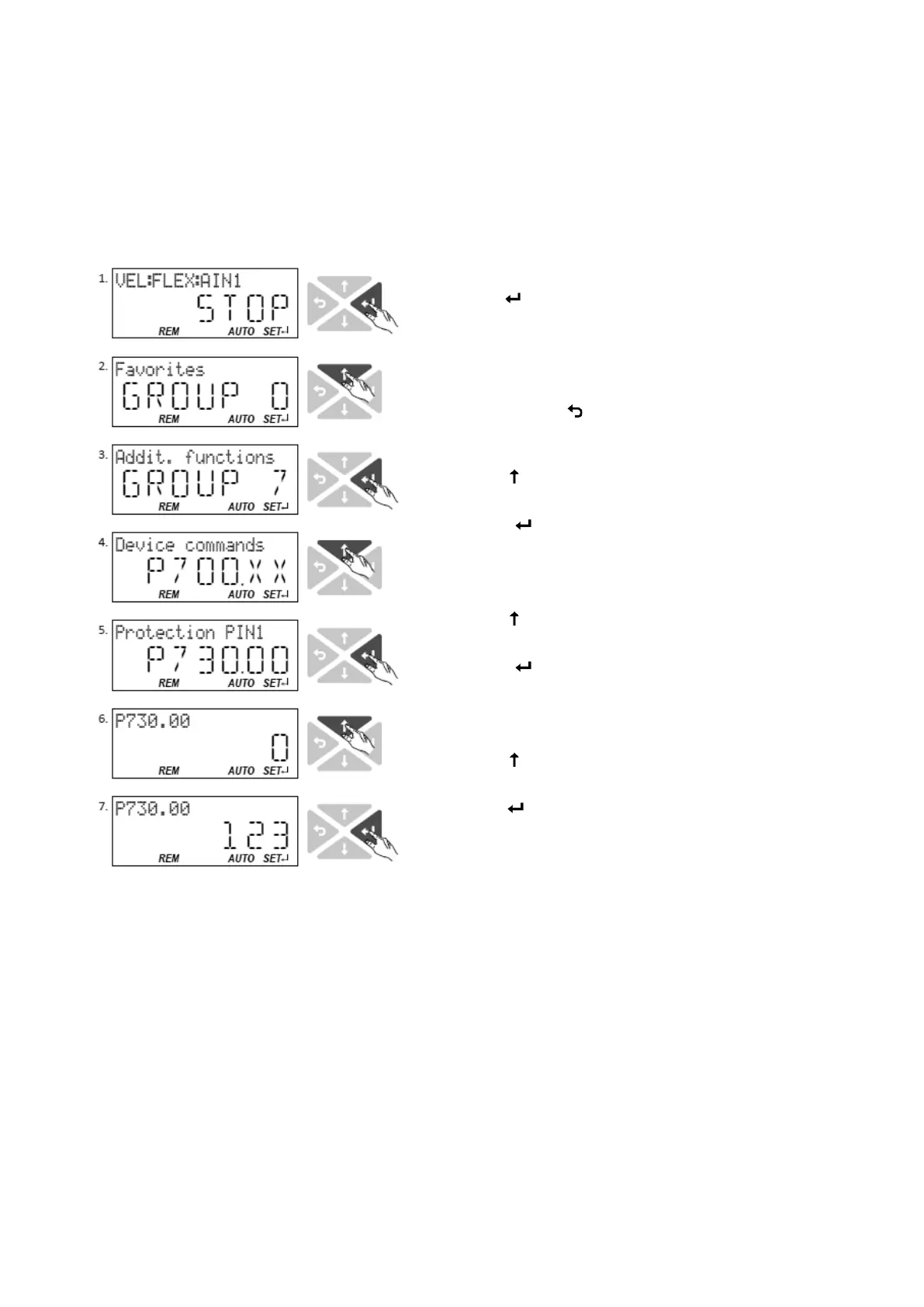10.7.1.3. Configuring the write access protection with the keypad
The write access protection is activated by defining PIN1 in P730.00 and/or PIN2 in
P731.00 (depending on the desired configuration of the write access protection).
In the following example, the write access protection is configured in such a way that a
write access to the favorites only is possible or (when knowing PIN) to all parameters. This
configuration only requires the definition of PIN1 (here: "123").
Defining PIN1:
1. Use the
key in the operating
mode to navigate to the
parameterisation mode one
level below.
You are now in the group level.
Note: By using the
key you
can navigate one level upwards
again anytime.
2. Use the
navigation key to
select group 7.
3. 3Use the
key to navigate to
one level below.
You are now in the parameter
level of the group selected.
4. Use the
navigation key to
select the P730.00 parameter.
5. 5Use the
key to navigate to
one level below.
You are now in the editing
mode.
6. Use the
navigation key to
set PIN1 to the value "123".
7. Use the
key to accept the
changed setting.
The editing mode is exited.
Note: The configured access protection only gets effective after
the parameter group is quit.