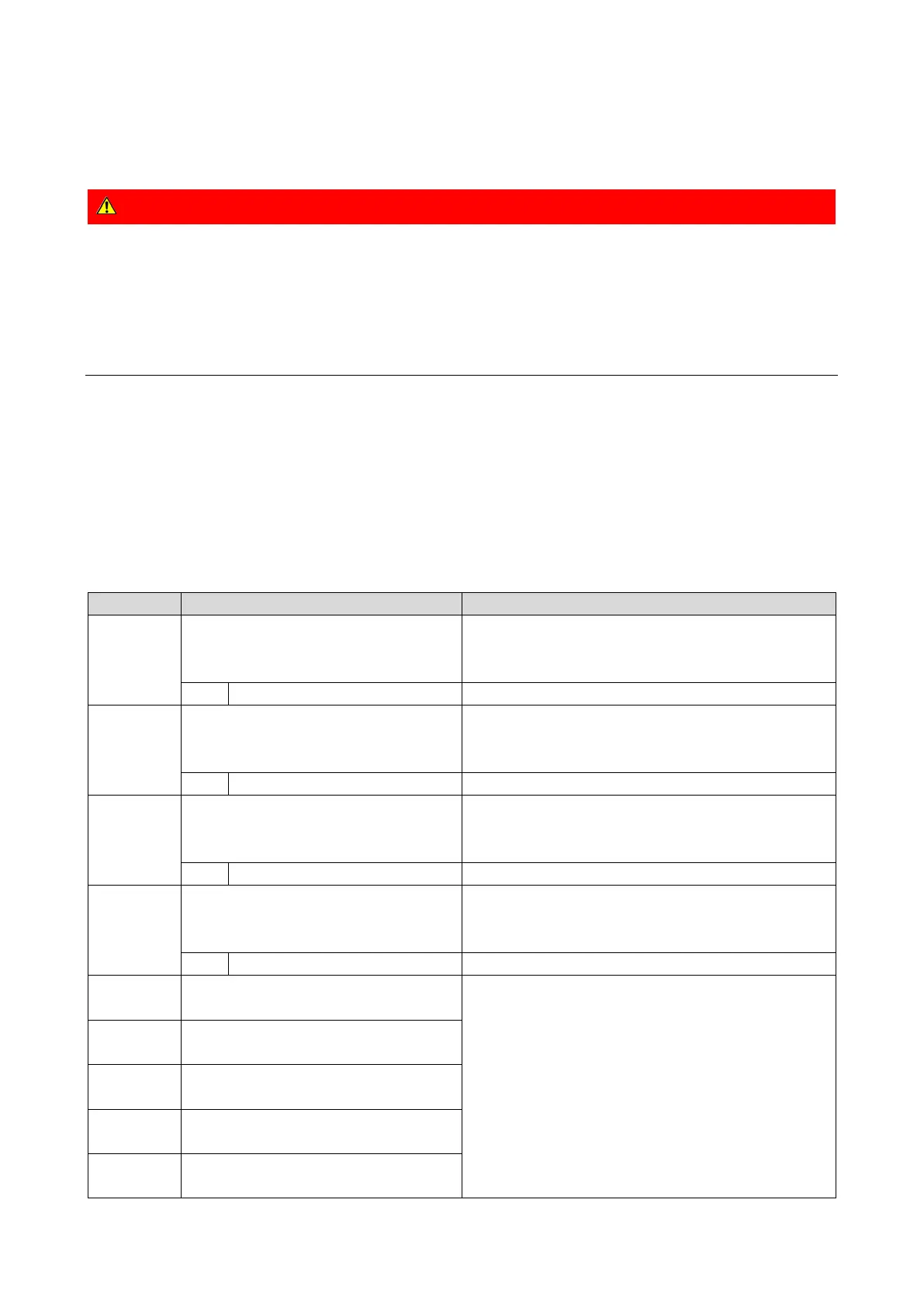302 01-6203-01R3, CG Drives & Automation
10.9. Parameter change-over
For up to 32 freely selectable parameters, this function provides a change-over between
four sets with different parameter values.
DANGER!
Changed parameter settings are effective immediately.
The possible consequence is an unexpected response of the motor shaft while the inverter
is enabled.
▶ If possible, only carry out parameter changes while the inverter is disabled.
▶ Certain device commands or settings which might cause a critical state of the drive behaviour can generally only be
carried our when the inverter is inhibited.
Details
The parameter list is compiled in the same way as that of the "Favorites" via configuration.
»Emotron Easy starter« provides a user-friendly parameterisation dialog for this purpose.
Change-over to another value set can optionally be effected via corresponding device
commands and/or special functions/triggers:
Device commands for parameter change-over
245
Functions for parameter change-over
407
Name / value range / [default setting]
(P700.11)
Device commands: Save parameter set 1
(Device commands: Save par. set 1)
For further possible settings, see parameter
0x2022:001 (P700.01).
242
1 = save value set 1 of the "Parameter change-over" function.
When the device command has been executed successfully, the value
0
is shown.
(P700.12)
Device commands: Save parameter set 2
(Device commands: Save par. set 2)
For further possible settings, see parameter
0x2022:001 (P700.01).
242
1 = save value set 2 of the "Parameter change-over" function.
When the device command has been executed successfully, the value
0
is shown.
(P700.13)
Device commands: Save parameter set 3
(Device commands: Save par. set 3)
For further possible settings, see parameter
0x2022:001 (P700.01).
242
1 = save value set 3 of the "Parameter change-over" function.
When the device command has been executed successfully, the value
0
is shown.
(P700.14)
Device commands: Save parameter set 4
(Device commands: Save par. set 4)
For further possible settings, see parameter
0x2022:001 (P700.01).
242
1 = save value set 3 of the "Parameter change-over" function.
When the device command has been executed successfully, the value
0
is shown.
(P750.01)
Parameter change-over: Parameter 1
(Param.set setup: Parameter 1)
0x00000000 ... [0x00000000] ... 0xFFFFFF00
Definition of the parameter list for the "Parameter change-over" func-
tion.
Format: 0xiiiiss00 (iiii = hexadecimal index, ss = hexadecimal subindex)
The lowest byte is always 0x00.
(P750.02)
Parameter change-over: Parameter 2
(Param.set setup: Parameter 2)
0x00000000 ... [0x00000000] ... 0xFFFFFF00
0x4041:003
(P750.03)
Parameter change-over: Parameter 3
(Param.set setup: Parameter 3)
0x00000000 ... [0x00000000] ... 0xFFFFFF00
(P750.04)
Parameter change-over: Parameter 4
(Param.set setup: Parameter 4)
0x00000000 ... [0x00000000] ... 0xFFFFFF00
(P750.05)
Parameter change-over: Parameter 5
(Param.set setup: Parameter 5)
0x00000000 ... [0x00000000] ... 0xFFFFFF00