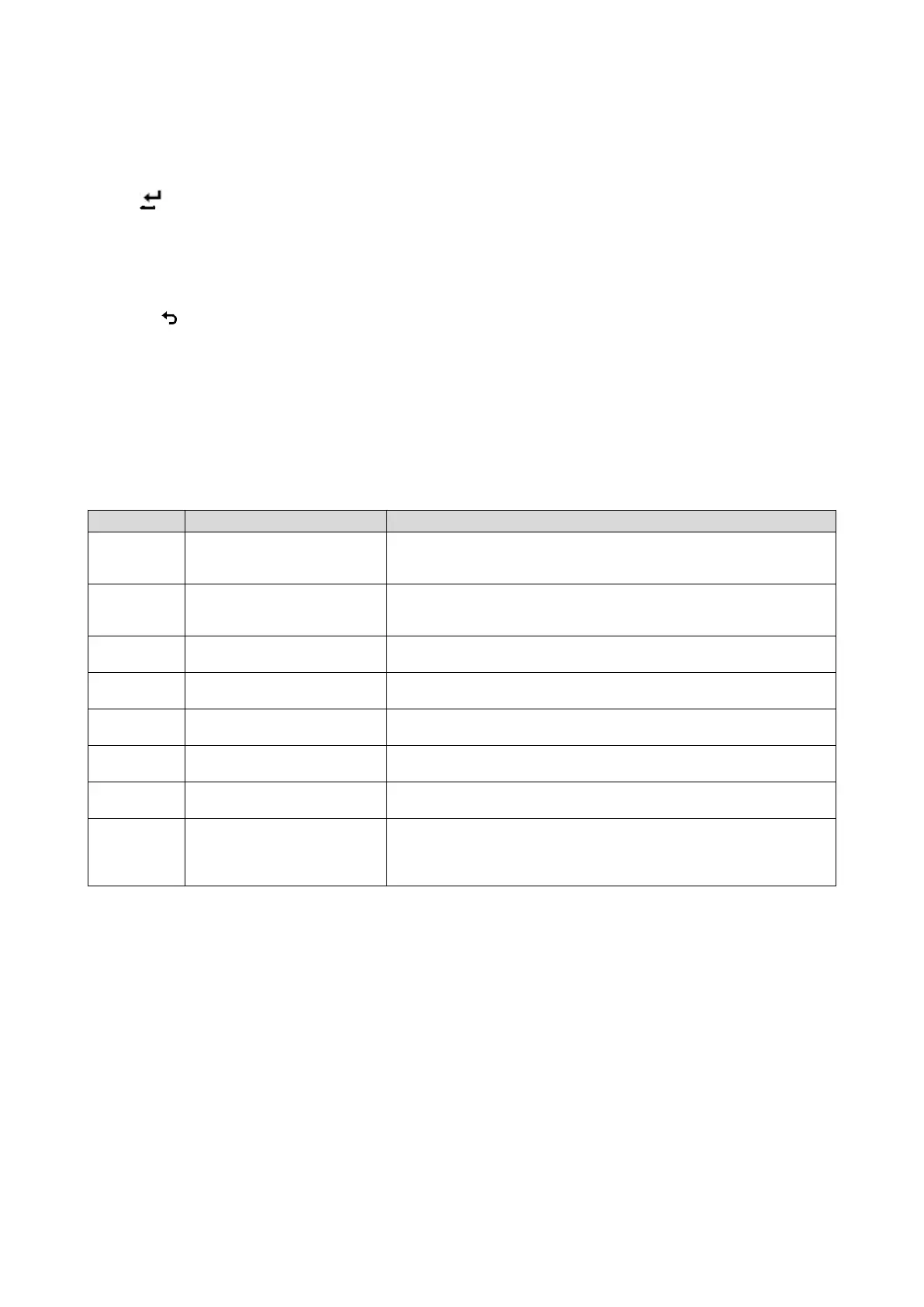474 01-6203-01R3, CG Drives & Automation
14.1.2. Keypad parameterisation mode
In the parameterisation mode of the keypad you can have actual values of the inverter
displayed for purposes of diagnostics and change settings of the inverter.
Use the
change from operating mode to the parameterisation mode.
• If a write access protection is active for the inverter, the keypad automatically displays
a log-in when changing to the parameterisation mode. You can either skip the log-in
and thus keep the access protection active or remove it temporarily by entering a valid
PIN. Write access protection
271
• Use the to return to the operating mode.
14.1.2.1. Parameter groups
In order to provide for quick access, all parameters of the inverter are divided into
different groups according to their function.
•
Group 0 contains the configurable "Favorites". In the default setting these are the most
common parameters for the solution of typical applications.
Favorites
280
• Based on the hundreds digit of the display code (Pxxx) you can quickly see in which
group the parameter is to be found on the keypad:
P1xx
Group 1 Diagnostics
Diagnostic/display parameters for displaying device-internal process factors, current
actual values, and status messages.
Diagnostics parameter
63
Setting of the mains voltage, selection of the control and setpoint source, starting and
stopping performance, frequency limits and ramp times.
Basic setting
89
Configuration of the motor and motor control
Motor control
107
Function assignment and configuration of the inputs and outputs
Flexible I/O configuration
357
Configuration of the network (if available)
Configuring the network
166
Group 6 Process controller
Configuration of the process controller
Configuring the process controller
232
P
xx
Group 7 Additional functions
Parameterisable additional functions
Additional functions
241
The "sequencer" function serves to define a programmed sequence of speed setpoints,
PID setpoints or torque setpoints for the motor control. Switching to the next setpoint
can be executed in a time-based or event-based manner.
Sequencer
327