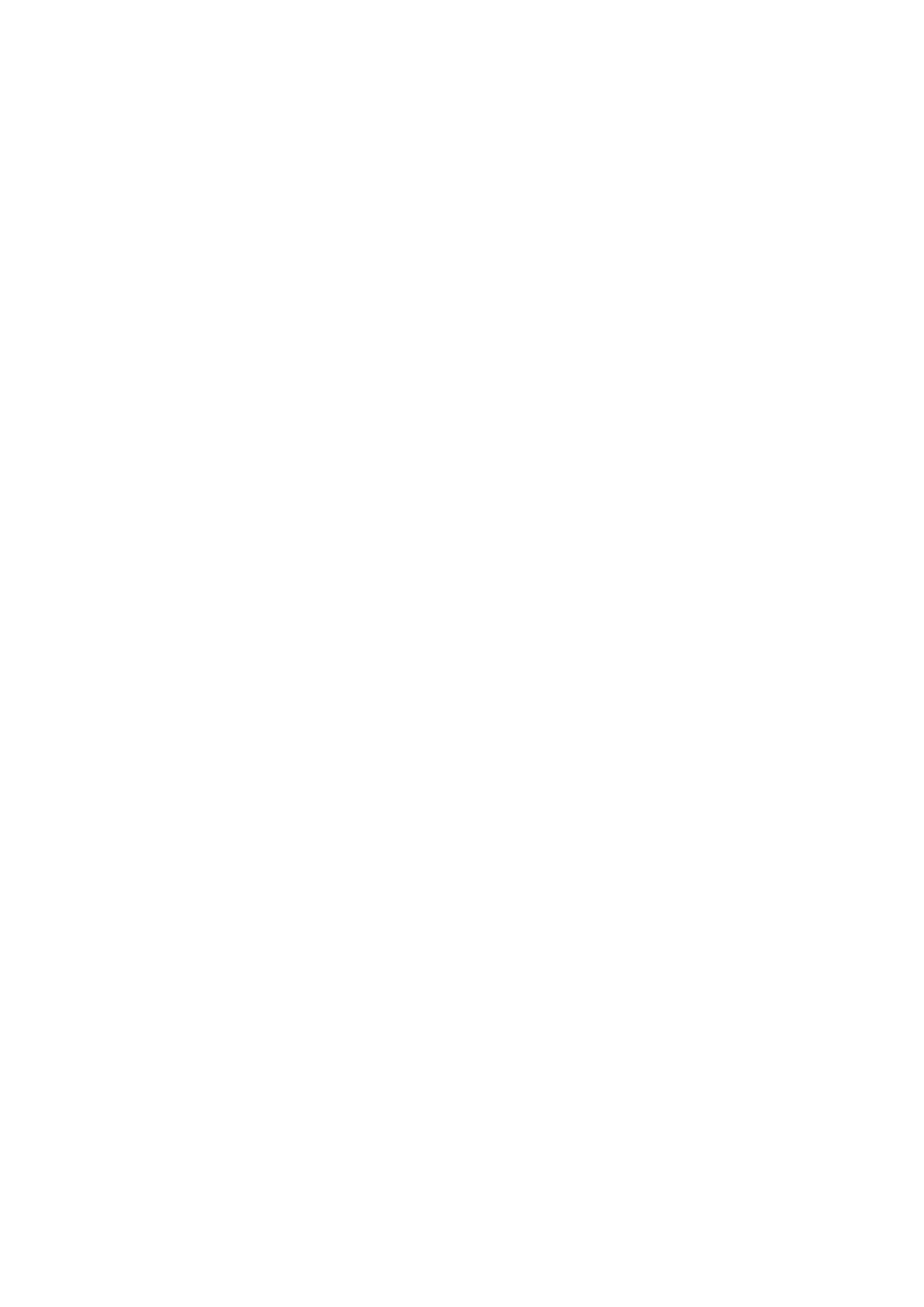10.16.1. Position counter ................................................................................................................. 336
10.17. Firmware download ................................................................................................................... 337
10.17.1. Firmware download with »Emotron Easy starter (Firmware loader)« .............................. 337
10.18. Additive voltage impression ...................................................................................................... 338
10.18.1. Example: Using the function with a 400-V inverter ........................................................... 339
10.19. Parameter for engineering tools ................................................................................................ 340
11. Sequencer ............................................................................................................................... 343
11.1. Segment configuration .............................................................................................................. 346
11.2. Sequence configuration ............................................................................................................. 356
11.3. Sequencer basic settings ............................................................................................................ 371
12. Flexible I/O configuration ........................................................................................................ 374
12.1. Control source change-over ....................................................................................................... 375
12.1.1. Example 1: Change-over from terminal control to keypad control ....................................... 378
12.1.2. Example 2: Change-over from terminal control to network control ..................................... 379
12.2. Start / stop motor ...................................................................................................................... 380
12.2.1. Example 1: Start/stop (1 signal) and reversal ........................................................................ 386
12.2.2. Example 2: Start forward/start reverse/stop (edge-controlled) ............................................ 387
12.2.3. Example 3: Run forward/Run reverse/stop (status-controlled) ............................................. 389
12.2.4. Example 4: Quick stop ........................................................................................................... 391
12.2.5. Example 5: Jog forward/Jog reverse ...................................................................................... 393
12.2.6. Example 6: Enable inverter .................................................................................................... 395
12.3. Setpoint change-over ................................................................................................................. 396
12.
3.1. Priority of the setpoint sources ............................................................................................. 398
12.3.2. Analog input setpoint source ................................................................................................. 398
12.3.3. Keypad setpoint source ......................................................................................................... 401
12.3.4. Network setpoint source ....................................................................................................... 403
12.3.5. Setpoint source of preset setpoints ....................................................................................... 404
12.3.6. Motor potentiometer setpoint source (MOP) ....................................................................... 409
12.3.7. Setpoint source segment setpoints ....................................................................................... 413
12.4. Reset error ................................................................................................................................. 415
12.5. Activating DC braking manually ................................................................................................. 417
12.6. Releasing holding brake manually ............................................................................................. 419
12.7. Activating ramp 2 manually ....................................................................................................... 421
12.8. Triggering a user-defined fault .................................................................................................. 423
12.9. Functions for parameter change-over ....................................................................................... 424
12.9.1. Example 1: Activation via command (only when disabled) ................................................... 426
12.9.2. Example 2: Activation via command (immediately) .............................................................. 428
12.9.3. Example 3: Activation if the selection is changed (only if the inverter is disabled) .............. 429