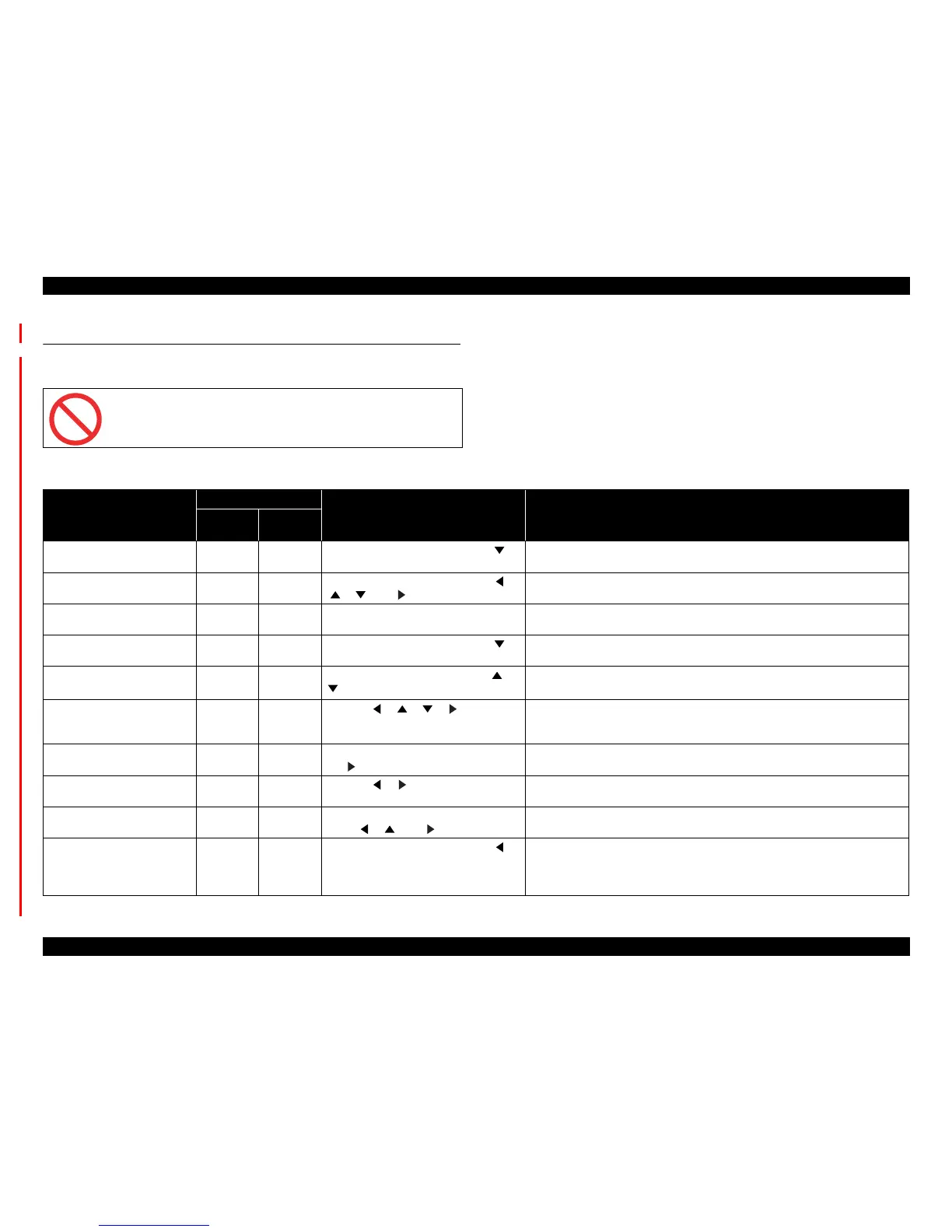EPSON EPL-N3000/AcuLaser M4000N Revision C
Appendix Control Panel Special Operations 428
Confidential
7.3 Control Panel Special Operations
This printer provides the special functions listed in the following table by means of the special button operations.
7.3.1 Operation Method & Functions
Do not disclose this information (except for Support mode) to users
as these features are for product development and servicing.
Function
Model name
Operation Method Explanation
EPL-N3000
AcuLaser
M4000N
Support Mode
OO
Turn on the power while pressing the [ ]
button.
Adds “Support Menu” and “Printer Adjust Menu” to the panel menu.For details on each
menu, see “ Support Menu” (p429) and “ Printer Adjust Menu” (p429).
Maintenance mode
OO
Turn on the power while pressing the [ ],
[ ] ,[ ] and [ ] switches.
Adds “Maintenance Menu” to the panel menu. For details on each menu, see “
Maintenance Menu” (p429).
Panel setting initialization
OO
Turn on the power while pressing the [Cancel
Job] button.
Values set from the control panel are all initialized.
Program ROM update
OO
Turn on the power while pressing the [ ],
[Cancel Job] and [Start/Stop] switches.
Updates the program ROM.
For operational procedures, see “ Firmware Update” (p401).
Engine controller update
OO
Turn on the power while pressing the [ ],
[ ], [Cancel Job], and [Start/Stop] switches.
Updates engine controller firmware.
For operational procedures, see “ Firmware Update” (p401).
CPU reset
(when a service call error occurs) O O
Press the [ ], [ ], [ ], [ ], and [Cancel
Job] switches when a Service Call error
occurs.
For special use only. Not used in normal maintenance/repair.
Error sheet print
OO
After the CPU is reset in a Service Call, Press
the [ ] switch.
For special use only. Not used in normal maintenance/repair.
Detailed information display
(when a service call error occurs)
OO
Press the [ ], [ ], and [Cancel Job]
switches when a Service Call occurs.
For special use only. Not used in normal maintenance/repair.
RAM check (all areas)
XO
Turn on the power while pressing the [Start/
Stop], [ ], [ ] and [ ] buttons.
Checks RAM (all area) at power-on. Perform this check when a controller-related error
is occurred in order to identify if the cause of the problem is the RAM or not.
DIAGNOSTIC MODE
XO
Turn the power on while pressing the [
button.
Mode used by OEM manufacturers for the mass production test.
The USB ID is fixed to "000000000000000000".
The network interface starts as DHCP enabled and "IP address setting" and "IP address"
are not displayed on the panel setting.
