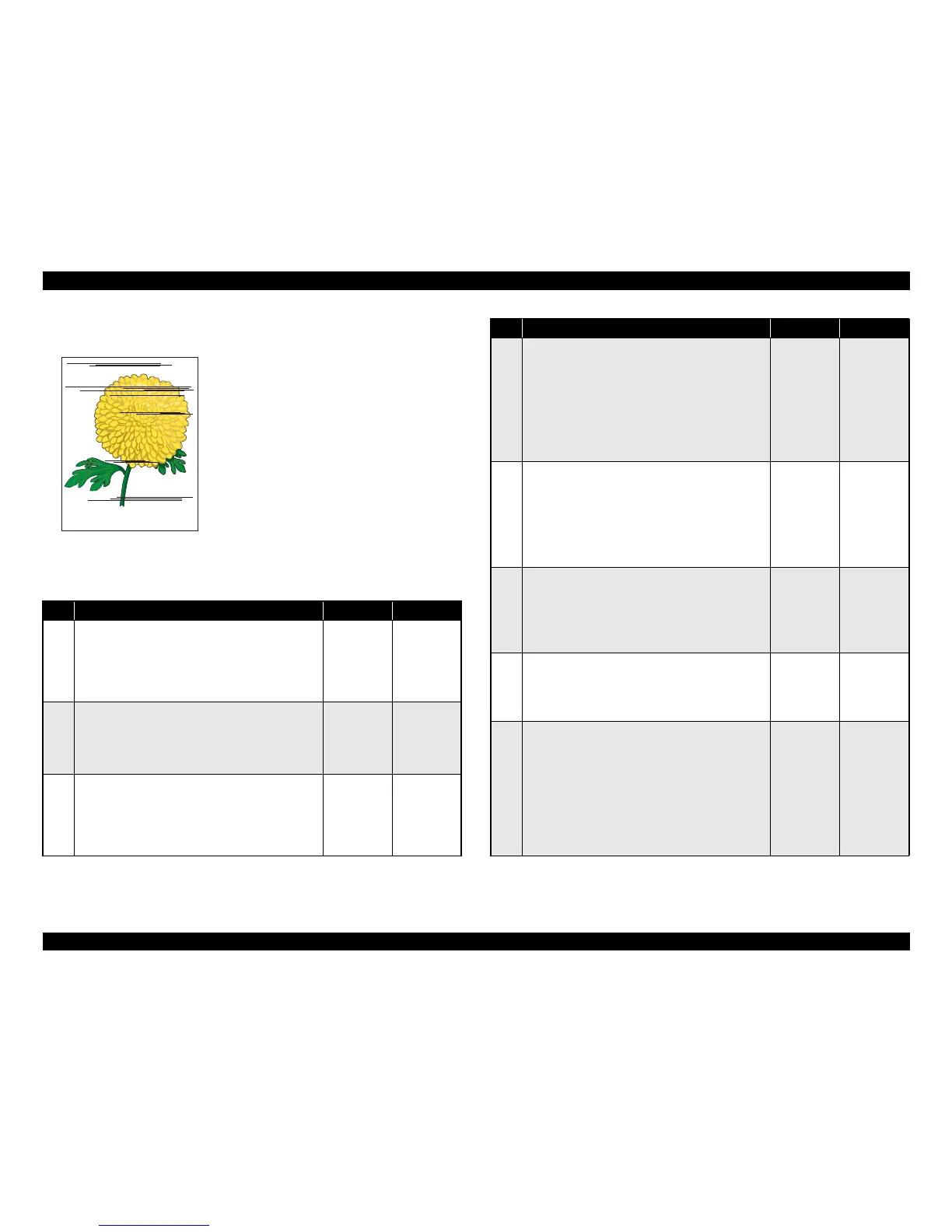EPSON EPL-N3000/AcuLaser M4000N Revision C
Troubleshooting Picture Image Trouble 151
Confidential
3.5.8 Black Stripes (perpendicular to paper transport)
Description of the problem:
Black stripes are running perpendicular to the
paper-feed direction.
Parts below can be the source of this error:
• Imaging Cartridge
• HVPS/MCU (p.301)
• GUIDE ASSY CRU R (p.257)
• BTR ASSY (p.254)
• 150 FEEDER ASSY (p.211)
• MAIN MOTOR (p.279)
• GEAR ASSY HOUSING (p.281)
• ROS ASSY (p.239)
• BOARD ASSY., MAIN (p.299)
•LVPS (p.287)
• 550 FEEDER ASSY (p.224)
Step Action and Question Yes No
1
Imaging Cartridge
1. Install a new Imaging Cartridge.
2. Print the image in question again.
♦Have the black stripes running perpendicular to the
paper-feed direction disappeared?
Problem
solved
Go to Step 2
2
ROS ASSY
♦Is the ROS ASSY installed securely to the frame?
Go to Step 3
Reconnect the
connector, or
install the
ROS ASSY
securely.
3
Drive ASSY, GEAR ASSY HOUSING
1. Replace the DRIVE ASSY OPT FDR. (p.307) and
GEAR ASSY HOUSING.
2. Print the image in question again.
♦Does the problem still occur?
Go to Step 4
Problem
solved
4
Continuity of the GUIDE ASSY CRU R
1. Remove the Imaging Cartridge.
2. Check the plates of the GUIDE ASSY CRU R for
deformation, dirt or damage.
3. Check continuity of the plates of the GUIDE ASSY
CRU R.
♦Do the plates of the GUIDE ASSY CRU R have
continuity, without deformation, dirt or damage?
Go to Step 5
Replace the
GUIDE ASSY
CRU R
5
Connection of the GUIDE ASSY CRU R
1. Check to see if the plates of the GUIDE ASSY CRU
R are in contact with the respective terminals of the
HVPS/MCU properly.
♦Are the plates of the GUIDE ASSY CRU R in
contact with the respective terminals of the HVPS/
MCU properly?
Go to Step 6
Replace the
GUIDE ASSY
CRU R
6
Grounding of the Drum
1. Check the Plate Earth of the GUIDE ASSY CRU R.
♦Is the Plate Earth free from dirt and damage and
deformation?
Go to Step 7
Repair or
clean the Plate
Earth, or
replace the
GUIDE ASSY
CRU R.
7
BTR ASSY
1. Remove the BTR ASSY. (p.254)
2. Check the BTR Assy for dirt or wear.
♦Is the BTR free from dirt and damage and wear?
Go to Step 8
Replace the
BTR ASSY
8
Image developing process
1. Execute test printing, and turn off the power to the
printer during printing.
2. Remove the Imaging Cartridge carefully, and
inspect the toner image formed on the drum located
just before the transfer portion (BTR).
♦Is the image on the drum such that it has been
completely formed, the region is clear and black,
and can be easily read?
Go to Step 9
Go to 3.4.16
HVPS/MCU
(p.126)
Step Action and Question Yes No