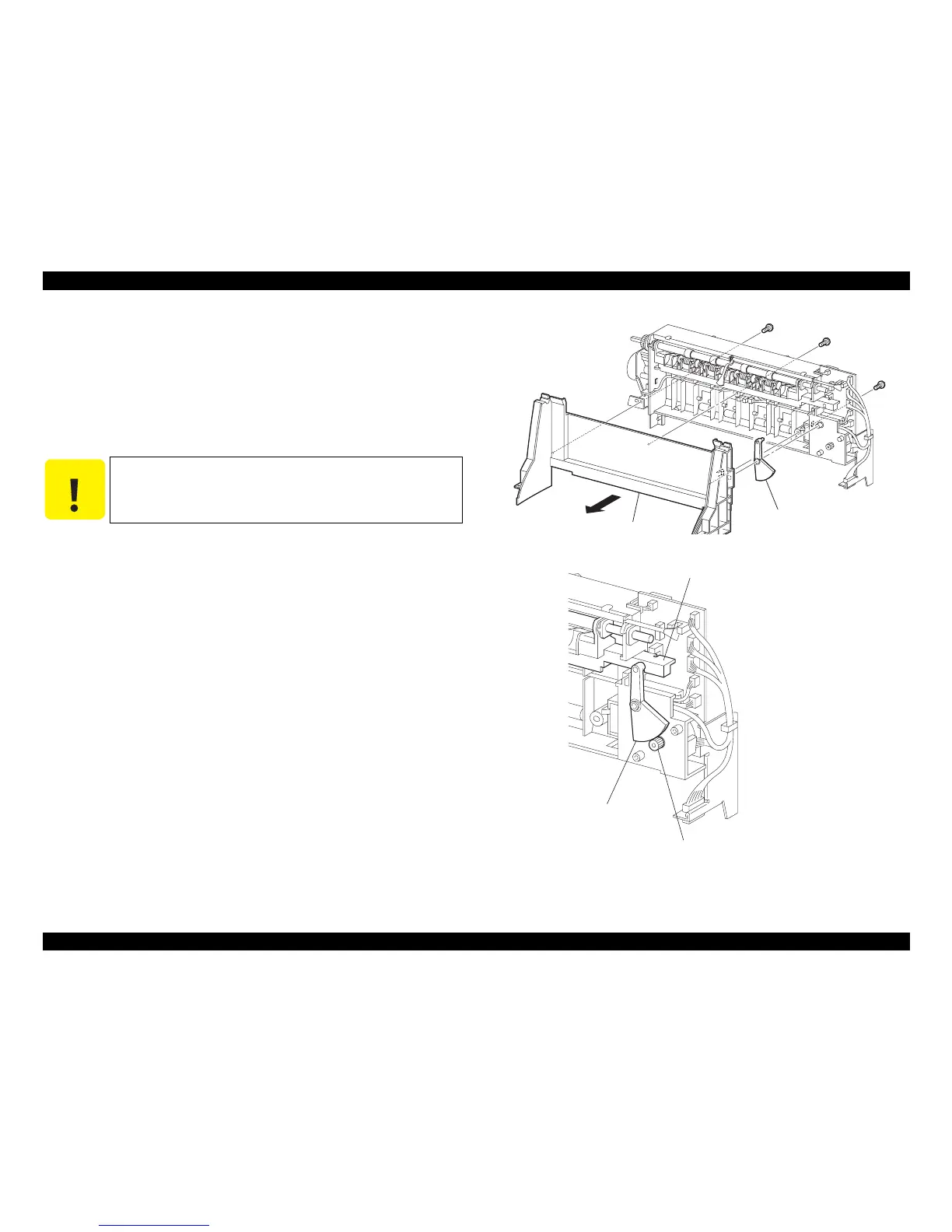EPSON EPL-N3000/AcuLaser M4000N Revision C
Disassembly and Assembly Option OCT 366
Confidential
4.13.5 COVER FRONT
Removal
1. Remove the COVER REAR. (p.362)
2. Remove the COVER OCT. (p.364)
3. Remove the three screws (gold, tapping, 8mm) securing the COVER FRONT to
the printer body, and remove the COVER FRONT.
Installation
1. Make sure that the GEAR CAM engages with the GEAR of the MOTOR ASSY
OFFSET, and that the boss of the GEAR CAM is in the groove of the CHUTE
OFFSET.
2. Secure the COVER FRONT to the printer body with the three screws (gold,
tapping, 8mm).
3. Install the COVER OCT. (p.364)
4. Install the COVER REAR. (p.362)
Figure 4- 161. COVER FRONT Removal
Figure 4- 162. COVER FRONT Removal
C A U T I O N
When removing the COVER FRONT, be careful not to mislay the
GEAR CAM as it comes off.
COVER FRONT
GEAR CAM
JG3805AB
3)
GEAR CAM
CHUTE OFFSET
GEAR OF MOTOR ASSY OFFSET
JG3806A