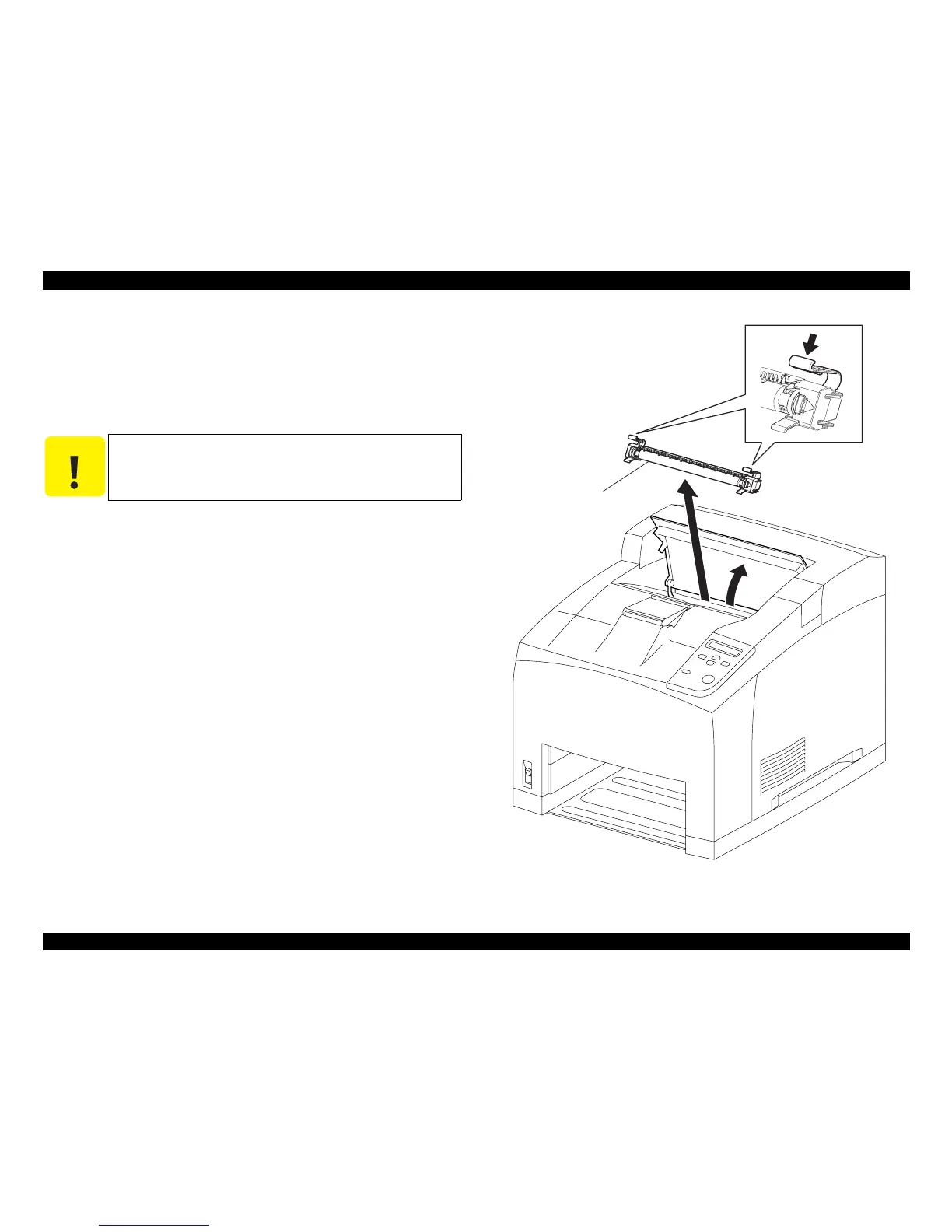EPSON EPL-N3000/AcuLaser M4000N Revision C
Disassembly and Assembly Xero 254
Confidential
4.7.9 BTR ASSY
Removal
1. Open the COVER OPEN.
2. Hold the hooks at both ends of the BTR ASSY with your fingers and remove the
BTR ASSY from the printer body.
Installation
1. Grip the hooks at both ends of the BTR ASSY, and install the BTR ASSY to the
printer body.
2. Close the COVER OPEN.
Figure 4- 67. BTR ASSY Removal
C A U T I O N
Handle the BTR ASSY with care not to soil or scratch it.
JG3014E