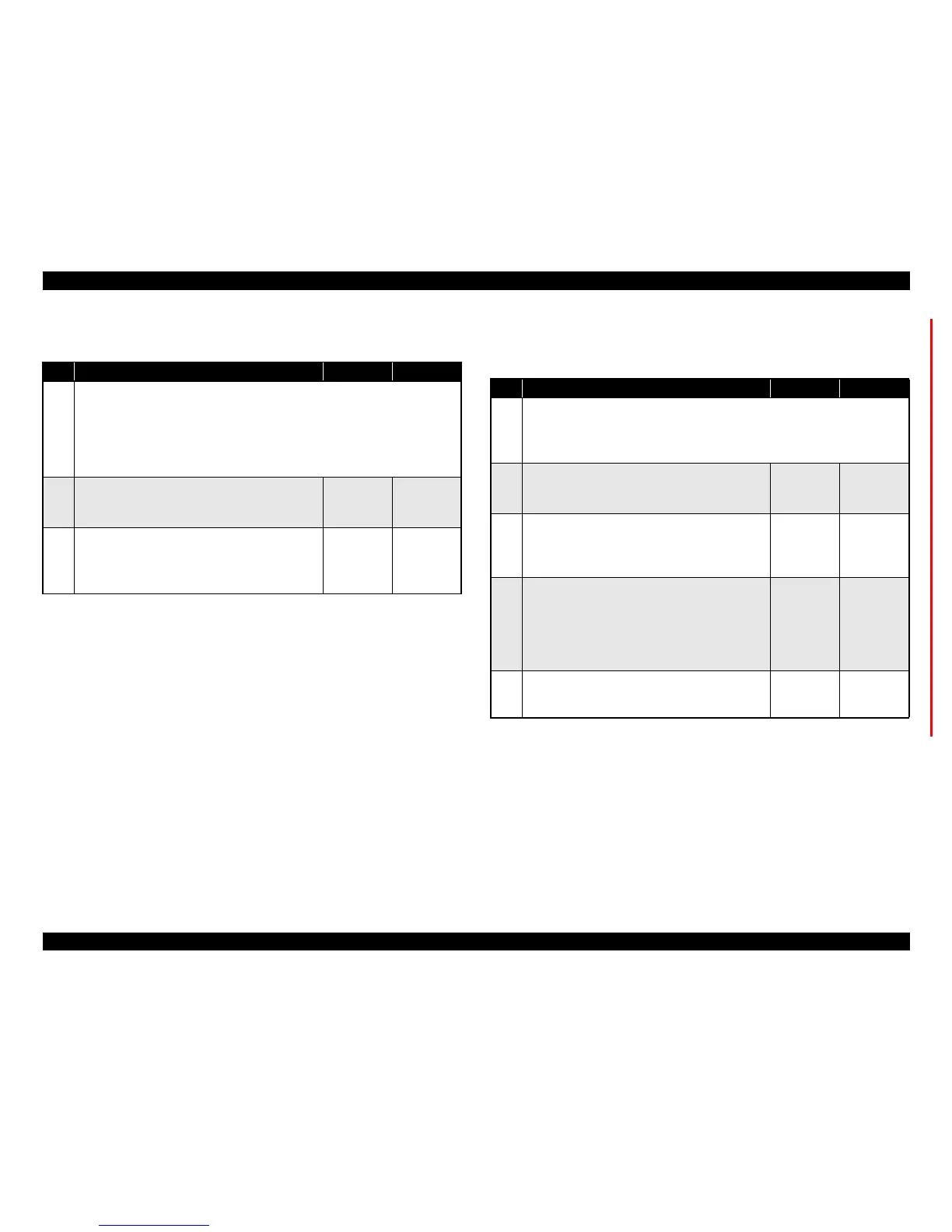EPSON EPL-N3000/AcuLaser M4000N Revision C
Troubleshooting Troubleshooting When There is Error Display 75
Confidential
3.2.5 Main Motor Error 3.2.6 Engine communication error
(AcuLaser M4000N only)
Table 3-8. Troubleshooting for “Main Motor Error”
Step Action and Question Yes No
Parts below can be the source of this error (Chapter 4 Disassembly and Assembly)
• MAIN MOTOR (p.279)
• GEAR ASSY HOUSING (p.281)
• GEAR ASSY PLATE, GEAR 9 (p.283)
• LVP S (p.287)
• HVPS/MCU (p.301)
1
Checking for proper installation of MAIN MOTOR
♦Have MAIN MOTOR, GEAR ASSY HOUSING
and GEAR ASSY PLATE been installed properly?
Go to Step 2
Remount the
part(s) causing
the fault.
2
GEAR ASSY HOUSING and GEAR ASSY PLATE
1. Turn each gear of the GEAR ASSY HOUSING and
GEAR ASSY PLATE by hand.
♦Does each gear turn properly?
Go to 3.4.2
MAIN
MOTOR
(p.112)
Replace the
part(s) causing
the fault.
Table 3-9. Troubleshooting for “Engine communication error”
Step Action and Question Yes No
Parts below can be the source of this error (Chapter 4 Disassembly and Assembly)
• BOARD ASSY., MAIN (p.299)
• FFC ASSY ESS (p. 299)
• HVPS/MCU (p.301)
1
Check the firmware version of the HVPS/MCU
♦Check the firmware version of the HVPS/MCU. Is
the version latest?
Go to Step 2
Update the
firmware and
go to step 2.
2
Check the firmware version of the BOARD ASSY,
MAIN
♦Check the firmware version of the BOARD ASSY,
MAIN. Is the version latest?
Go to Step 3
Update the
firmware.
3
Check the continuity of FFC ASSY ESS
1. Disconnect P28 on the HVPS/MCU.
2. Disconnect the CN601 on the BOARD ASSY,
MAIN.
3. Check each wiring for continuity.
Do all of the wiring have normal continuity?
Go to Step 4
Replace the
FFC ASSY
ESS.
4
Replace the BOARD ASSY, MAIN
Replace the BOARD ASSY, MAIN.Does the error still
occur after the replacement?
Replace the
3.4.16 HVPS/
MCU (p.126)
End of
procedure
