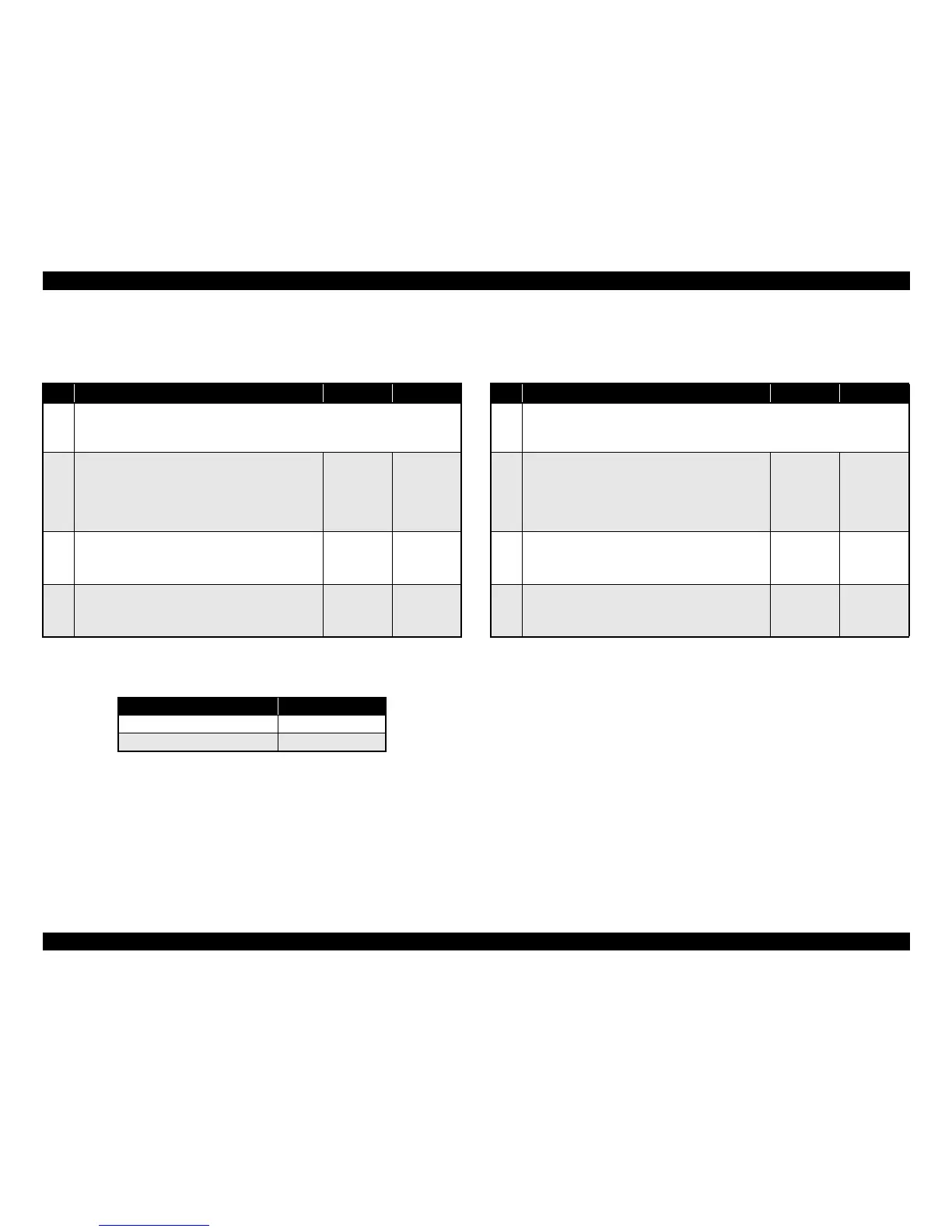EPSON EPL-N3000/AcuLaser M4000N Revision C
Troubleshooting Troubleshooting When There is Error Display 101
Confidential
3.2.43 ROM Checksum Error (Program)
This error is a built-in program ROM fault.
Note : The Main Board Assy and Memory Board Assy used with EPL-N3000 are as listed
below. The program ROM is mounted on the Memory Board Assy.
For details, refer to “2.7 Operating Principles of Electric Circuitry (p.61)”.
3.2.44 Option ROM Error
This error is an optional ROM fault.
Table 3-46. Troubleshooting for “ROM Checksum Error (Program)”
Step Action and Question Yes No
Parts below can be the source of this error (Chapter 4 Disassembly and Assembly)
• BOARD ASSY., MAIN (p.299)
• Standard ROM-DIMM
1
Checking the standard ROM-DIMM
1. Check to see if the mounted ROM-DIMM is exactly
as specified and connected properly. (Remove once
and then install again)
♦Does the error still occur?
Go to Step 2
Problem
solved
2
Replace the standard ROM-DIMM
1. Replace the Standard ROM-DIMM.
♦Does the error still occur?
Go to Step 3
Replace the
faulty ROM-
DIMM
3
BOARD ASSY., MAIN
1. Replace the BOARD ASSY., MAIN.
♦Does the error still occur?
Go to 3.4.17
Electrical
Noise (p.127)
Problem
solved
Parts Name Spec
BOARD ASSY., MAIN C553MAIN
BOARD ASSY, MEMORY C533PROG
Table 3-47. Troubleshooting for “Option ROM Error”
Step Action and Question Yes No
Parts below can be the source of this error (Chapter 4 Disassembly and Assembly)
• BOARD ASSY., MAIN (p.299)
• Option ROM-DIMM (PS module/Form overlay)
1
Checking the option ROM-DIMM
1. Check to see if the mounted ROM-DIMM is exactly
as specified and connected properly. (Remove once
and then install again)
♦Does the error still occur?
Go to Step 2
Problem
solved
2
Replace the option ROM-DIMM
1. Replace the option ROM-DIMM.
♦Does the error still occur?
Go to Step 3
Replace the
faulty ROM-
DIMM
3
BOARD ASSY., MAIN
1. Replace the BOARD ASSY., MAIN.
♦Does the error still occur?
Go to 3.4.17
Electrical
Noise (p.127)
Problem
solved