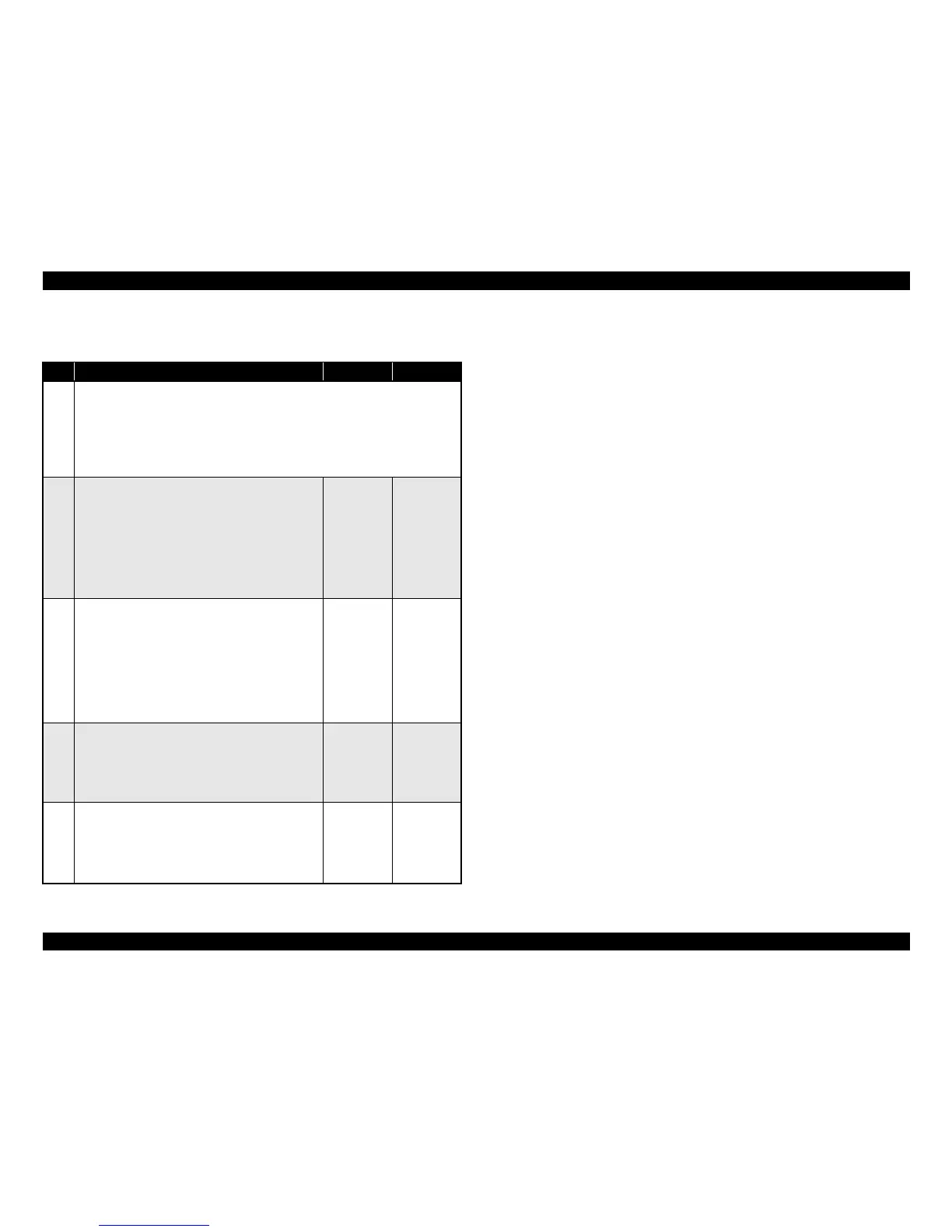EPSON EPL-N3000/AcuLaser M4000N Revision C
Troubleshooting Troubleshooting for Individual Units 123
Confidential
3.4.13 CLUTCH REGI
Table 3-72. Troubleshooting for CLUTCH REGI
Step Action and Question Yes No
Parts below can be the source of this error (Chapter 4 Disassembly and Assembly)
• CLUTCH ASSY PH, CLUTCH REGI (p.219)
• HARNESS ASSY CHUTE
• HARNESS ASSY TRAY1
•HVPS/MCU (p.301)
•LVPS (p.287)
1
Continuity of the HARNESS ASSY CHUTE
1. Disconnect P/J24 on the HVPS/MCU.
(Refer to “Connectors (p.406)”)
2. Check continuity of the following wiring:
J24-14 ↔ J245-5
J24-15 ↔ J245-4
♦Does each wiring between J24 ↔ J245 have
continuity?
Go to Step 2
Replace the
HARNESS
ASSY
CHUTE
2
Continuity of the HARNESS ASSY TRAY1
1. Remove the CLUTCH REGI (p.173)
2. Disconnect the P/J245.
3. Check continuity of the following wiring:
P/J245-9 ↔ P/J243-2
P/J245-10 ↔ P/J243-1
♦Does each wiring between J245 ↔ J243 have
continuity?
Go to Step 3
Replace the
HARNESS
ASSY TRAY1
3
CLUTCH REGI
1. Measure the resistance between P/J243-1 ↔ P/J243-
2.
♦Is the coil resistance of the CLUTCH REGI
172Ω ± 10% (20°C)?
Go to Step 4
Replace the
CLUTCH
REGI
4
Continuity of the HVPS/MCU
1. Disconnect P/J24 and P/J10 on the HVPS/MCU.
2. Check continuity between the following terminals:
J24-14 ↔ J10-1
♦Is there continuity between J24 ↔ J10?
Go to 3.4.1
LVPS (p.111)
Replace the
HVPS/MCU