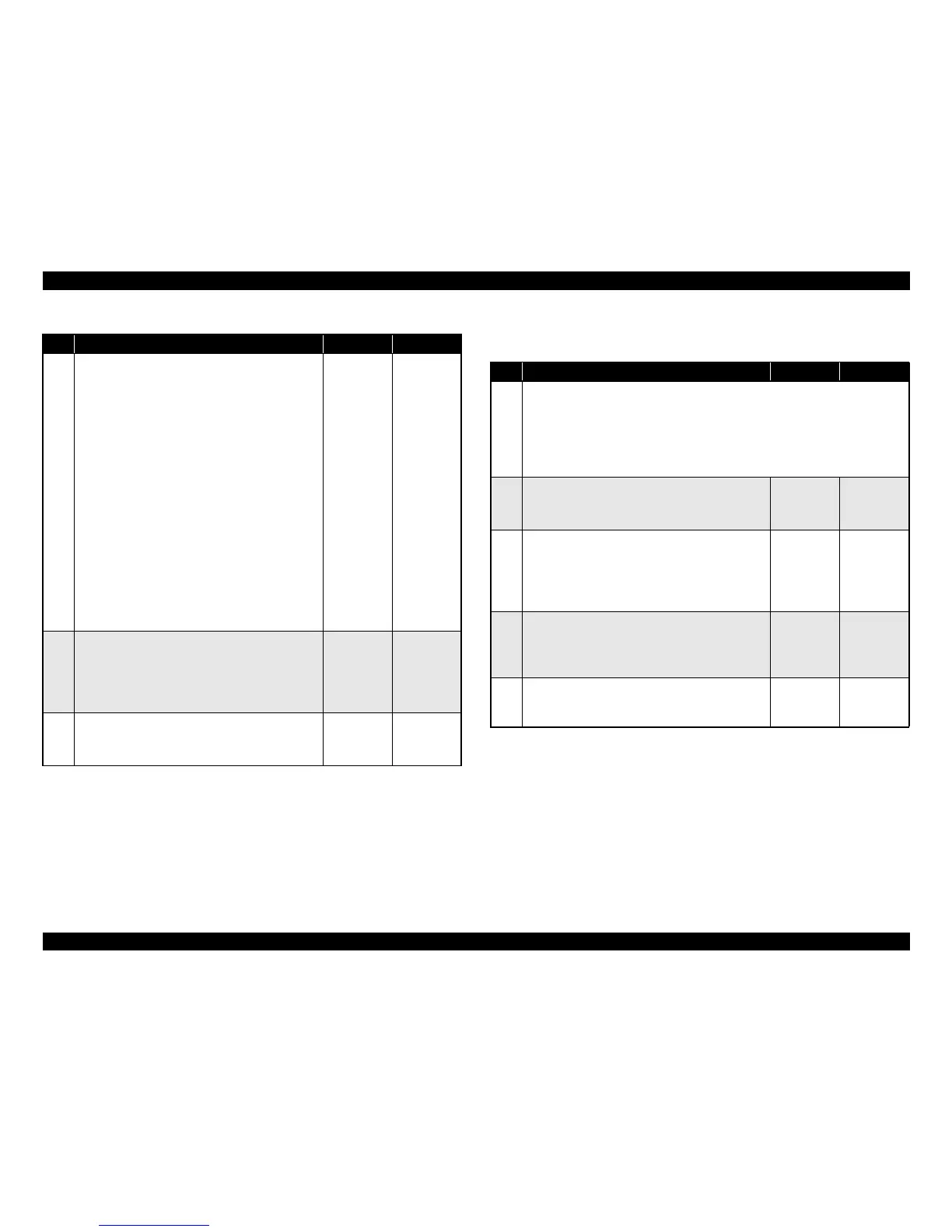EPSON EPL-N3000/AcuLaser M4000N Revision C
Troubleshooting Troubleshooting for Individual Units 128
Confidential
3.4.18 MOTOR ASSY EXIT
8
Grounding of circuit boards
1. Remove the following SHIEELD PLATE.
♦SHIELD PLATE LVPS (p.285)
♦SHIELD PLATE HVPS (p.296)
2. Check whether the following screws and nut for
grounding the circuit boards are tightened securely.
• All the screws for HVPS/MCU
• All the screws for LVPS
3. (When Option 550 Paper Feeder has been installed)
Check to see if the screws for the PWBA
FEEDER550 are tightened securely.
4. (When Option OCT has been installed)
Check to see if the screws for the PWBA OCT are
tightened securely.
5. (When Option Duplex has been installed)
Check to see if the screws for the PWBA DUPLEX
are tightened securely.
♦Is grounding ensured?
Go to Step 9
Ensure
grounding.
9
FUSER ASSY
1. Replace the FUSER ASSY. (p.253)
WARNING!: Wait until the Fuser cools, and
then start work.
♦Does the problem still occur?
Go to Step 10
Problem
solved
10
HVPS/MCU
1. Replace the HVPS/MCU. (p.301)
♦Does the problem still occur?
Replace all the
relevant parts.
Problem
solved
Table 3-76. Troubleshooting for Electrical Noise (continued)
Step Action and Question Yes No
Table 3-77. Troubleshooting for MOTOR ASSY EXIT
Step Action and Question Yes No
Parts below can be the source of this error (Chapter 4 Disassembly and Assembly)
• MOTOR ASSY EXIT (p.266)
• HARNESS ASSY LVPS
• PWBA EXIT MOTOR (p.286)
• HVPS/MCU (p.301)
•LVPS (p.287)
1
MOTOR ASSY EXIT
1. Replace the MOTOR ASSY EXIT. (p.266)
♦Does the problem still occur?
Go to Step 2
Problem
solved
2
HARNESS ASSY LVPS
1. Disconnect the P/J27, P/J10, P/J102 and P/J101 on
the HARNESS ASSY LVPS.
2. Check continuity between J27 ↔ J102.
♦Is there continuity between J27 ↔ J102?
Go to Step 3
Replace the
HARNESS
ASSY LVPS
3
Power Supply to MOTOR ASSY EXIT
1. Disconnect the P/J101 on the PWBA EXIT
MOTOR.
♦Is the voltage between J101-2 ↔ J101-1 24VDC?
Go to Step 4
Replace the
LVPS
4
PWBA EXIT MOTOR
1. Replace the PWBA EXIT MOTOR. (p.286)
2. Does the trouble still occur?
Replace the
HVPS/MCU
Problem
solved