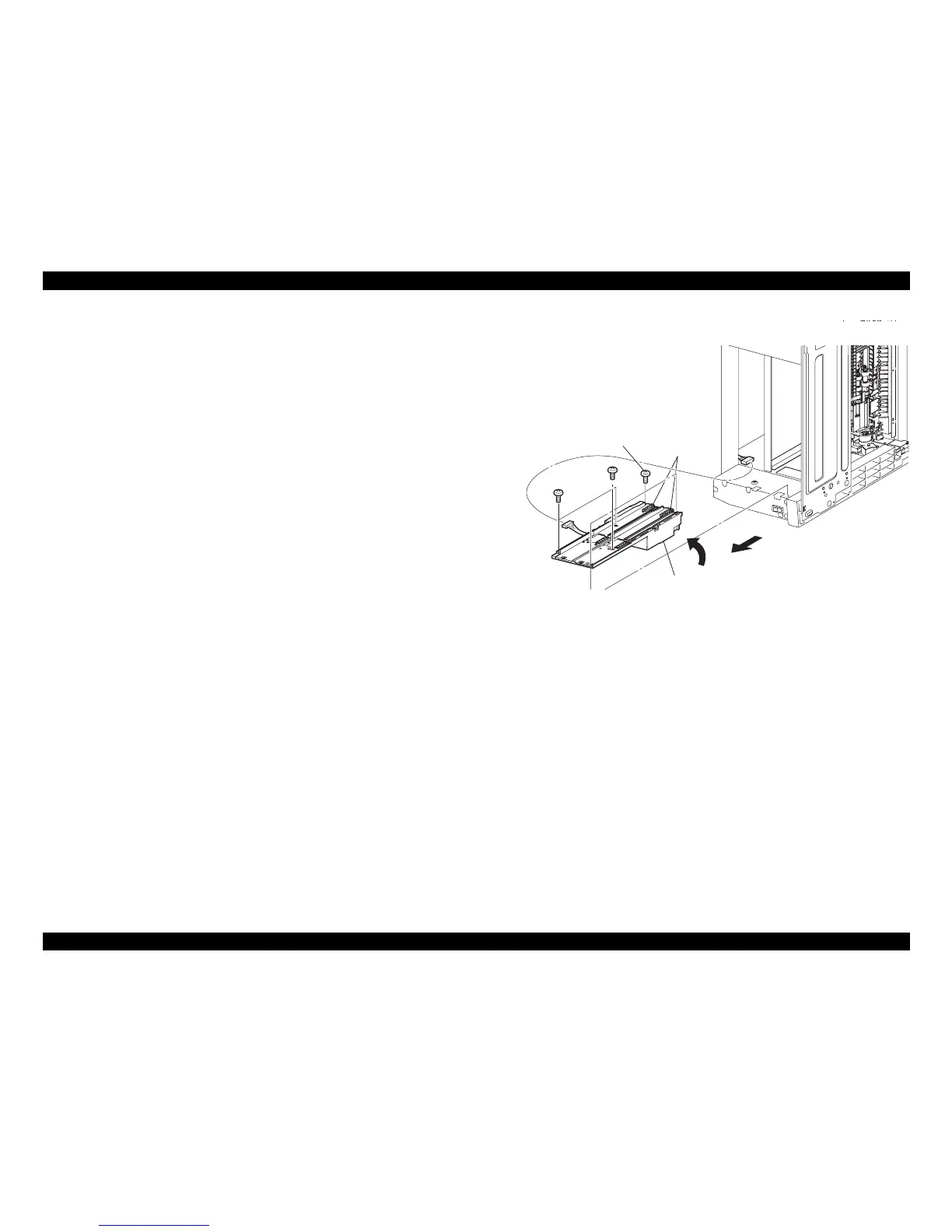EPSON EPL-N3000/AcuLaser M4000N Revision C
Disassembly and Assembly 550 Paper Feeder 236
Confidential
4.6.8 GUIDE TRAY LEFT
Removal
1. Remove the Imaging Cartridge and Paper Cassette.
2. Remove the COVER REAR 500. (p.270)
3. Remove the COVER REAR. (p.167)
4. Remove the FUSER ASSY. (p.253)
5. Remove the COVER LEFT. (p.169)
6. Remove the COVER RIGHT. (p.168)
7. Remove the COVER EXIT 500. (p.261)
8. Remove the 500 EXIT ASSY. (p.262)
9. Remove the COVER TOP, CONTROL PANEL. (p.170)
10. Remove the COVER FRONT. (p.172)
11. Lay the printer body on its left side.
12. Remove the HARNESS ASSY LVPS from the connector (P/J1821) of the GUIDE
TRAY LEFT.
13. Remove the six screws (gold, tapping, 8mm x1, gold, 6mm x5) securing the
GUIDE TRAY LEFT to the frame.
14. Move the GUIDE TRAY LEFT in the directions of the arrows (A), (B), and
remove it from the frame.
Figure 4- 56. GUIDE TRAY LEFT Removal
GUIDE TRAY LEFT
Screw(A)
LOCK CST L
(A)
(B)
14)
13)