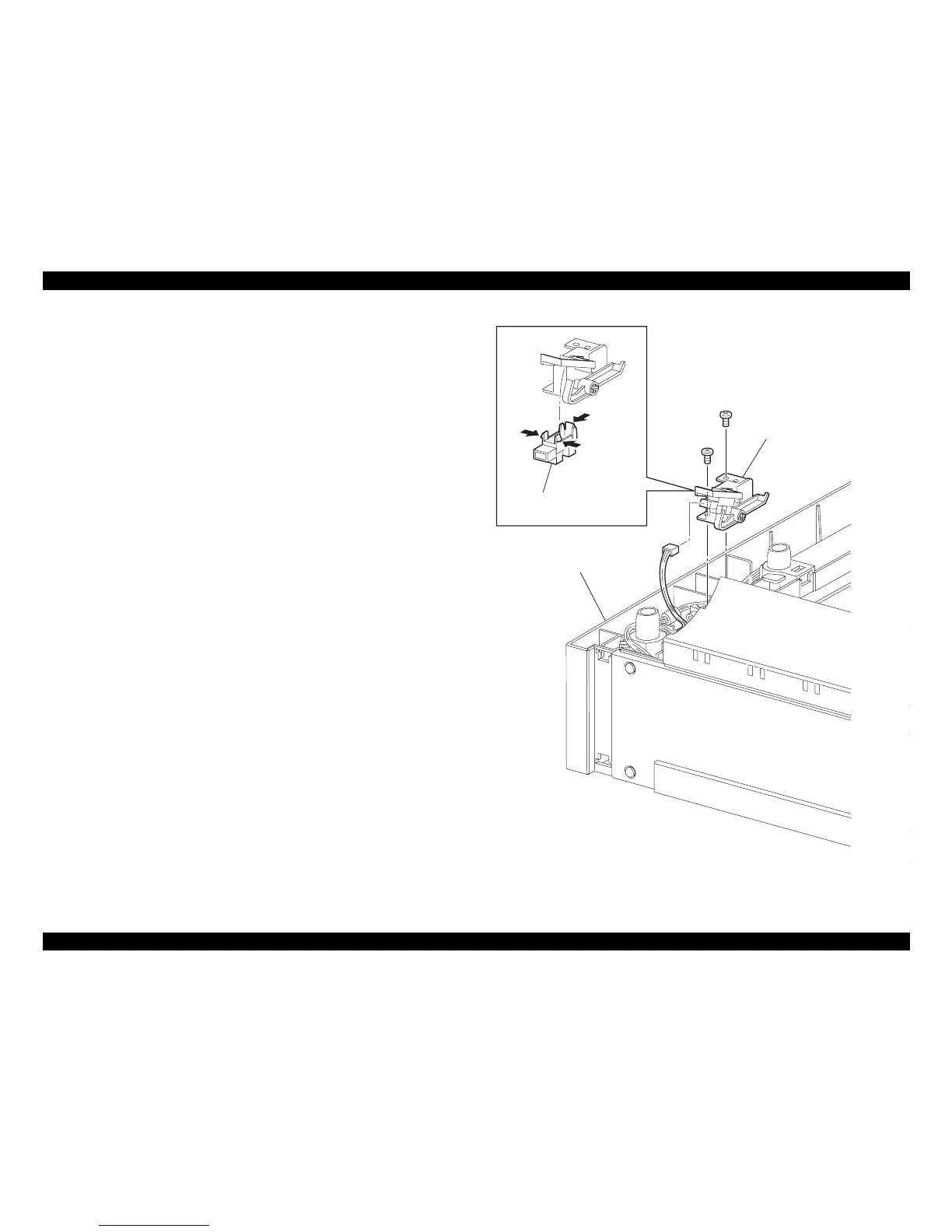EPSON EPL-N3000/AcuLaser M4000N Revision C
Disassembly and Assembly Option 550 Paper Feeder 309
Confidential
4.11.7 SENSOR LOW PAPER
Removal
1. Remove the COVER RIGHT PLATE. (p.304)
2. Remove the two screws securing the HLD LOW PAPER ASSY to the FRAME
CVR R550.
3. Disconnect the connector (P/J810) of the HARNESS LOW PAPER connected to
the SENSOR LOW PAPER of the HOLD LOW PAPER ASSY.
4. Remove the HLD LOW PAPER ASSY.
5. Release the hooks of the SENSOR LOW PAPER and remove the SENSOR LOW
PAPER from the HOLD LOW PAPER ASSY.
Installation
1. Install the SENSOR LOW PAPER to the HOLD LOW PAPER ASSY.
2. Connect the connector (P/J810) of the HARNESS LOW PAPER to the SENSOR
LOW PAPER of the HOLD LOW PAPER ASSY.
3. Install the HLD LOW PAPER ASSY to the FRAME CVR R550 with the two
screws.
4. Install the COVER RIGHT PLATE. (p.304)
Figure 4- 114. SENSOR LOW PAPER Removal
FRAME CVR R550
SENSOR LOW PAPER
HLD LOW PAPER ASSY
JG3508AA
5)
2)
3)