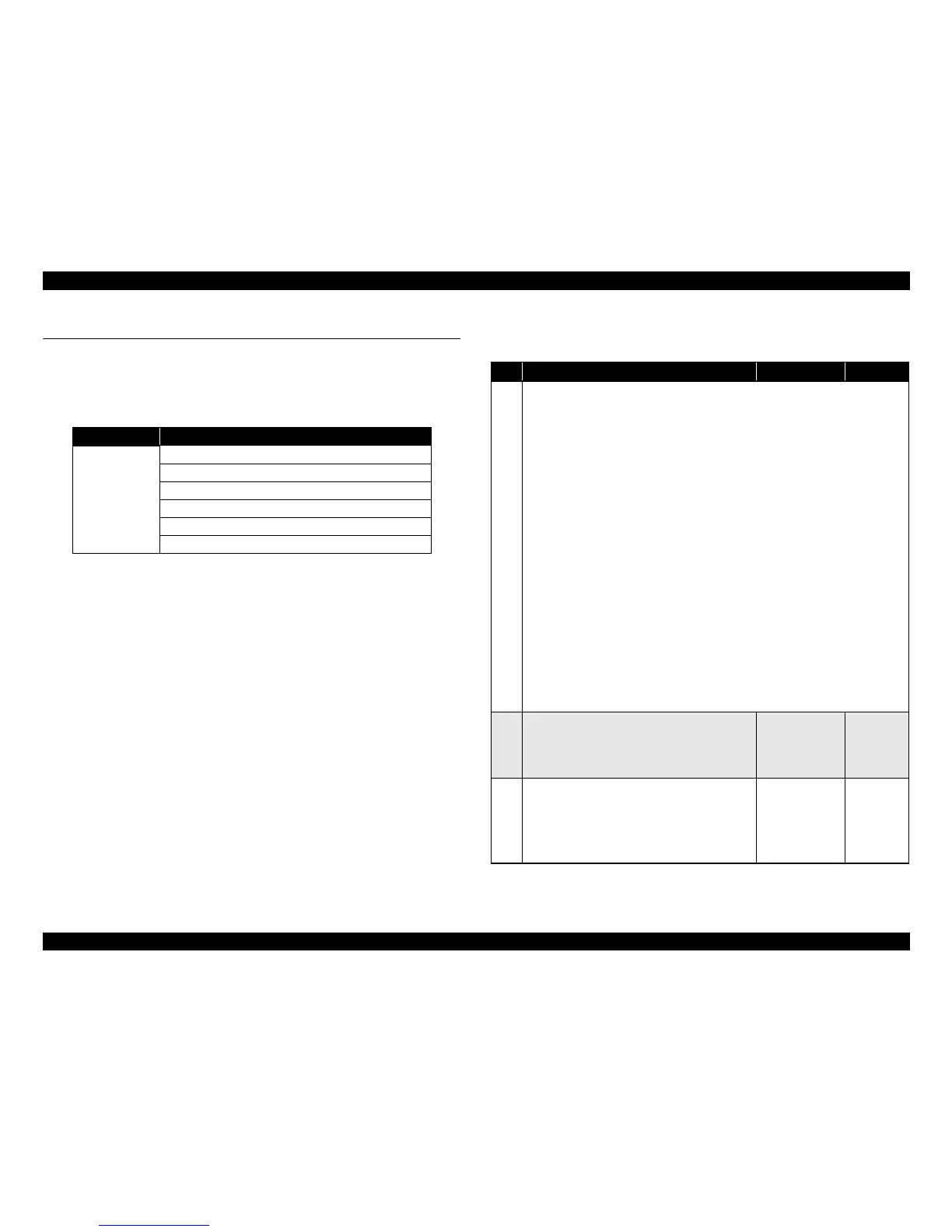EPSON EPL-N3000/AcuLaser M4000N Revision C
Troubleshooting Troubleshooting for Faulty Operation 104
Confidential
3.3 Troubleshooting for Faulty Operation
This section describes troubleshooting for faulty operation. For error items, see “Table
3-3. Troubleshooting for Errors Indicated by Error Display ”(p.72).
3.3.1 Power Does Not Turn ON
Table 3-52. Troubleshooting for Faulty Operation
Component Error Item (Reference Page)
Main Unit
Power Does Not Turn ON .......................................... p.104
LCD/LED Malfunction .............................................. p.107
Keypad Operation Impossible .................................... p.107
Other Printer Operation Fault ..................................... p.108
Face Up Tray Error ..................................................... p.108
Full Stack Error/500 Paper Exit ................................. p.109
Table 3-53. Troubleshooting for “Power Does Not Turn ON”
Step Action and Question Yes No
Parts below can be the source of this error (Chapter 4 Disassembly and Assembly)
• POWER CORD
•LVPS (p.287)
•HVPS/MCU (p.301)
• CONTROL PANEL (p.170)
• WIRE HARNESS
• INTERLOCK S/W 24V (p.247)
• INTERLOCK S/W 5V (p.247)
• INTERLOCK S/W REAR (p.291)
• FAN MAIN (p.293)
• FAN SUB (p.241)
•ROS ASSY (p.239)
• FUSER ASSY (p.253)
• GEAR ASSY HOUSING (p.281)
• MAIN MOTOR (p.279)
• CLUTCH REGI (p.219)
• BOARD ASSY., MAIN (p.299)
• PWBA FEEDER 550 (p.310)
• PWBA DUPLEX (p.347)
• CLUTCH ASSY PH (p.318)
• CLUTCH PR-REGI (p.319)
1
POWER CORD
1. Check continuity of the Power Cord.
♦Does each wiring of the Power Cord have
continuity?
Go to Step 2
Replace the
POWER
CORD
2
Input power supply voltage
1. Check the voltage at the power supply
receptacle.
♦Is the input power supply voltage about 100
VAC ± 10%?
Go to Step 3
Ask the user
to make
arrangements
for a proper
AC power
voltage.
