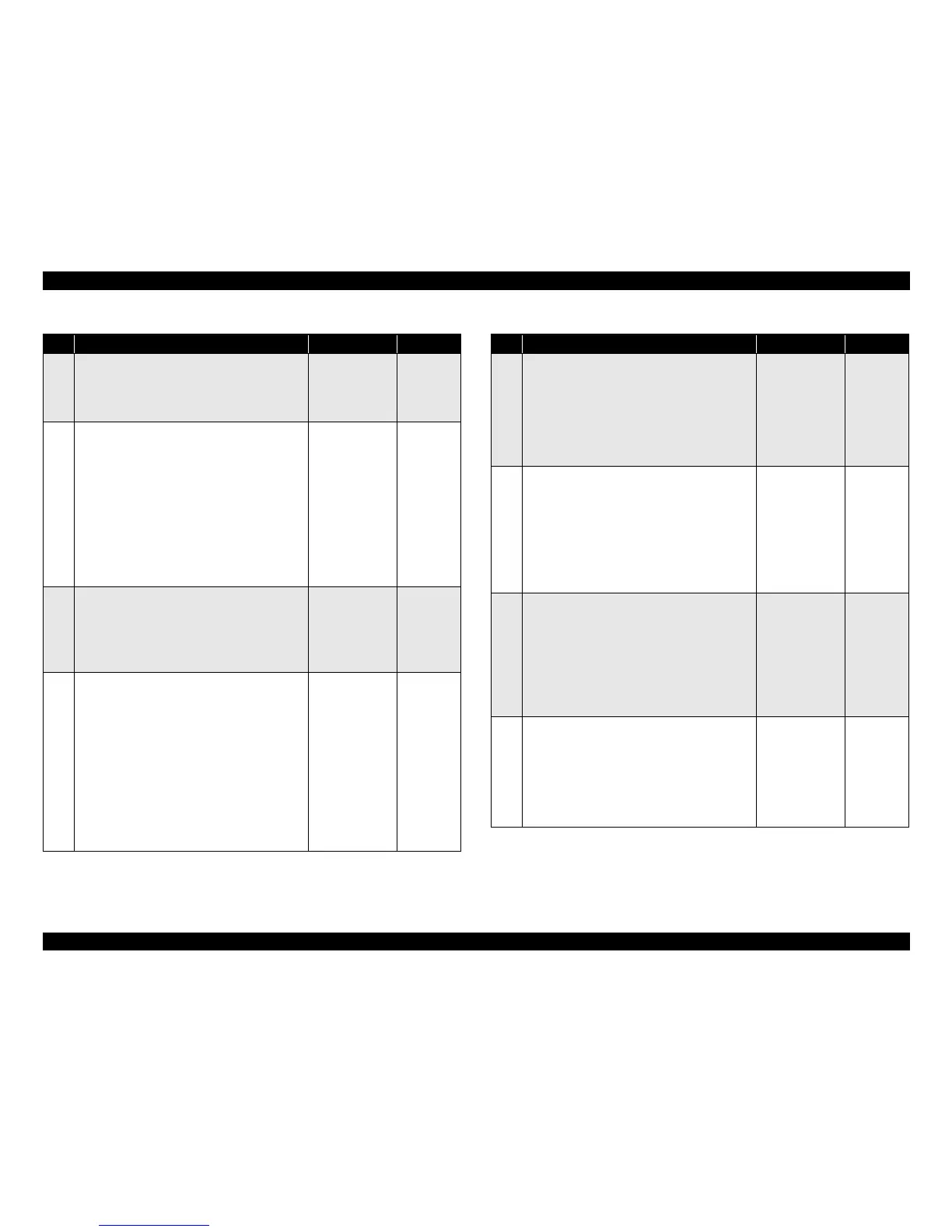EPSON EPL-N3000/AcuLaser M4000N Revision C
Troubleshooting Troubleshooting for Faulty Operation 105
Confidential
3
Fuse
1. Remove the SHIELD PLATE LVPS. (p.285)
2. Check to see if the fuse on the LVPS is blown.
♦Is the fuse blown?
Replace the LVPS Go to Step 4
4
550 Option Feeder
1. Remove the 550 FEEDER OPTION. (p.311)
2. Check whether the two FANs operate or not
when power is switched on.
♦Do the two FANs operate?
Go to
3.4.21 PWBA
FEEDER 550
(p.130),
3.4.22 PWBA
FEEDER 550
(p.130),
3.4.26 CLUTCH
ASSY PH (p.134)
and
3.4.27 CLUTCH
PR-REGI (p.135)
Go to Step 5
5
Option Duplex
1. Remove the Option Duplex. (p.342)
2. Check whether the two FANs operate or not
when power is switched on.
♦Do the two FANs operate?
Go to
3.4.28 PWBA
DUPLEX (p.136)
and
3.4.29 MOTOR
DUPLEX (p.136)
Go to Step 6
6
24V Power Supply
1. Remove the SHIELD PLATE HVPS. (p.296)
2. Make certain that P/J10 is connected to the
HVPS/MCU. (refer to “Connectors (p.406)”)
3. Remove the Imaging Cartridge.
4. Measure the voltage across each of the following
pairs:
P/J10-1 ↔ P/J10-4
P/J10-2 ↔ P/J10-5
P/J10-3 ↔ P/J10-6
P/J10-8 ↔ P/J10-7
♦Is each voltage 24 VDC?
Go to Step 7
Go to 3.4.1
LVPS
(p.111)
Table 3-53. Troubleshooting for “Power Does Not Turn ON” (continued)
Step Action and Question Yes No
7
CLUTCH REGI
1. Remove the SHIELD PLATE HVPS. (p.296)
2. Disconnect P/J243 from the HVPS/MCU.
3. Remove the Imaging Cartridge.
4. Check to see if the Fan Main operates at turning
power on
.
♦Does the Fan Main operate?
Go to 3.4.13
CLUTCH REGI
(p.123)
Go to Step 8
8
OPERATION PANEL
1. Disconnect the HARNESS ASSY PANEL from
the Main Board.
2. Remove the Imaging Cartridge.
3. Turn on the main power.
4. Check for wind from the exhaust hole at the rear
of the printer to see if the Fan Main operates.
♦Does the Fan Main operate?
Go to Step 9 Go to Step 10
9
HARNESS ASSY PANEL
1. Disconnect the HARNESS ASSY PANEL from
the Main Board.
2. Check the harness for broken wire or short
circuit.
3. Check continuity of each wire of harness.
♦Is the harness free from broken wire or short
circuit and do all the wires have continuity?
Replace the
OPERATION
PANEL
Replace the
HARNESS
ASSY
PANEL
10
ROS ASSY
1. Disconnect P/J13, P/J14, P/J16 and P/J17 from
the HVPS/MCU.
(Refer to “Connectors (p.406)”)
2. Remove the Imaging Cartridge.
3. Turn on power.
♦Does the Fan Main operate?
Replace the ROS
ASSY
Go to Step 11
Table 3-53. Troubleshooting for “Power Does Not Turn ON” (continued)
Step Action and Question Yes No