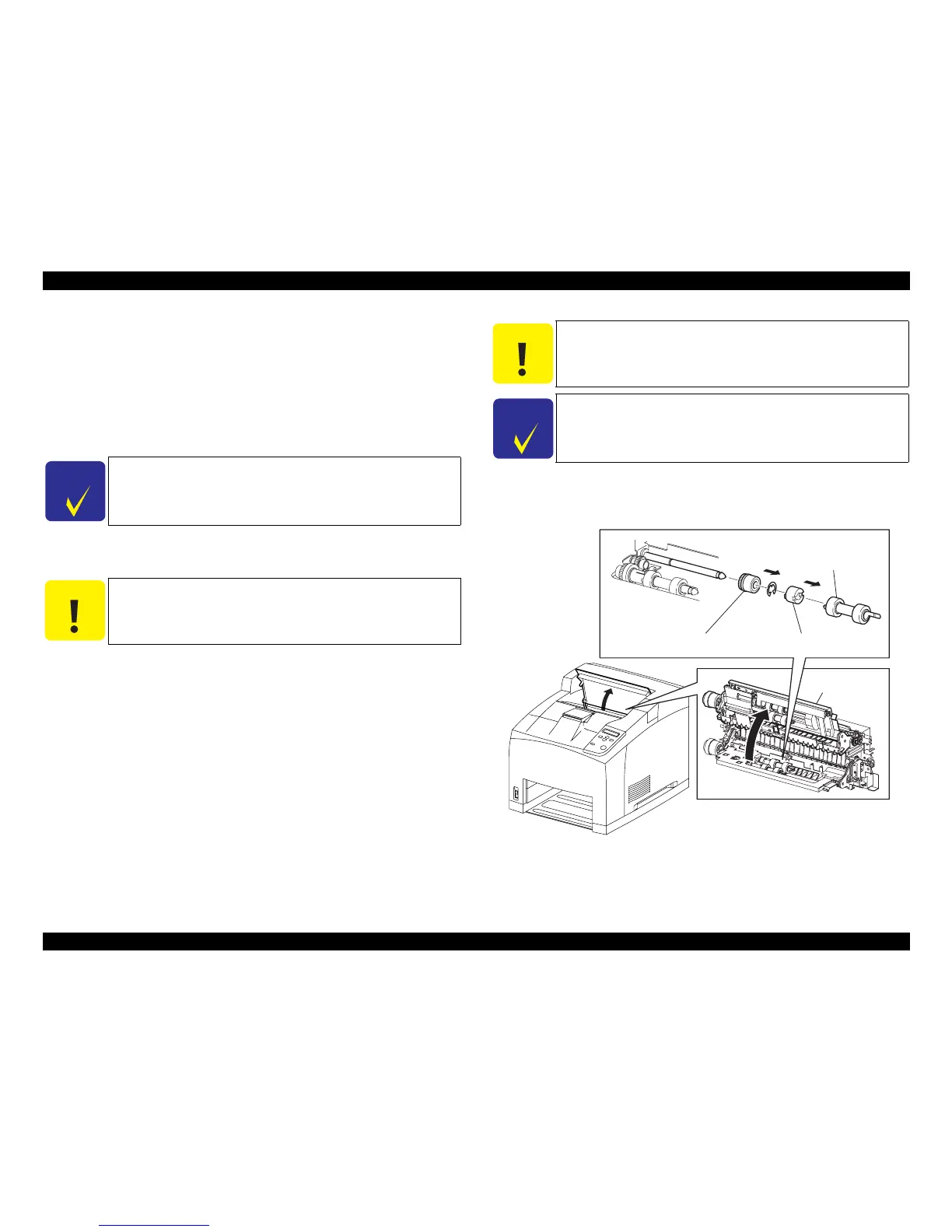EPSON EPL-N3000/AcuLaser M4000N Revision C
Disassembly and Assembly 550 Paper Feeder 227
Confidential
4.6.3 CLUTCH ONEWAY NUDGER
Removal
1. Open the COVER OPEN so that you can check your replacement work with your
eyes.
2. Remove the Paper Cassettes of the Tray 1 and Tray 2.
3. Lift the 150 FEEDER ASSY.
4. Hold down the 150 FEEDER ASSY, put your hand into the place where the Paper
Cassettes were mounted, and remove the ROLL ASSY FEED.
(p.226)
5. Pull the CLUTCH ONEWAY FEED out of the SHAFT FEED.
6. Remove the E ring securing the CLUTCH ONEWAY NUDGER to the SHAFT
FEED.
7. Pull the CLUTCH ONEWAY NUDGER out of the SHAFT FEED.
Installation
1. Install the CLUTCH ONEWAY NUDGER to the SHAFT FEED, and secure it
with the E ring.
2. Install the CLUTCH ONEWAY FEED to the SHAFT FEED.
3. Install the ROLL ASSY FEED to the SHAFT FEED. (p.226)
4. Push down the 150 FEEDER ASSY and return it to the original position.
5. Close the COVER OPEN.
Figure 4- 51. CLUTCH ONEWAY NUDGER Removal
C H E C K
P O I N T
The 150 FEEDER ASSY clicks midway when lifted, but lift it by
application of slight force.
C A U T I O N
In removal, take care not to hold any rubber portion of the ROLL
ASSY FEED.
C A U T I O N
When installing the ROLL ASSY NUDGER or ROLL ASSY
FEED, take care not to hold its rubber portion.
C H E C K
P O I N T
Engage the hooks of the ROLL ASSY FEED with the grooves in the
SHAFT FEED properly.
JG3012E