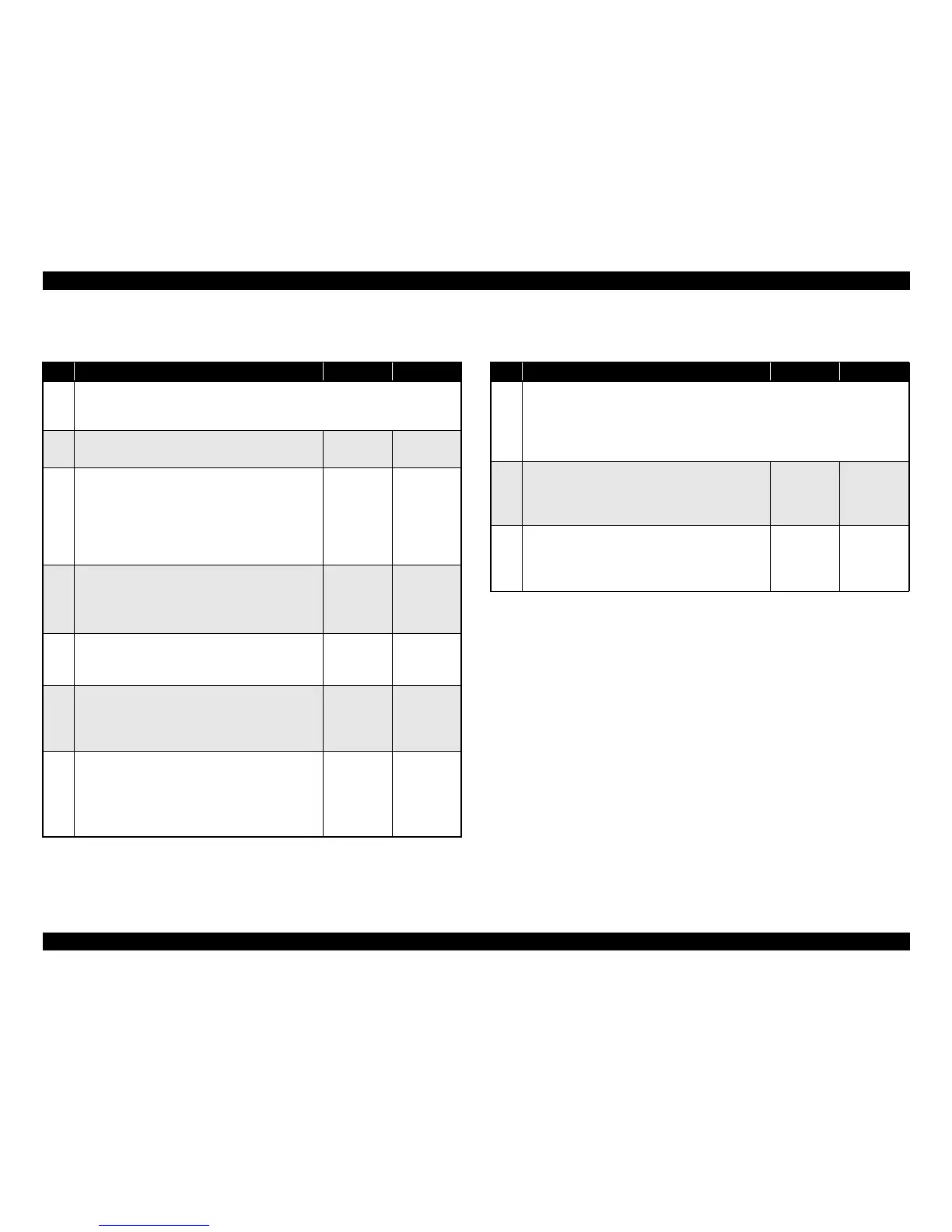EPSON EPL-N3000/AcuLaser M4000N Revision C
Troubleshooting Troubleshooting for Faulty Operation 108
Confidential
3.3.4 Other Printer Operation Fault 3.3.5 Face Up Tray Error
Table 3-56. Troubleshooting for Other Printer Operation Fault
Step Action and Question Yes No
Parts below can be the source of this error (Chapter 4 Disassembly and Assembly)
• HVPS/MCU (p.301)
• LVP S (p.287)
1
Performing Test Print (p.67)
♦Is the printer capable of test printing?
Go to Step 4 Go to Step 2
2
LVPS (1)
1. Remove the SHIELD PLATE LVPS. (p.285)
2. Remove the Imaging Cartridge.
3. Check the voltage between P/J11-13 ↔ P/J11-14.
(Refer to “Connectors (p.406)”)
♦5 VDC between P/J11-13 ↔ P/J11-14?
Go to Step 3
Go to 3.4.1
LVPS (p.111)
3
LVPS (2)
1. Remove the Imaging Cartridge.
2. Check the voltage between P/J11-16 ↔ P/J11-15.
♦3.3 VDC between P/J11-16 ↔ P/J11-15?
Replace the
HVPS/MCU
Go to 3.4.1
LVPS (p.111)
4
1. Install the Imaging Cartridge and execute test
printing.
♦Does the printer accept RESET?
Go to 3.4.17
Electrical
Noise (p.127)
Go to Step 5
5
Interface Cable
1. Replace the Interface Cable connecting the printer to
the host.
♦Does the problem still occur?
Problem
solved
Go to Step 6
6
HVPS/MCU
1. Replace the HVPS/MCU. (p.301)
♦Does the problem still occur?
Inform the
customer that
the problem is
attributed to
the host
computer.
Problem
solved
Table 3-57. Troubleshooting for “Face Up Tray Error”
Step Action and Question Yes No
Parts below can be the source of this error (Chapter 4 Disassembly and Assembly)
• HVPS/MCU (p.301)
• SENSOR FACE UP OPEN (p.267)
• GATE FU
• LEVER GATE FU
1
Actuator
♦When the LEVER GATE FU is moved up/down,
does the Actuator Full Stack at the end of the GATE
FU operate smoothly?
Go to Step 2
Replace the
GATE FU
2
SENSOR FACE UP OPEN
1. Replace the SENSOR FACE UP OPEN.
♦After the SENSOR FACE UP OPEN is replaced,
does the problem still occur?
Replace the
HVPS/MCU
Problem
solved