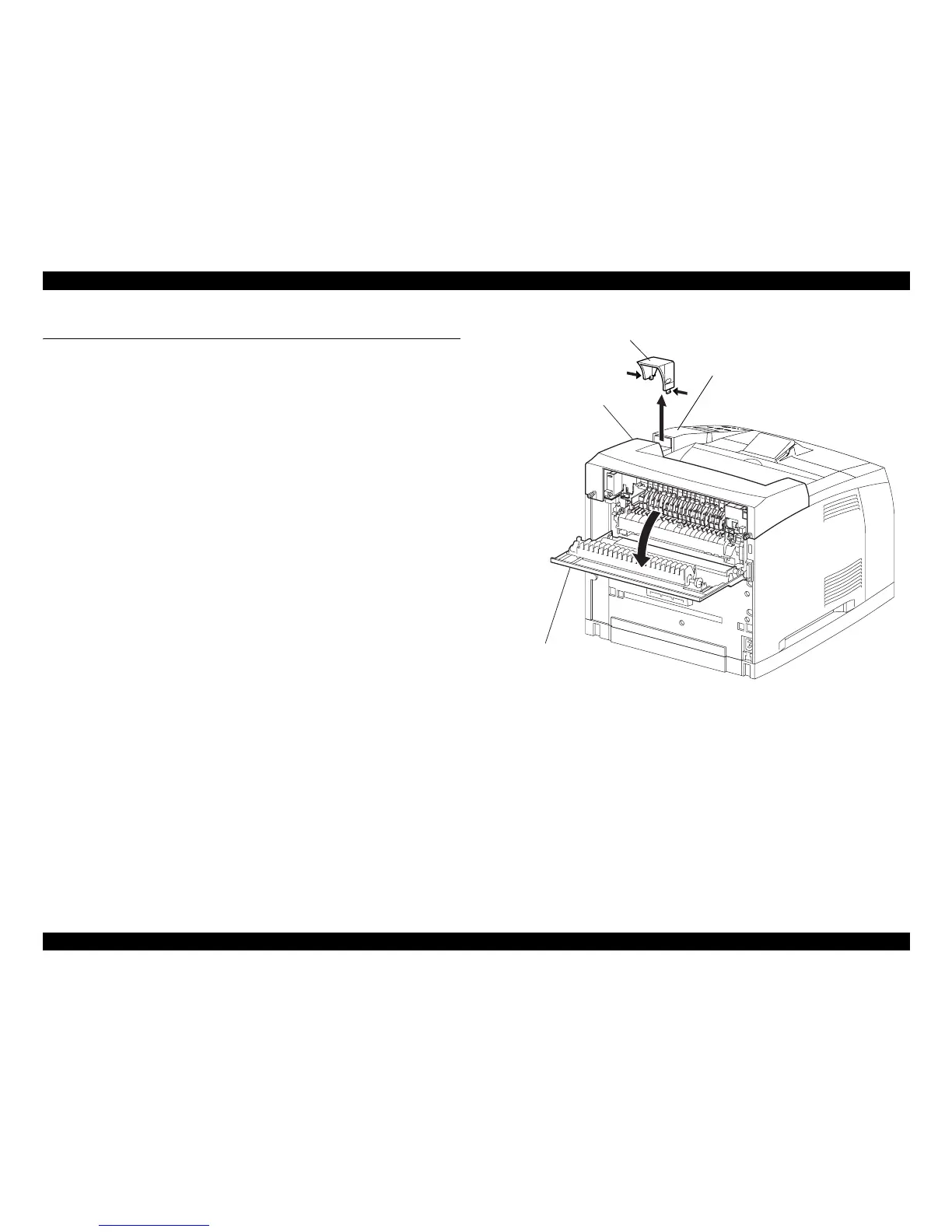EPSON EPL-N3000/AcuLaser M4000N Revision C
Disassembly and Assembly 500 Paper Exit 261
Confidential
4.8 500 Paper Exit
4.8.1 COVER EXIT 500
Removal
1. Open the COVER REAR 500.
2. Release the two hooks securing the COVER S EXIT to the COVER TOP, and
remove the COVER S EXIT.
3. Remove the screws on both sides of the COVER EXIT 500, and remove the
COVER EXIT 500 from the printer body.
Installation
1. Install COVER EXIT 500 to the printer body with the screws on both sides.
2. Install the COVER S EXIT to the COVER TOP, and secure it with the two hooks.
3. Close the COVER REAR 500.
Figure 4- 72. COVER EXIT 500 Removal
JG3016E