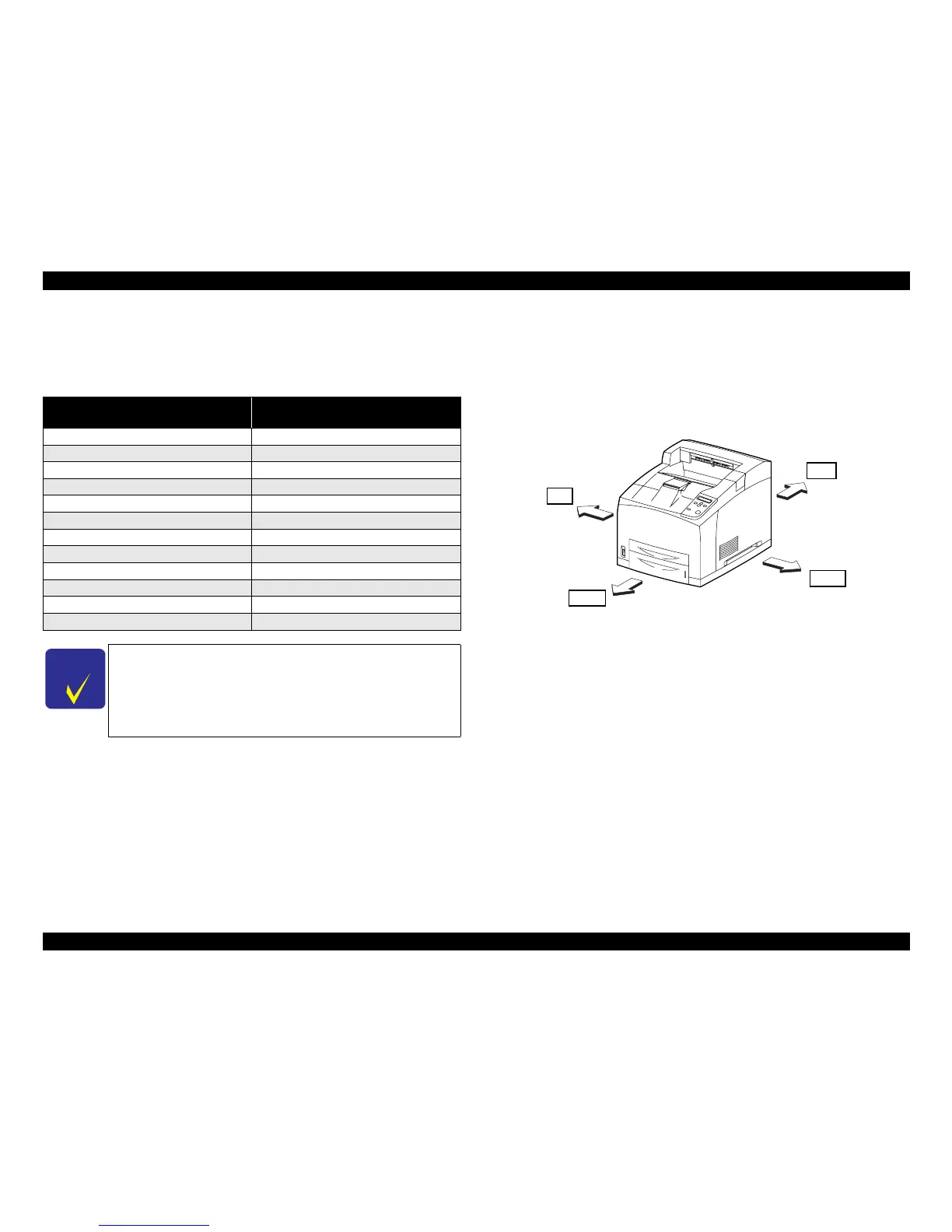EPSON EPL-N3000/AcuLaser M4000N Revision C
Disassembly and Assembly Overview 163
Confidential
4.1.3 Disassembly and Reassembly Procedure
This section describes the removal and installation procedure for major parts of the
printer which are classified into eleven units corresponding to parts numbers specified
in the parts list.
4.1.3.1 About Description of Procedure
Directions are described as mentioned below.
Front: Front side viewing the printer toward its front side
Back: Rear side viewing the printer toward its front side
Left: Left hand side viewing the printer toward its front side
Right: Right hand side viewing the printer toward its front side
Figure 4- 3. Directions
Screws are mentioned with descriptions including “(mounting location, color,
feature, thread part length, and so on)”.
Where a model is specified in the description of procedure, execute the described
work only for the specified model. (Do not execute the work for any models other
than specified.)
If black arrows are shown with numbers, they show the order to act for the step.
White arrows (FRONT) in the drawings show the front side of the printer.
For the location of the connector (P/J), refer to “7.1 Connectors (p.406)”.
Unit
Disassembly/Reassembly Reference Page
(Section No.)
Cover p.167 (4.2)
150 Paper Cassette p.175 (4.3)
550 Paper Cassette p.191 (4.4)
150 Paper Feeder p.211 (4.5)
550 Paper Feeder p.224 (4.6)
Xero p.239 (4.7)
500 Paper Exit p.261 (4.8)
Frame & Drive p.277 (4.9)
Electrical p.285 (4.10)
Option 550 Paper Feeder p.303 (4.11)
Option Duplex p.342 (4.12)
Option OCT p.360 (4.13)
C H E C K
P O I N T
Some parts are listed as spare parts but not mentioned in
disassembly/assembly procedure. Therefore, look carefully
how they are installed before you remove them.
All options are to be removed before servicing, as a rule.
However, you can leave them installed if their removal is not
necessary.
JG3002E