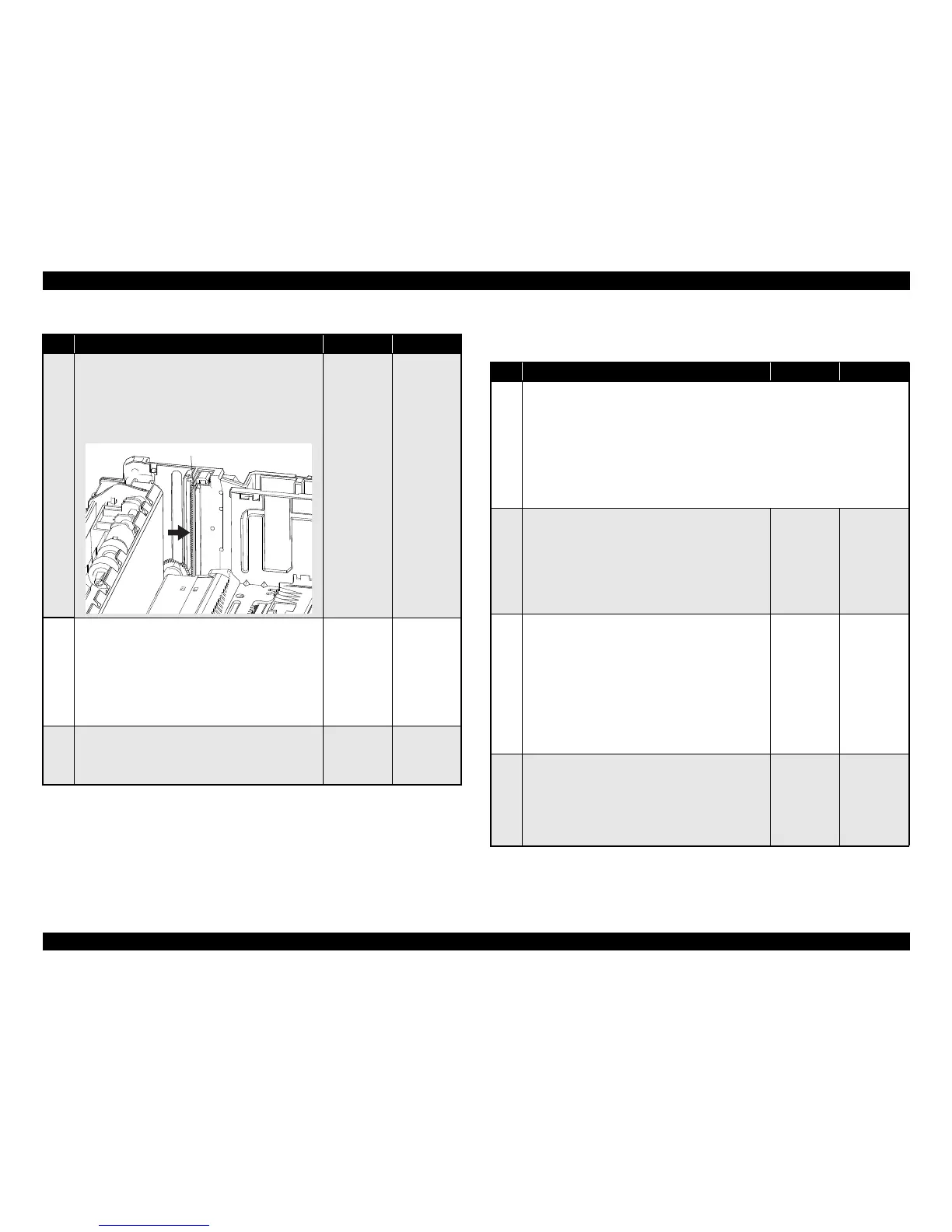EPSON EPL-N3000/AcuLaser M4000N Revision C
Troubleshooting Troubleshooting When There is Error Display 88
Confidential
3.2.22 Only Little Paper in Tray/Tray 3, 4
3
1. Clamp the ceenter part of RACK BTM LOCK 550
ageinst HOUSING BASE 550 while holding down
PLATE ASSY BTM.
♦Is there any gap between RACK LOCK 550 and
HOUSING BASE 550?
Go to Step 4
Reinstall
RACK BTM
LOCK 550
(
p. 203)
4
ACTUATOR NO PAPER
1. Remove the Paper Cassette.
2. Insert your hand through the cassette insertion
opening of Tray 3 or Tray 4 and move the
ACTUATOR NO PAPER with your hand.
♦Does the ACTUATOR NO PAPER move
smoothly?
Go to Step 5
Replace the
ACTUATOR
NO PAPER
5
HVPS/MCU
1. Replace the HVPS/MCU. (p.301)
♦Dose the problem still occur?
Go to 3.4.23
SENSOR NO
PAPER
(p.131)
Problem
solved
Table 3-24. Troubleshooting for “Paper Out/Tray 3, 4”
Step Action and Question Yes No
RACK BTM LOCK 550
Table 3-25. Troubleshooting for Only Little Paper/Tray 3, 4”
Step Action and Question Yes No
Parts below can be the source of this error (Chapter 4 Disassembly and Assembly)
• SENSOR LOW PAPER (p.309)
• ACTUATOR LOW PAPER
• PLATE ASSY BTM (p.330)
• OPTION 550 PAPER FEEDER (p.303)
• Paper Cassette
• HVPS/MCU (p.301)
• LVP S (p.287)
1
Sensor Operation
1. Fill the Paper Cassette with a sufficient amount of
paper, and insert the cassette into the Tray 3 or Tray
4.
♦Does the error display still appear even when there
is an adequate amount of paper in the Paper
Cassette?
Go to Step 2
Problem
solved
2
ACTUATOR LOW PAPER
1. When pushed up with your finger.
2. After pushing up the flag into the sensor area of
ACTUATOR LOW PAPER, when you release it.
♦Does the ACTUATOR LOW PAPER move
smoothly under the following conditions?
• When pushed up with your finger
• After pushing up the flag into the sensor area of
SENSOR LOW PAPER, when you release it
Go to Step 3
Replace the
ACTUATOR
LOW PAPER
3
PLATE ASSY BTM
1. Check the operation of the ACTUATOR LOW
PAPER by pushing and releasing the PLATE ASSY
BTM with your hand.
♦Does the PLATE ASSY BTM move the
ACTUATOR LOW PAPER normally?
Go to 3.4.24
SENSOR
LOW PAPER
(p.132)
Replace the
PLATE ASSY
BTM
