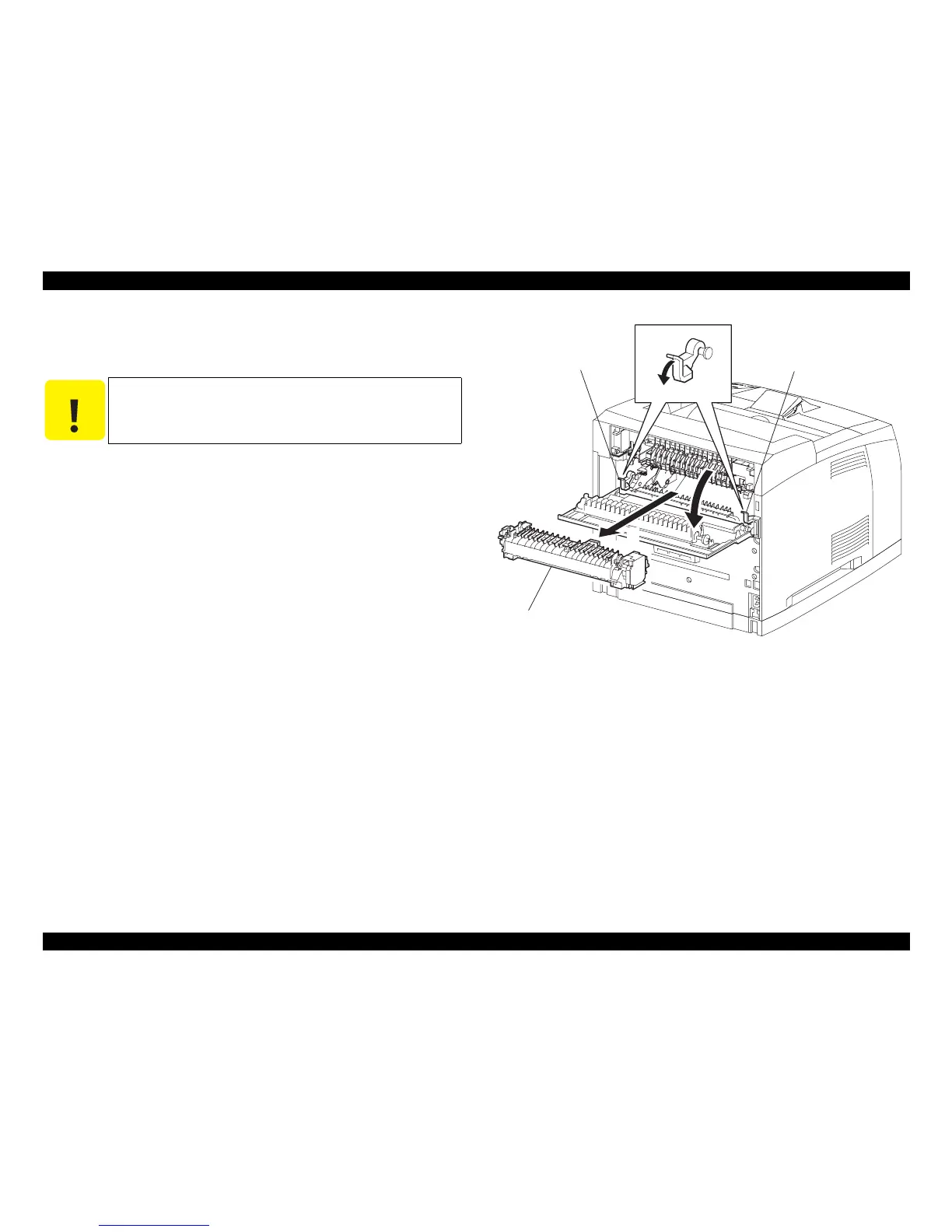EPSON EPL-N3000/AcuLaser M4000N Revision C
Disassembly and Assembly Xero 253
Confidential
4.7.8 FUSER ASSY
Removal
1. Open the COVER REAR 500.
2. Bring down the LEVER FUSER LH and LEVER FUSER RH as shown with the
arrow to unlock the FUSER ASSY.
3. Shift the FUSER ASSY in the direction of the arrow and remove it from the
printer body.
Installation
1. Move the FUSER ASSY in the direction opposite to the arrow, and install it to the
printer body.
2. Raise the LEVER FUSER LH and LEVER FUSER RH to lock the FUSER ASSY.
3. Install the COVER REAR 500.
Figure 4- 66. FUSER ASSY Removal
C A U T I O N
Before starting the following work, make sure that the FUSER
ASSY has cooled adequately.
JG3013E