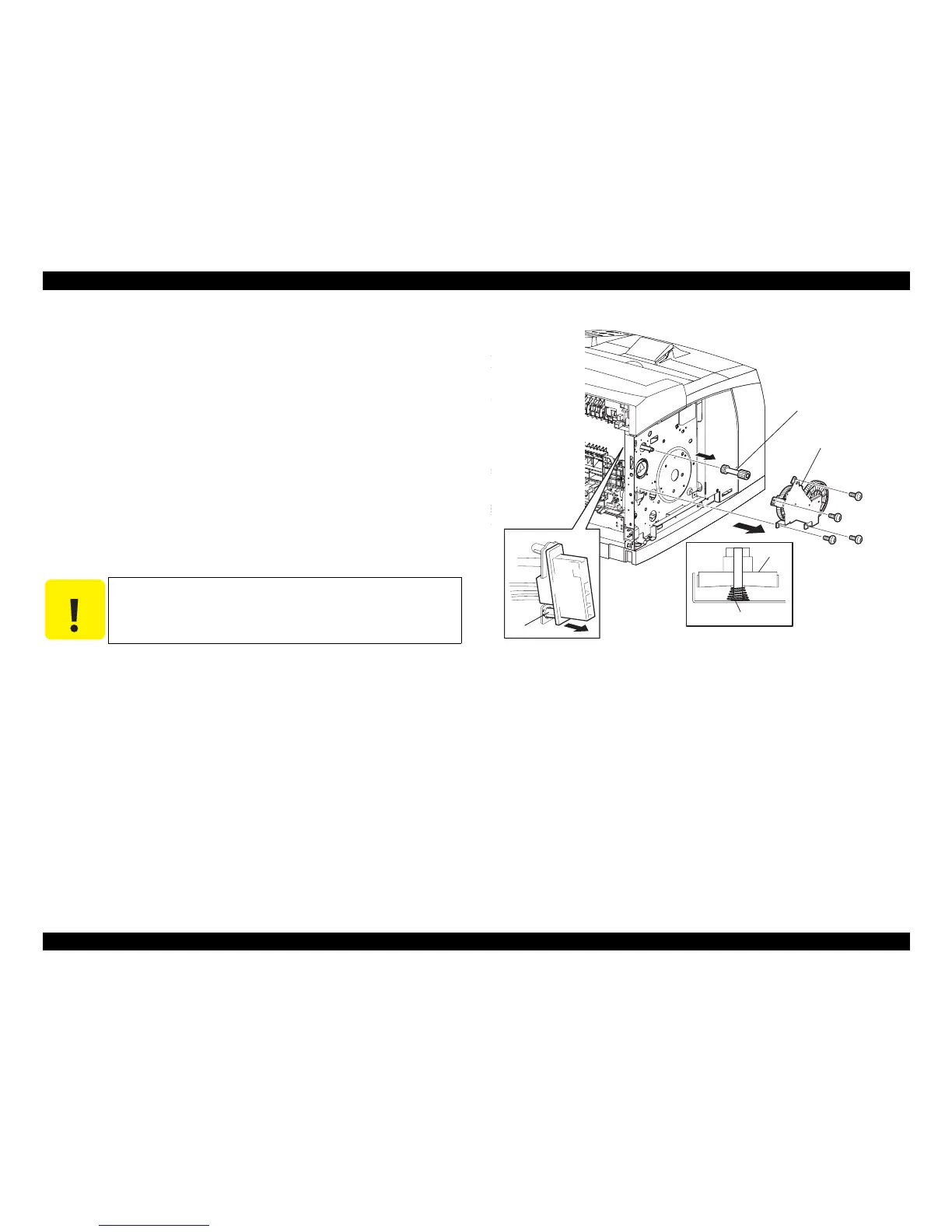EPSON EPL-N3000/AcuLaser M4000N Revision C
Disassembly and Assembly Frame & Drive 283
Confidential
4.9.4 GEAR ASSY PLATE, GEAR 9
Removal
1. Remove the COVER REAR 500. (p.270)
2. Remove the COVER REAR. (p.167)
3. Remove the FUSER ASSY. (p.253)
4. Remove the COVER LEFT. (p.169)
5. Remove the GEAR ASSY HOUSING. (p.281)
6. Remove the four screws (silver, 6 mm) securing the GEAR ASSY PLATE.
7. Remove the GEAR ASSY PLATE, GEAR 9. (p.283)
8. Disengage the boss at the bottom of the connector of the HARNESS ASSY
FUSER from the frame.
9. Remove the GEAR 9 from the shaft on the frame.
Figure 4- 91. GEAR ASSY PLATE, GEAR 9 Removal
C A U T I O N
One of the gears mounted on the GEAR ASSY PLATE may
come off as it is not secured. Be careful not to drop this gear.
The SPRING is located inside the unsecured gear of the GEAR
ASSY PLATE. Be careful not to drop this SPRING.
JG3020E