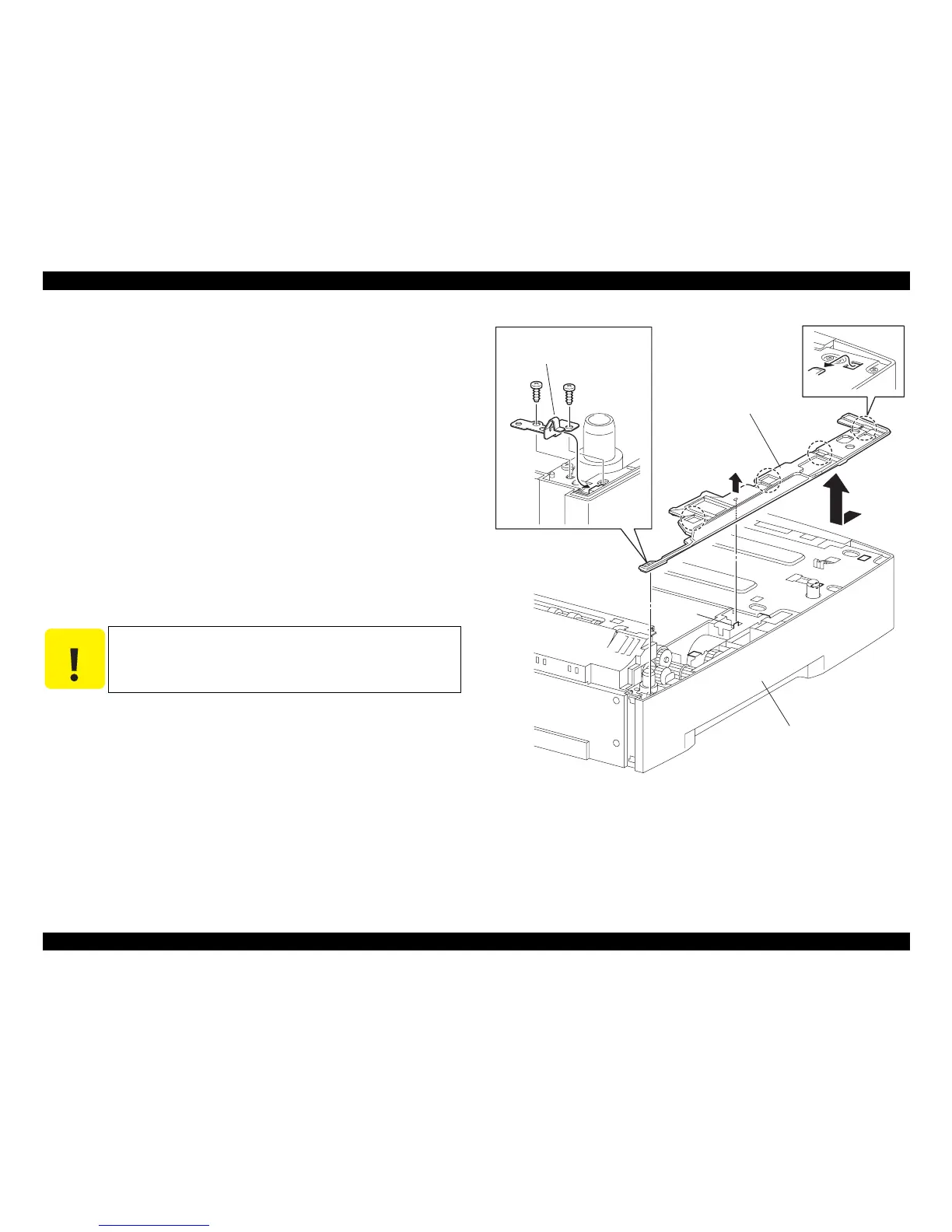EPSON EPL-N3000/AcuLaser M4000N Revision C
Disassembly and Assembly Option 550 Paper Feeder 305
Confidential
4.11.3 COVER LEFT PLATE
Removal
1. Remove the two screws (gold, tapping, 8mm) securing the EARTH PLATE to the
frame.
2. Remove the EARTH PLATE.
3. Slightly lift the COVER LEFT PLATE above the boss of the FRAME CVR L500
in the direction of the arrow to disengage it from the boss.
4. Move the COVER LEFT PLATE in the direction of the arrow to disengage the
four hooks from the FRAME CVR L550, and remove it from the Feeder body.
Installation
1. Move the COVER LEFT PLATE in the direction opposite to the arrow to engage
the four hooks with the FRAME CVR L550, and install it to the Feeder body.
2. Fit the COVER LEFT PLATE to the boss of the FRAME CVR L550.
3. Install the EARTH PLATE to the frame with the two screws (gold, tapping, 8mm).
Figure 4- 110. COVER LEFT PLATE Removal
C A U T I O N
When installing the EARTH PLATE, insert its front end to under
the COVER LEFT PLATE.
FRAME CVR L550
COVER LEFT PLATE
EARTH PLATE
BOSS
JG3503AA
1)
3)
4)