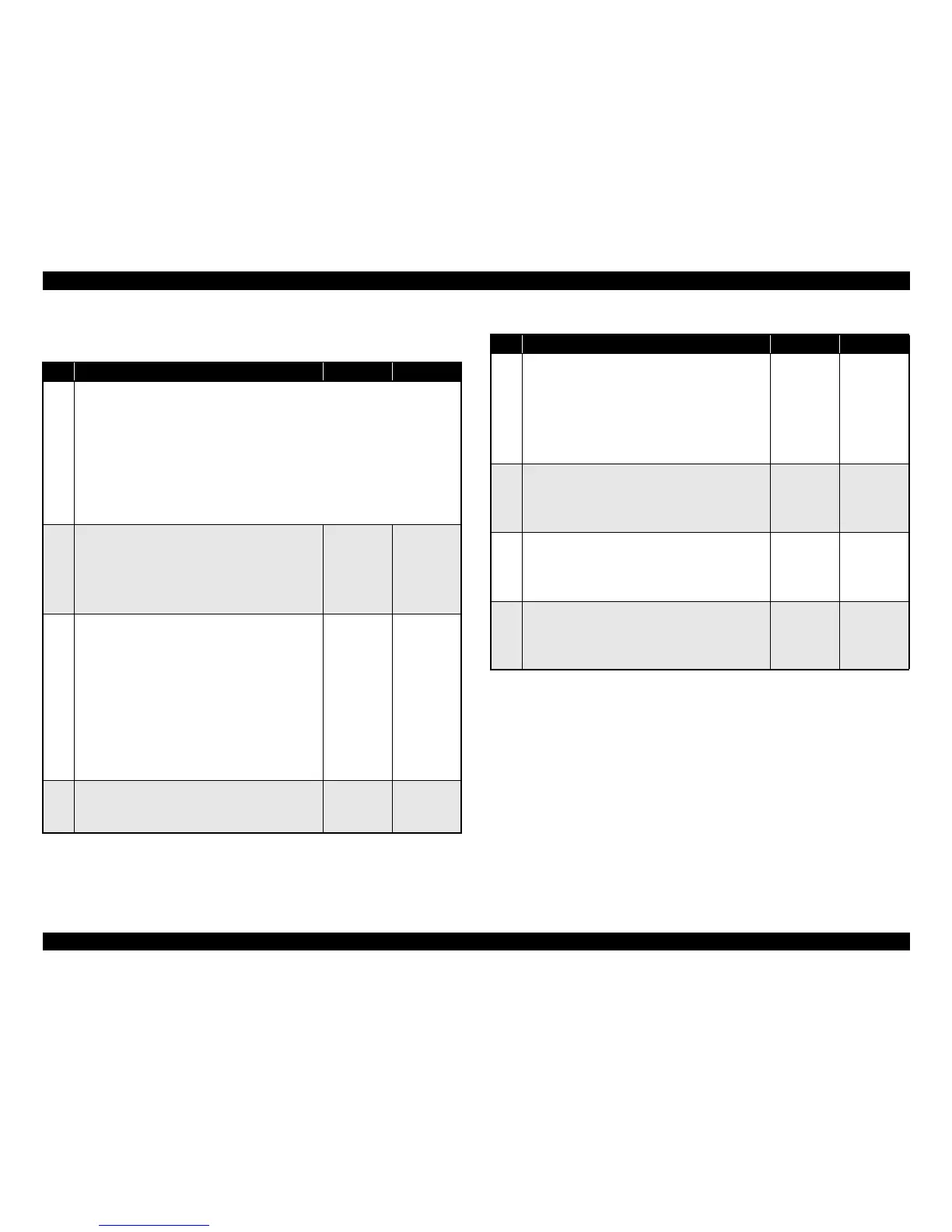EPSON EPL-N3000/AcuLaser M4000N Revision C
Troubleshooting Troubleshooting for Individual Units 137
Confidential
3.4.30 SENSOR DUP
Table 3-89. Troubleshooting for SENSOR DUP
Step Action and Question Yes No
Parts below can be the source of this error (Chapter 4 Disassembly and Assembly)
• SENSOR DUP (p.350)
• ACTUATOR DUP
• HARNESS ASSY DUP SNR
• PWBA DUPLEX (p.347)
• COVER HARNESS, HARNESS ASSY DUP (p.359)
•HVPS/MCU (p.301)
•LVPS (p.287)
• HARNESS ASSY LVPS
1
ACTUATOR DUP
♦Does the ACTUATOR DUP operate smoothly in
such a way that the flag enters the sensing area of the
sensor when there is no paper on the Option Duplex
and the flag leaves the sensing area when there is
paper?
Go to Step 2
Replace the
ACTUATOR
DUP
2
SENSOR DUP(1)
1. Remove the Imaging Cartridge.
2. Close the COVER OPEN.
3. Open the COVER HSG DUP and hold it in the
opened position.
4. While moving the ACTUATOR DUP, measure the
voltage between P/J53-3
↔ P/J53-2 on the PWBA
DUPLEX.
♦Is the voltage between P/J53-3 ↔ P/J53-2 on the
PWBA DUPLEX 0 VDC when the ACTUATOR
DUP is pushed, and 3.3 VDC when it is released?
Replace the
HVPS/MCU
Go to Step 3
3
SENSOR DUP (2)
1. Replace the SENSOR DUP. (p.350)
♦Does the problem still occur?
Go to Step 4
Problem
solved
4
Continuity of the HARNESS ASSY DUP SNR
1. Remove the SENSOR DUP. (p.350)
2. Disconnect P/J53 from the PWBA DUPLEX.
3. Check the wiring between J53 ↔ J530 for
continuity.
♦Does each wiring between J53 ↔ J530 have
continuity?
Go to Step 5
Replace the
HARNESS
ASSY DUP
SNR
5
HARNESS ASSY DUP
1. Disconnect the HARNESS ASSY DUP.
2. Check continuity between J50 ↔ J2750.
♦Is there continuity between J50 ↔ J2750?
Go to Step 6
Replace the
HARNESS
ASSY DUP
6
HARNESS ASSY LVPS
1. Disconnect the HARNESS ASSY LVPS.
2. Check continuity between J27 ↔ J2750.
♦Is there continuity between J27 ↔ J2750?
Go to Step 7
Replace the
Harness Assy
LVPS
7
Continuity of the HVPS/MCU
1. Disconnect P/J11 from the HVPS/MCU.
2. Check continuity between P11-16 ↔ P27-4.
♦Is there continuity between P11-16 ↔ P27-4?
Go to 3.4.1
LVPS (p.111)
Replace the
HVPS/MCU
Table 3-89. Troubleshooting for SENSOR DUP (continued)
Step Action and Question Yes No