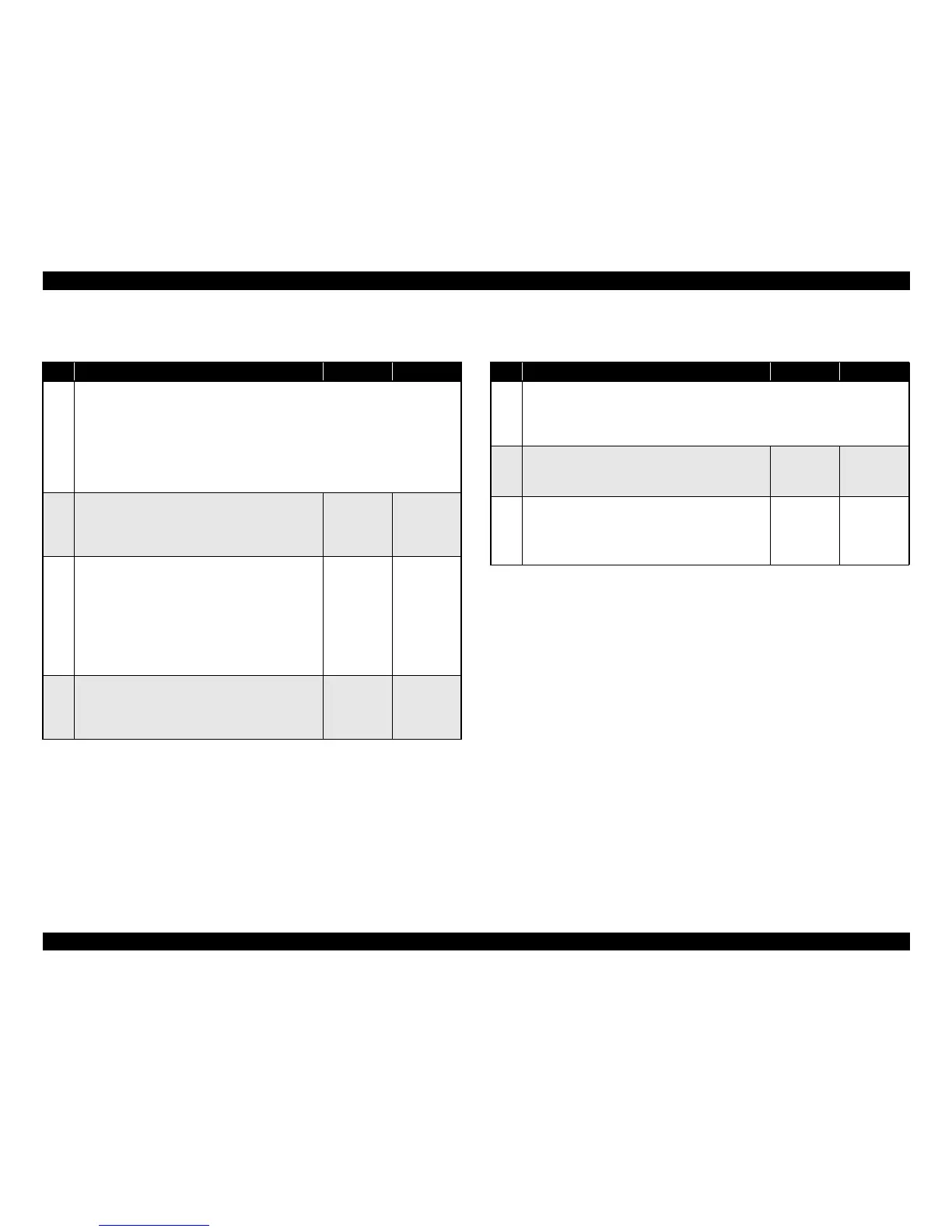EPSON EPL-N3000/AcuLaser M4000N Revision C
Troubleshooting Troubleshooting When There is Error Display 85
Confidential
3.2.16 Tray Paper Low/Tray 2 3.2.17 Drum Life
Table 3-19. Troubleshooting for “Tray Paper Low/Tray 2”
Step Action and Question Yes No
Parts below can be the source of this error (Chapter 4 Disassembly and Assembly)
• SENSOR LOW PAPER (p.309)
• ACTUATOR LOW PAPER
• PLATE ASSY BTM (p.330)
•HVPS/MCU (p.301)
• 550 Paper Cassette (p.191)
• 550 FEEDER ASSY (p.224)
1
SENSOR
♦Does the error still occur after the Paper Cassette
loaded with the specified amount of paper is
inserted in Tray 2?
Go to Step 2
Problem
solved
2
ACTUATOR LOW PAPER
1. Remove the Paper Cassette.
♦When the ACTUATOR LOW PAPER is moved up/
down by your finger, does the ACTUATOR LOW
PAPER operate smoothly? And, when the flag is
pushed up, does it enter the slot of the SENSOR
LOW PAPER, and when released, is it dislocated
from the slot?
Go to Step 3
Replace the
ACTUATOR
LOW PAPER
3
PLATE ASSY BTM
♦When the PLATE ASSY BTM is pushed by hand
and released, does the PLATE ASSY BTM move
the ACTUATOR LOW PAPER normally?
Go to 3.4.24
SENSOR
LOW PAPER
(p.132)
Replace
PLATE ASSY
BTM
Table 3-20. Troubleshooting for “Drum Life”
Step Action and Question Yes No
Parts below can be the source of this error (Chapter 4 Disassembly and Assembly)
• Imaging Cartridge
• GUIDE ASSY CRU R (p.257)
• HVPS/MCU (p.301)
1
Imaging Cartrideg
♦After a new Imaging Cartridge is installed, does the
error still occur?
Go to Step 2
Problem
solved
2
HVPS/MCU
1. Remove the Imaging Cartridge.
2. Remove the GUIDE ASSY CRU R.
♦Is there continuity in each wiring of each harness?
Replace the
HVPS/MCU
Replace the
GUIDE ASSY
CRU R