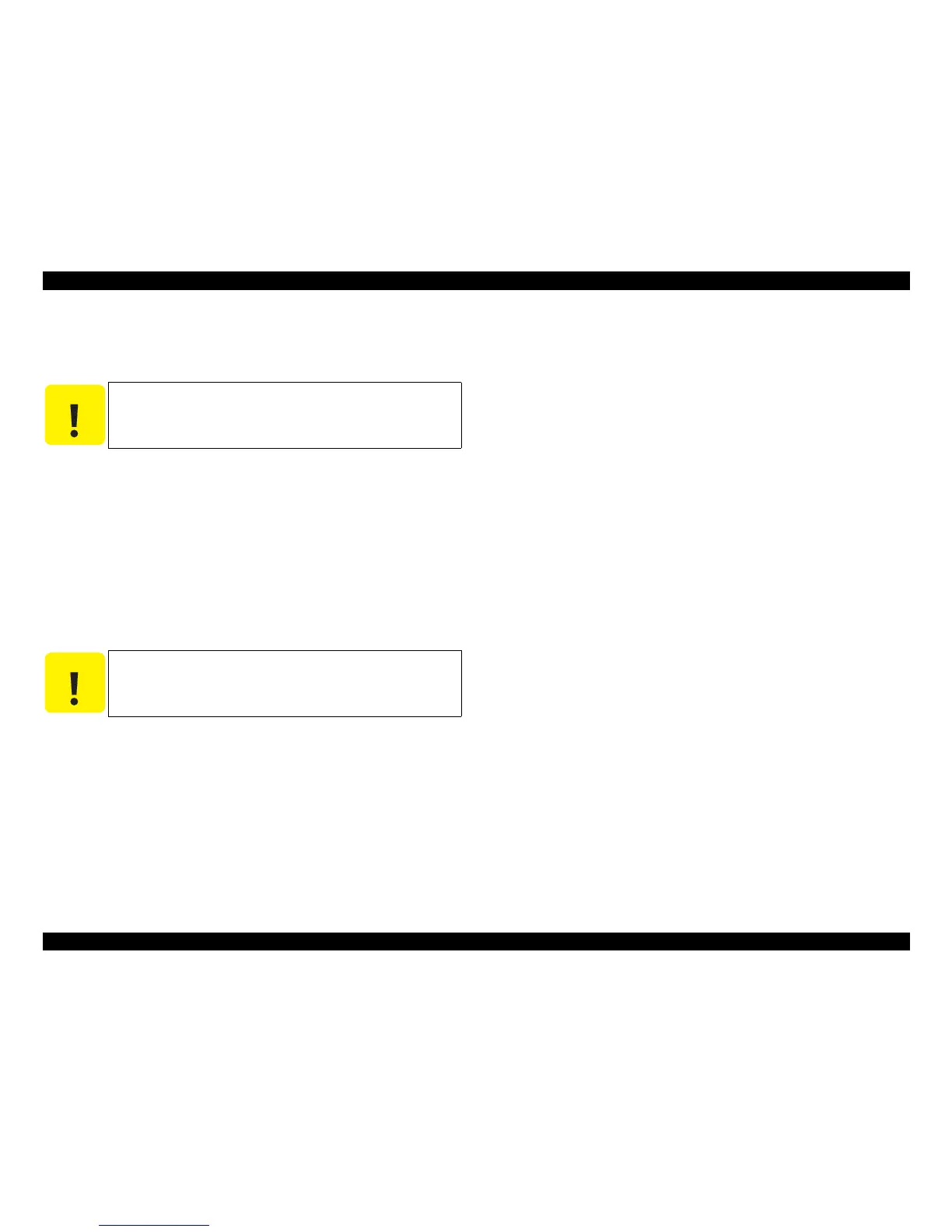EPSON EPL-N3000/AcuLaser M4000N Revision C
Disassembly and Assembly 550 Paper Feeder 235
Confidential
Installation
1. Move the GUIDE TRAY RIGHT in the direction opposite to the arrow, and secure
it with the one screw (silver, 6mm).
2. Return the printer body to the normal position.
3. Install the COVER FRONT. (p.172)
4. Install the COVER TOP, CONTROL PANEL. (p.170)
5. Install the 500 EXIT ASSY. (p.262)
6. Install the COVER EXIT 500. (p.261)
7. Install the COVER RIGHT. (p.168)
8. Install the COVER LEFT. (p.169)
9. Install the FUSER ASSY. (p.253)
10. Install the COVER REAR. (p.167)
11. Install the COVER REAR 500. (p.270)
12. Install the Imaging Cartridge and Paper Cassette.
C A U T I O N
When installing the GUIDE TRAY RIGHT, make sure that the
PLATEs CST LOCK are mounted as shown in the NOTE.
C A U T I O N
Pay attention to the difference between the two types of screws and
use them at their correct positions respectively.