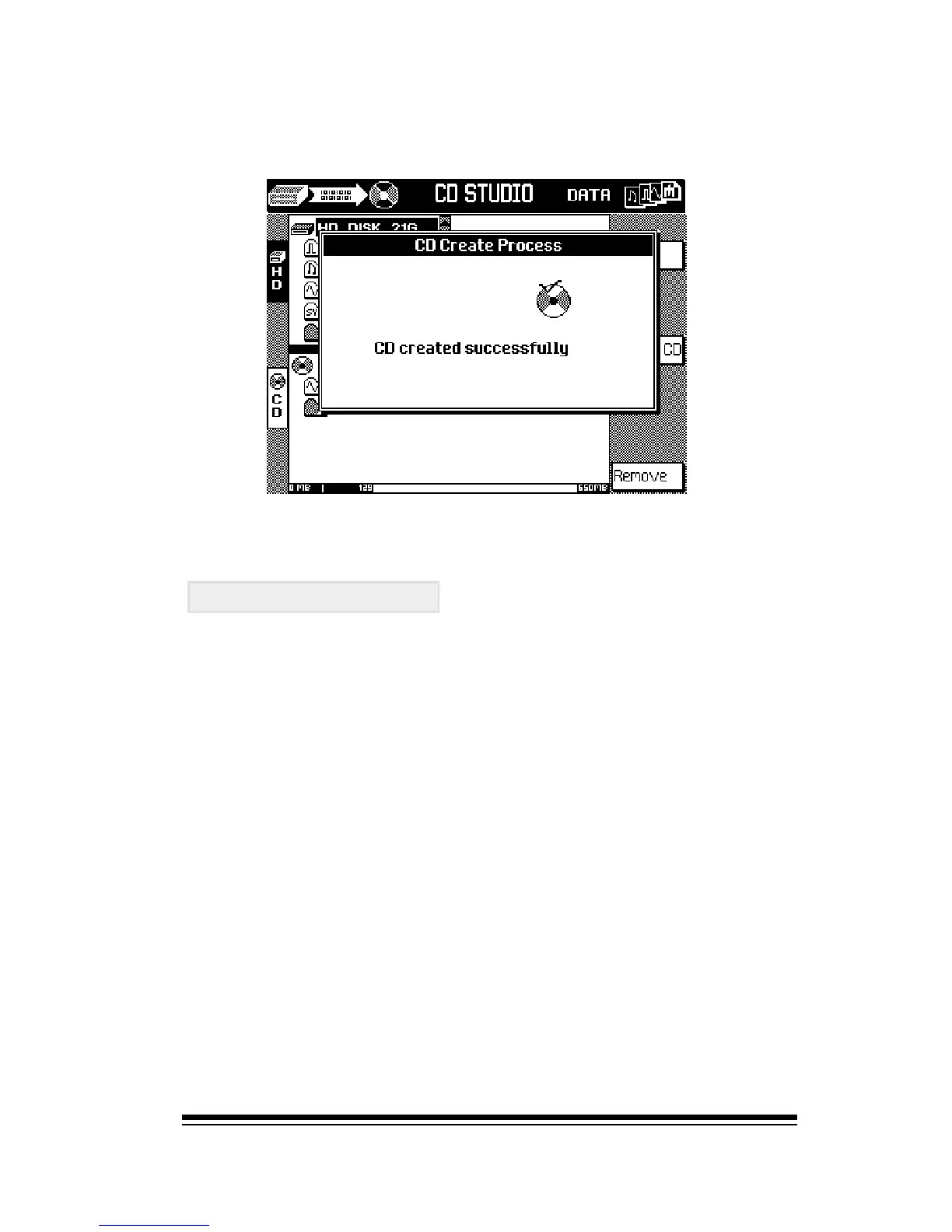Make CD
Page 109
When the CD has been successfully created you will see
the following message.
Press ESCAPE three times to return to the home screen.
Thats it. You just burned your first CD.
Making A CD-ROM
The Make CD function can also be used to make data-CDs
or CD-ROMs. This can be extremely useful either for back-
ing up your hard disk, making copies of files for other
Genesys Ensemble users or taking your files with you if
youre going somewhere where theres another Genesys
Ensemble for you to play.
The procedure is virtually identical to making an Audio CD.
The difference is that you can select any folder from the
hard disk to copy to the CD. Since the CD youre creating is
a data CD, it cannot be played on a normal CD player. This
CD can be used in the Genesys Ensemble, as an alternative
to using the hard disk, or it can be used in a computer to
play midifiles, WAVE files and Mp3s.
The data-CD function is also useful when your hard disk
starts to run out of space. If you do a lot of hard disk
recording, it wont be long before your hard disk starts to
get full. When this happens, you can copy all of the songs
youve recorded onto a CD and then delete them from the
hard disk, freeing up the space for new material.