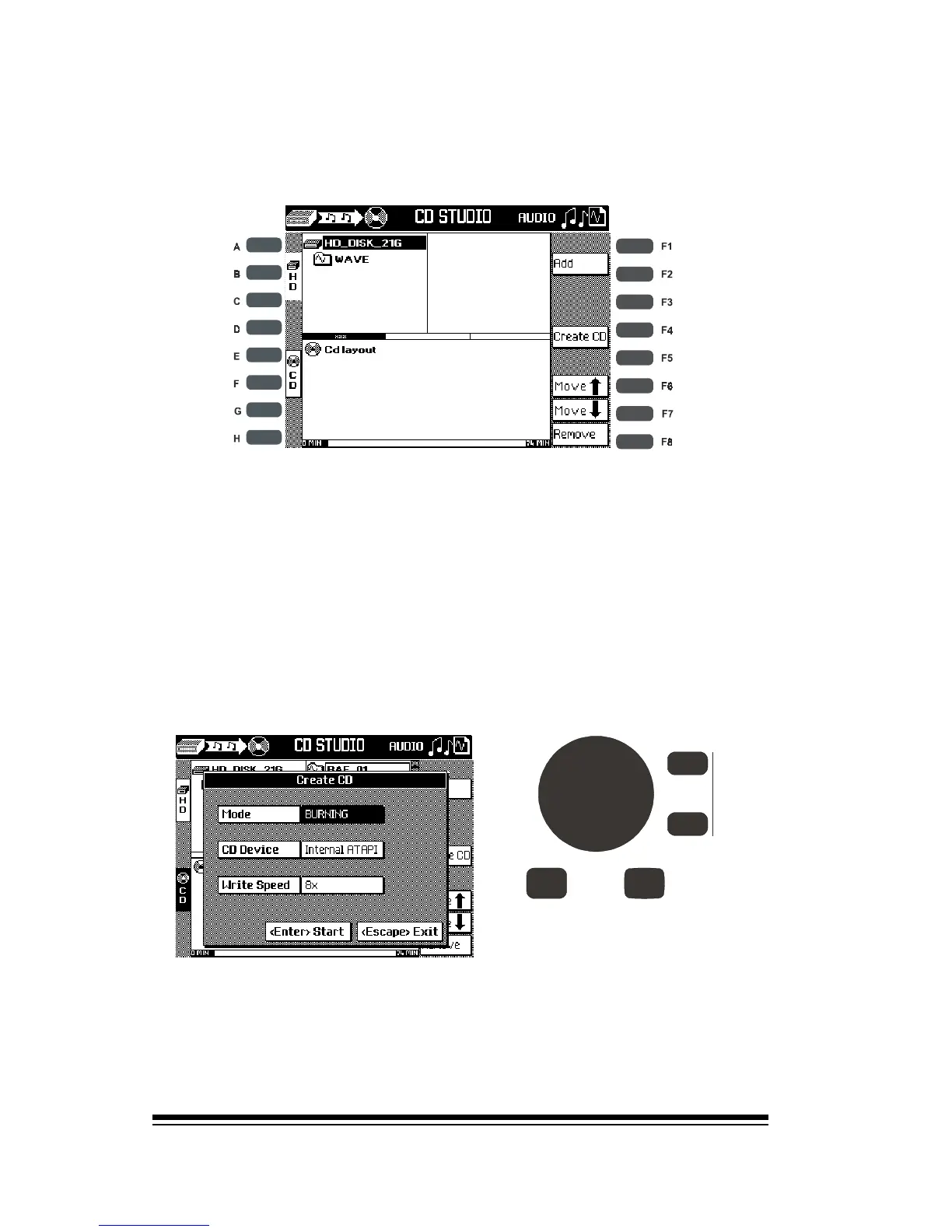genesys ensemble/genesys grand ensemble
Page 108
Continue adding tracks to your CD in the same way. If you
wish to change the order of the tracks on your CD, first
select the bottom window by pressing the CD button on
the left.
Now you can select any track and move it up or down in the
list by pressing either of the MOVE buttons, F6 and F7.
If you wish to delete a track from the CD, first select the
track and then press REMOVE (F8)
When youre satisfied with the order of the tracks, press
CREATE CD (F4).
You shouldnt need to change anything in this window. The
MODE should be set to BURNING, the CD DEVICE should
be INTERNAL ATAPI and the WRITE SPEED should be 8X. If
everything looks ok, press ENTER once and then press it
again to confirm.
The burning process will now start. At the bottom of the
window you will see an estimate of how long the entire
process will take. Towards the end of the process, the CD
tray will open momentarily and then close.
Do not attempt to remove the CD at this point.
The system is verifying that the process was successful.
INC
DEC
ENTER
ESCAPE
PANIC