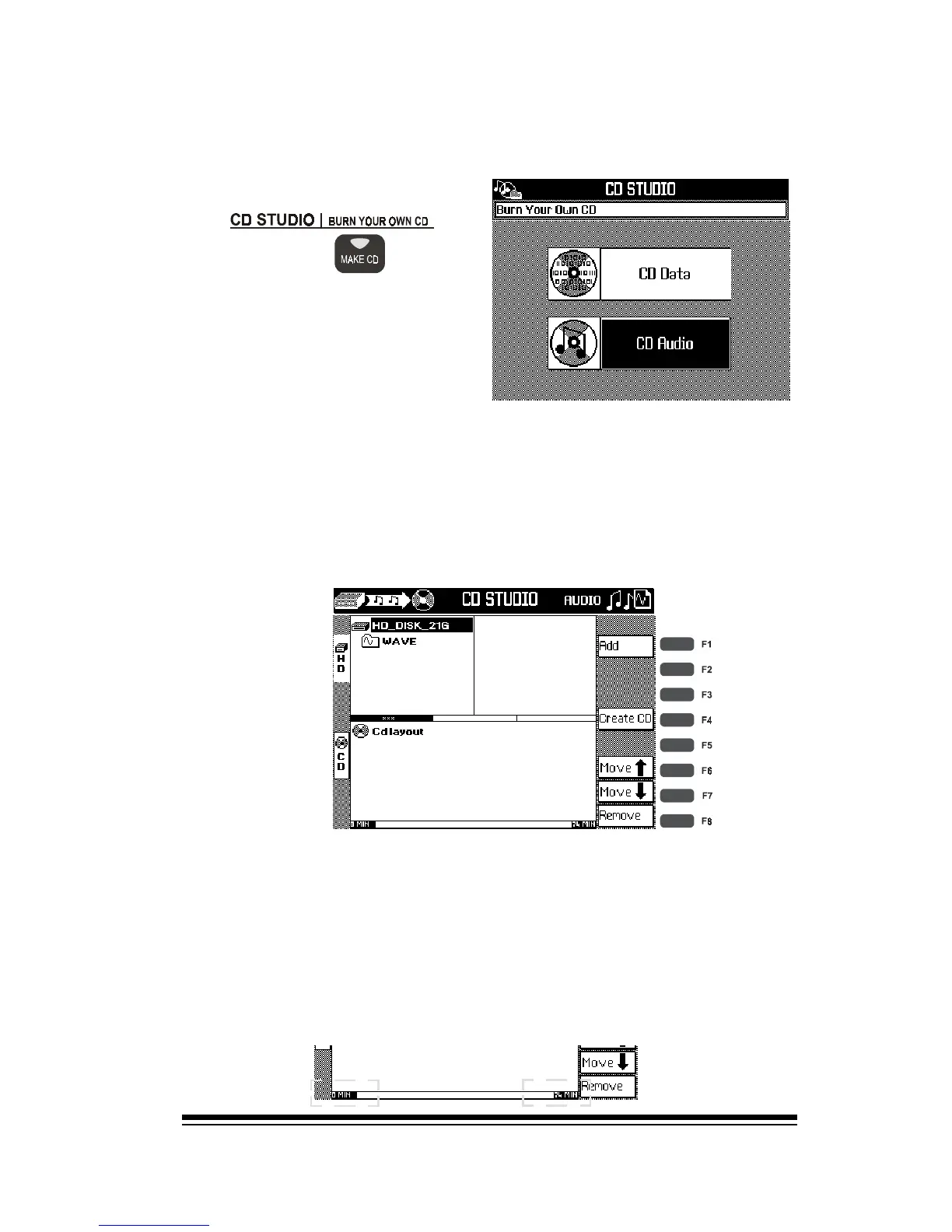Make CD
Page 107
O.K. Lets get started. Insert a blank CD into the drive.
Press the MAKE CD button, choose CD AUDIO and then
press ENTER.
J
The track you selected now appears in the bottom window.
This window represents the CD you are creating. It now
contains one track. Now select another song. It can be
from any of the available folders. Once the song is selected,
press ADD again. The CD window now contains two tracks.
At the very bottom you can see the usage monitor which
shows how much time these tracks will use and how much
time is remaining on the CD.
The screen is now divided into two main windows. In the
top window you can see the WAVE folder and, by using the
arrow keys, you can look inside the sub-folders to find the
first track you want to copy to your new CD. Dont worry
about the track order at this stage because we can change
this later. Select a song that you want to put on your new
CD and then press ADD (F1).
J
Used CD time
Remaining CD time