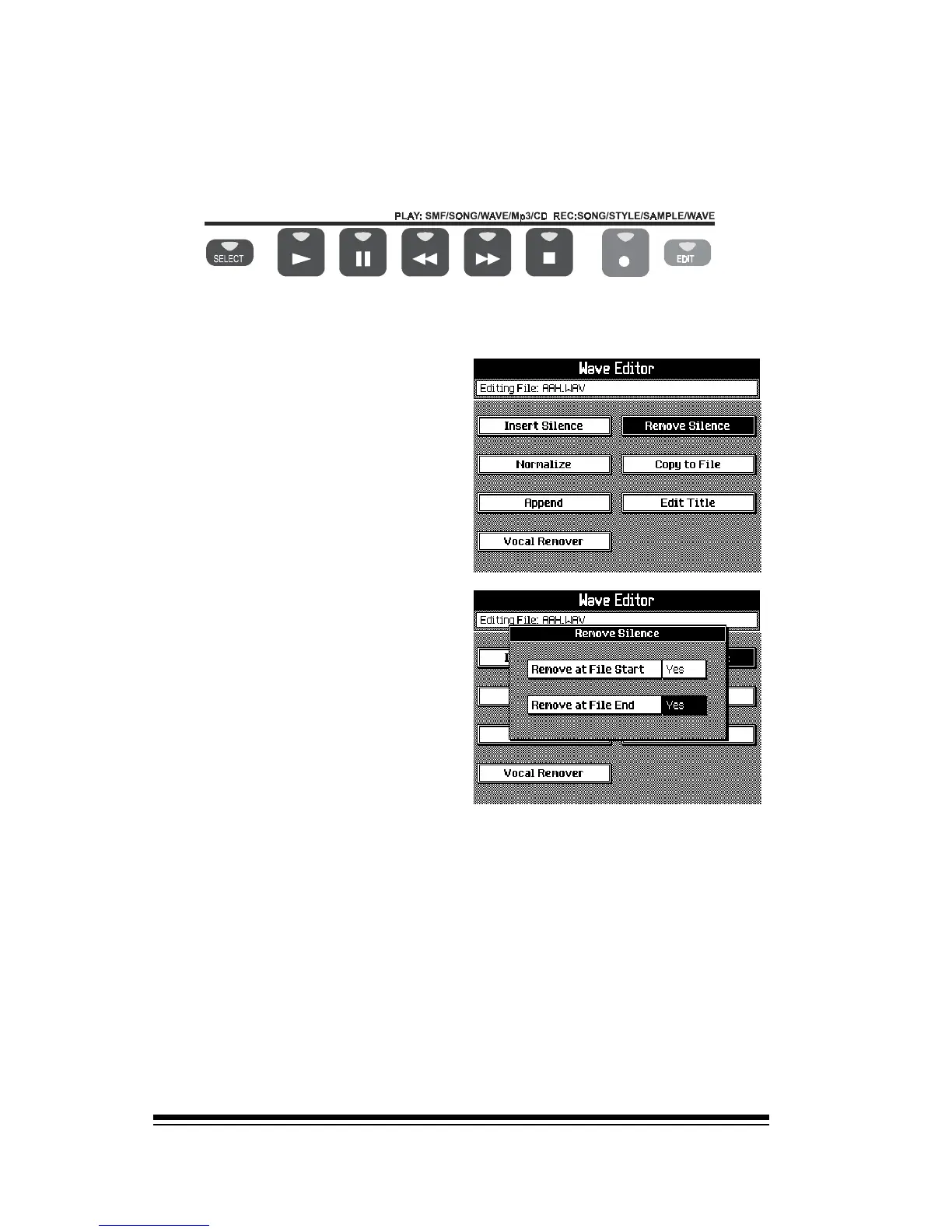J
Select this sound and press the PLAY button to listen to it.
Now press SONG PLAYER/EDIT
The first function were
going to use is REMOVE
SILENCE. Select this and
press ENTER.
Set both Remove at File
start and Remove at File
End to Yes and press
ENTER.
Press ESCAPE when you see the Remove Silence
Successfully Completed message. Now you can listen to
the edited sound by pressing PLAY again.
Next, were going to automatically optimize the volume level
of the sound with the NORMALIZE function. Select
NORMALIZE and press ENTER. Then press ENTER once more
to confirm.
Once again, you can clear the Successful message by
pressing ESCAPE. Press PLAY to listen to your normalized
sound.
