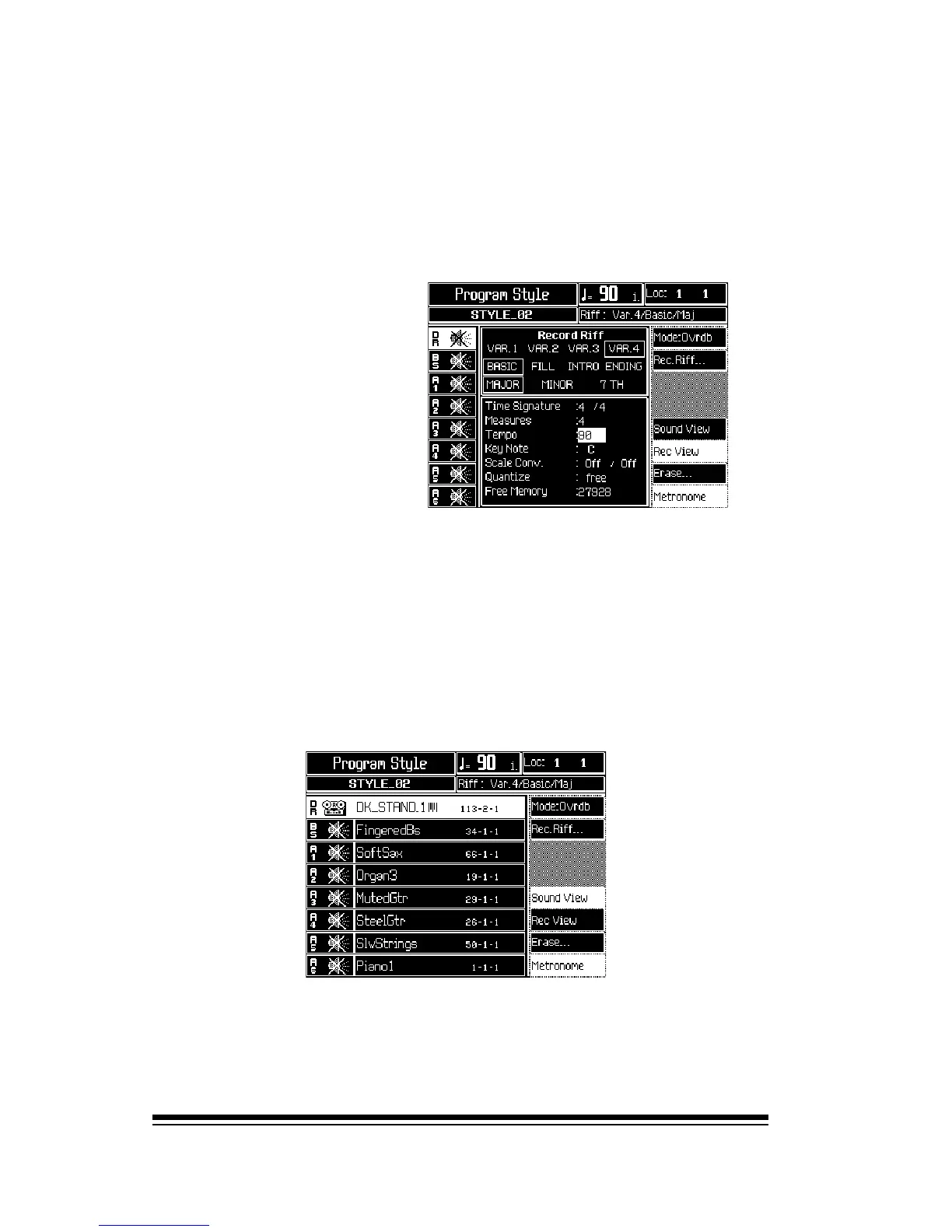genesys ensemble/genesys grand ensemble
Page 44
There are many different functions in this screen but the
only really important ones are TIME SIGNATURE and
MEASURES. You should set all of these before you start
programming as they cannot be changed later.
Leave the time signature
set to 4/4 and set
Measures to 4.
While were here, lets set
the tempo to 90 so we
can program at a
comfortable speed. You
can change the tempo at
any time once youve
started programming.
Now were ready to start programming. Press SOUND VIEW (F5)
We can see eight empty tracks. Everything in this screen
works just like it does in the song recording environment
that were already familiar with. Well start by recording a
drum track. Click the button next to the drum track so that
you see the recording icon.
When youre ready to start programming, press START/
STOP and begin playing the drums on the keyboard after
the 1 measure countdown. Remember that this riff is only
four measures long. At the end of measure 4, the riff will
loop back to measure 1 and you can enter additional notes.