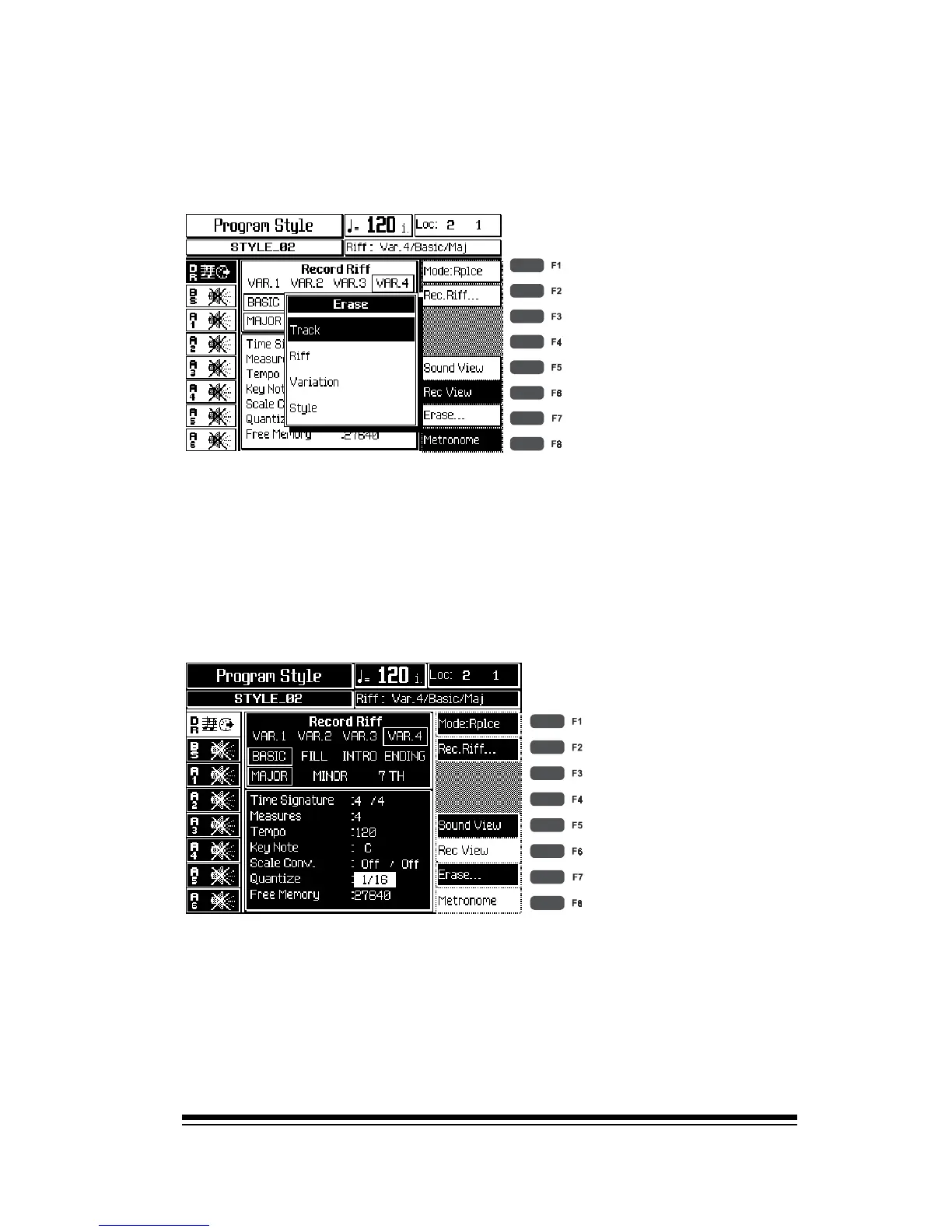Creating and Editing Styles
Page 45
J
J
You can keep entering new notes for as long as you wish.
When youve finished, press START/STOP. Are you happy
with your drum track? If you are, click on the track again
and the icon will change to playback.
If not, press ERASE
(F7), make sure
that TRACK is
selected and press
ENTER.
Now you can press START/STOP again and re-record your
track. When youre happy with it, click on the track again
to change the icon from recording to playback.
If you want, you can use QUANTIZE while you record just
like in song mode. Go back to the RECORD VIEW (F6) and
set the QUANTIZE to 1/16.
Now return to the SOUND VIEW (F5) and try programming
again. When the track plays back, youll hear that the notes
you entered have been automatically quantized.
