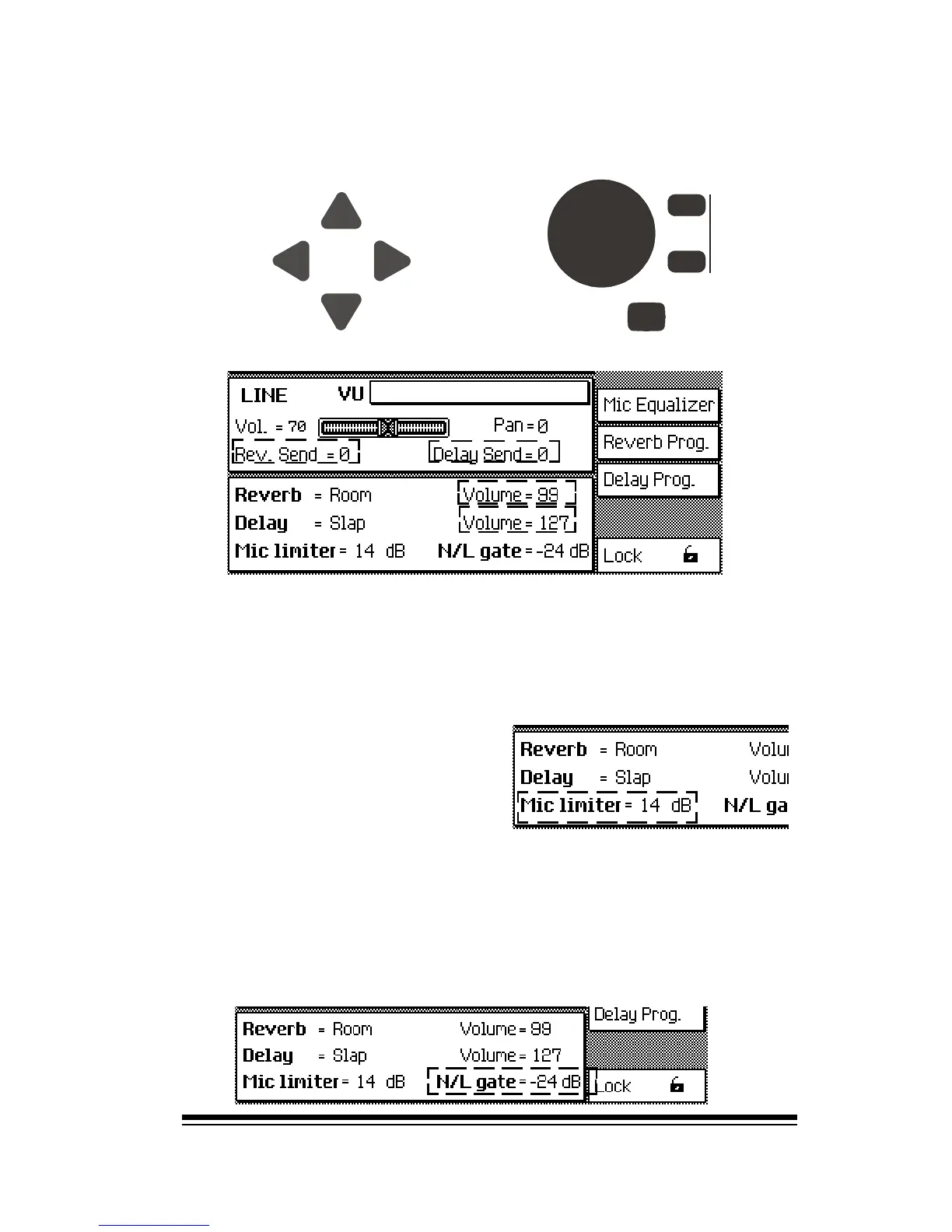Vocal Genius
Page 71
Use the arrow keys to highlight REV SEND, (Reverb Send)
in the MIC section, then use the dial to increase the amount
of reverb on the microphone.
Now you can adjust the DELAY SEND in the same way.
In the box at the bottom of the screen, you can adjust the
overall volume of the reverb and delay effects.
You can also change the type of reverb and delay. There
are eight different settings for each.
The MIC LIMITER THRESHOLD
controls the internal compres-
sor/limiter circuit. This has al-
ready been set at the factory
but you may adjust it as you
wish. Setting it to 0dB effec-
tively turns the limiter off.
INC
DEC
ENTER ESCAPE
PANIC
TEMPO / DATA
J
J
The N/L parameter allows you to reduce and/or completely
eliminate the possibility of microphone feedback (Larsen
effect), particularly when the microphone is used in close
proximity to a loudspeaker. The sensitivity of this param-
eter can be adjusted from -48 to -12db. There is also an
Off setting which allows this function to be bypassed.