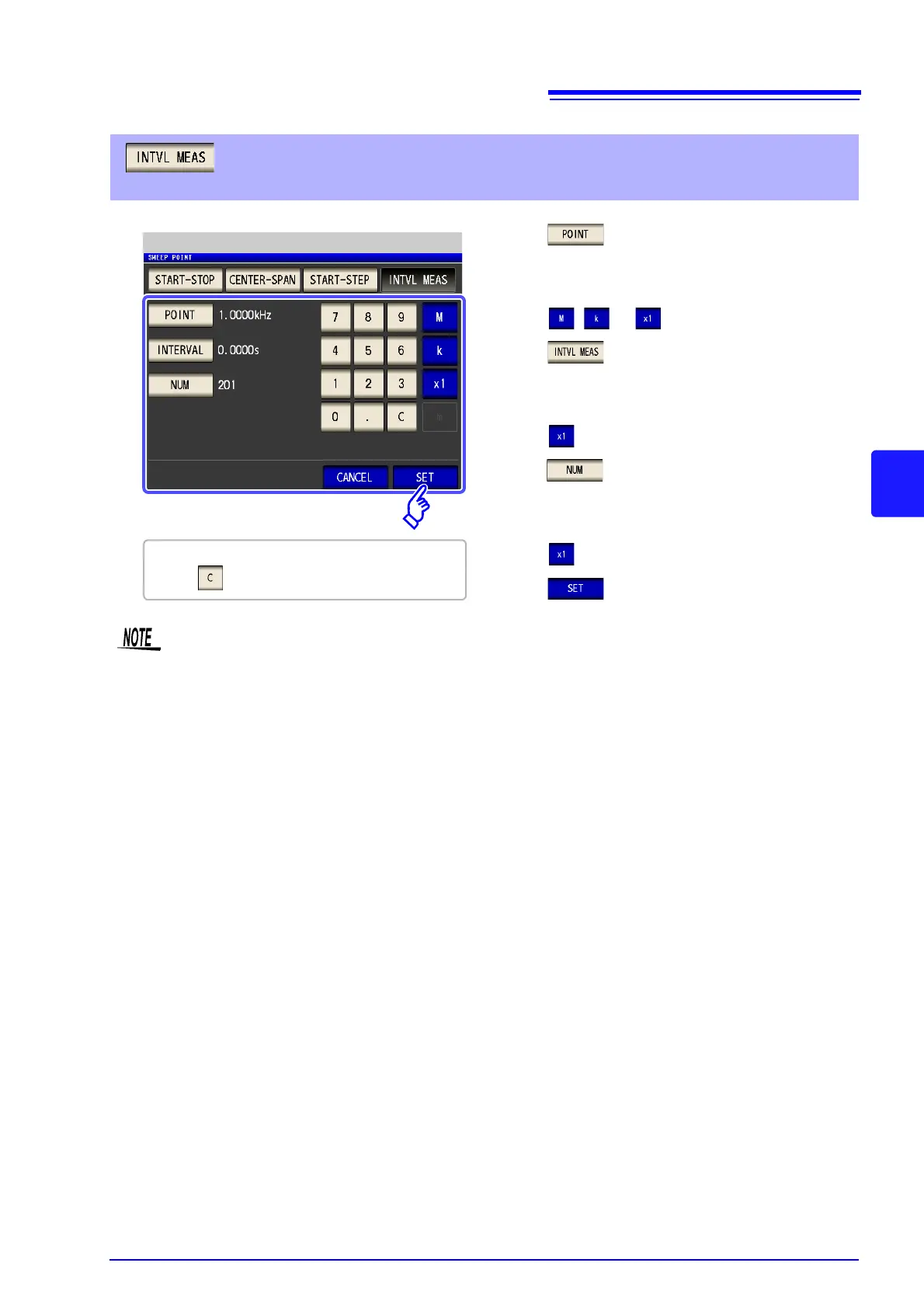If you make a mistake during input:
press to cancel the input and start again.
1. Press and use the numeric keypad to set the
start value of the sweep.
Settable range: 4 Hz to 5 MHz
2. Press , , or key to confirm the setting.
3. Press and use the numeric keypad to set the
measurement time interval.
Settable range: 0 s to 10000 s
4. Press key to confirm the setting.
5. Press and use the numeric keypad to enter the
number of measurements.
Settable range: 2 to 801
6. Press key to confirm the setting.
7. Press key to confirm the setting.
INTERVAL Setting
When the sweep range setting method is changed, the measurement interval for INTERVAL mea-
surement is reflected in the point delay time.