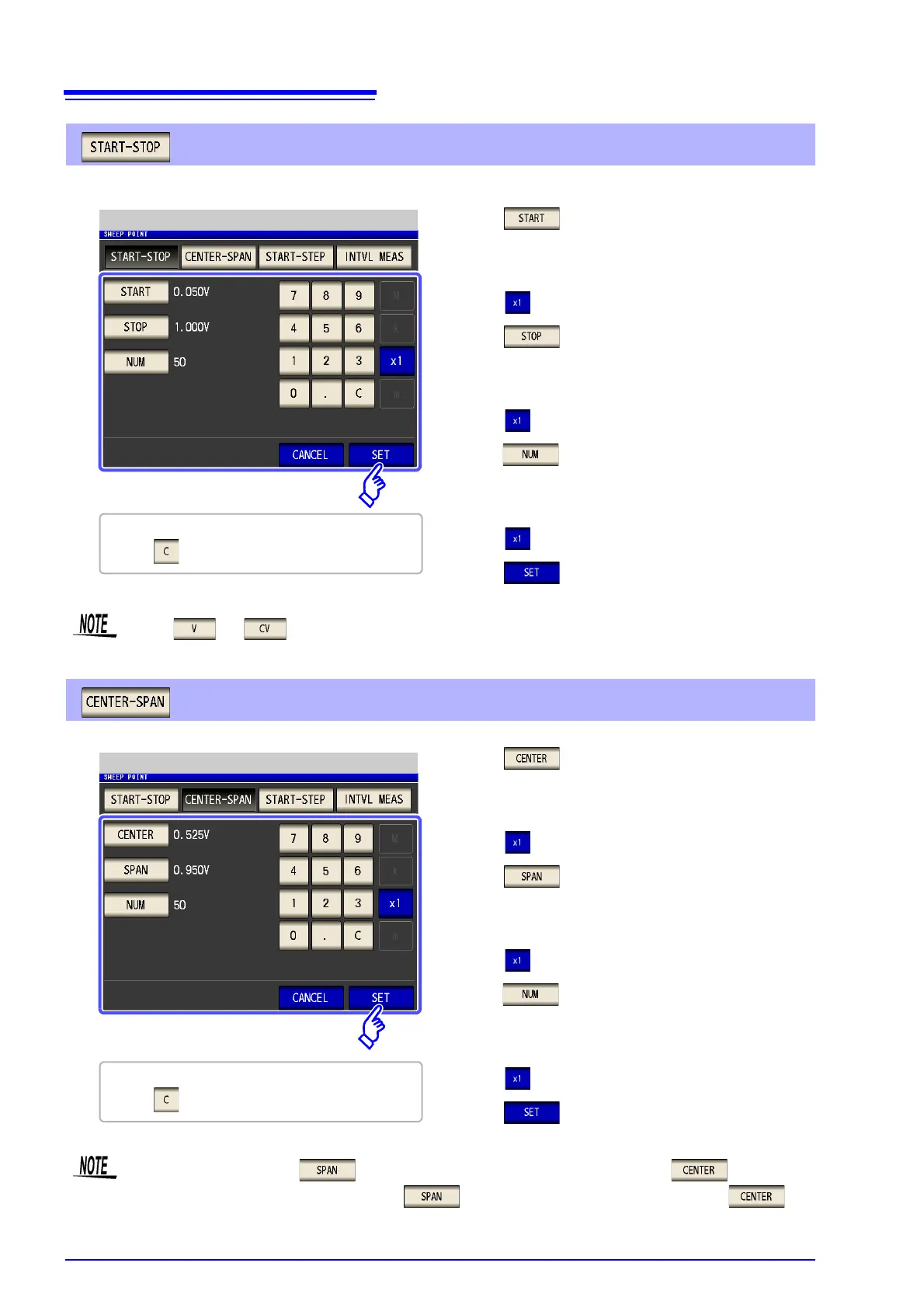5.3 Normal Sweep
150
Setting the start value and end value of the sweep
Setting the center value of the sweep range and the sweep width
1. Press and use the numeric keypad to set the
start value of the sweep.
Settable range: 0.005 to 5.000 V
2. Press key to confirm the setting.
3. Press and use the numeric keypad to set the
end value of the sweep.
Settable range: 0.005 to 5.000 V
4. Press key to confirm the setting.
5. Press and use the numeric keypad to enter the
number of sweep points.
Settable range: 2 to 801
6. Press key to confirm the setting.
7. Press to confirm the setting.
START-STOP Settings
If you make a mistake during input:
press to cancel the input and start again.
When or is set for the sweep parameter, the setting method of the sweep points is
fixed to linear.
1. Press and use the numeric keypad to set the
center value of the sweep range.
Settable range: 0.005 to 5.000 V
2. Press key to confirm the setting.
3. Press and use the numeric keypad to set the
sweep width.
Settable range: 0.005 to 5.000 V
4. Press key to confirm the setting.
5. Press and use the numeric keypad to enter the
number of sweep points.
Settable range: 2 to 801
6. Press key to confirm the setting.
7. Press to confirm the setting.
CENTER-SPAN Setting
If you make a mistake during input:
press to cancel the input and start again.
The sweep width set with is centered on the frequency that was set with . Therefore,
the range of values that you can set with varies depending on the value set with .