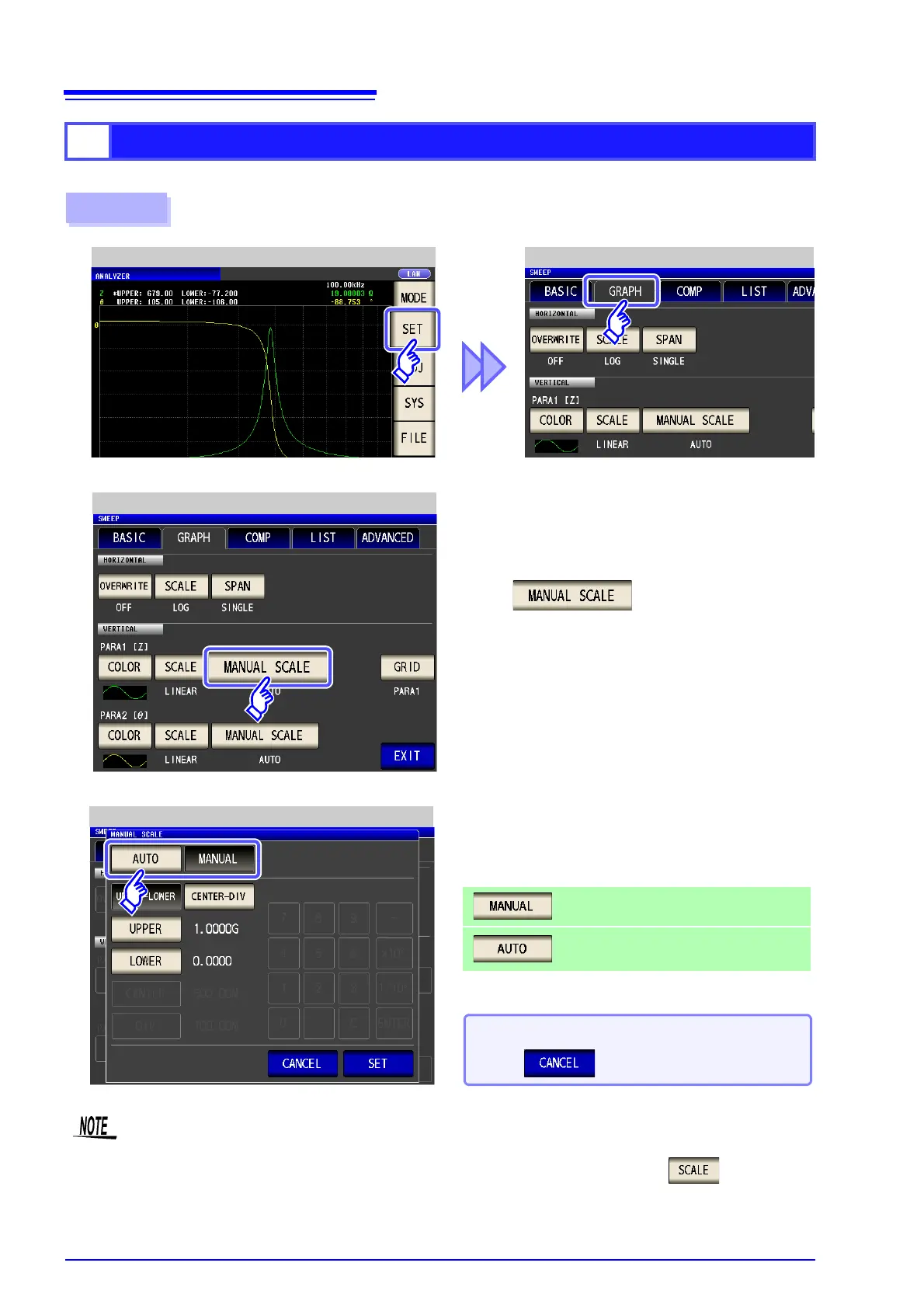5.5 Setting the Graph Display Method
184
Set the upper and lower limit values for the vertical axis.
3
Manual Scaling Setting
Procedure
Analyzer Initial Screen
3
Press .
2
Graph Settings
Graph Settings
Manual Scaling Setting
Select the draw mode.
Sets the upper and lower limit values manually.
Sets the upper and lower limit values from
the measurement values automatically.
1
When you want to cancel the setting:
Press .
When measurement starts, the display range of the scale is set to the range from the maximum
value to the minimum value or the scaling that was set when measurement ended last time.
To set the optimal scaling in accordance with the measurement results, press in the mea-
surement screen.