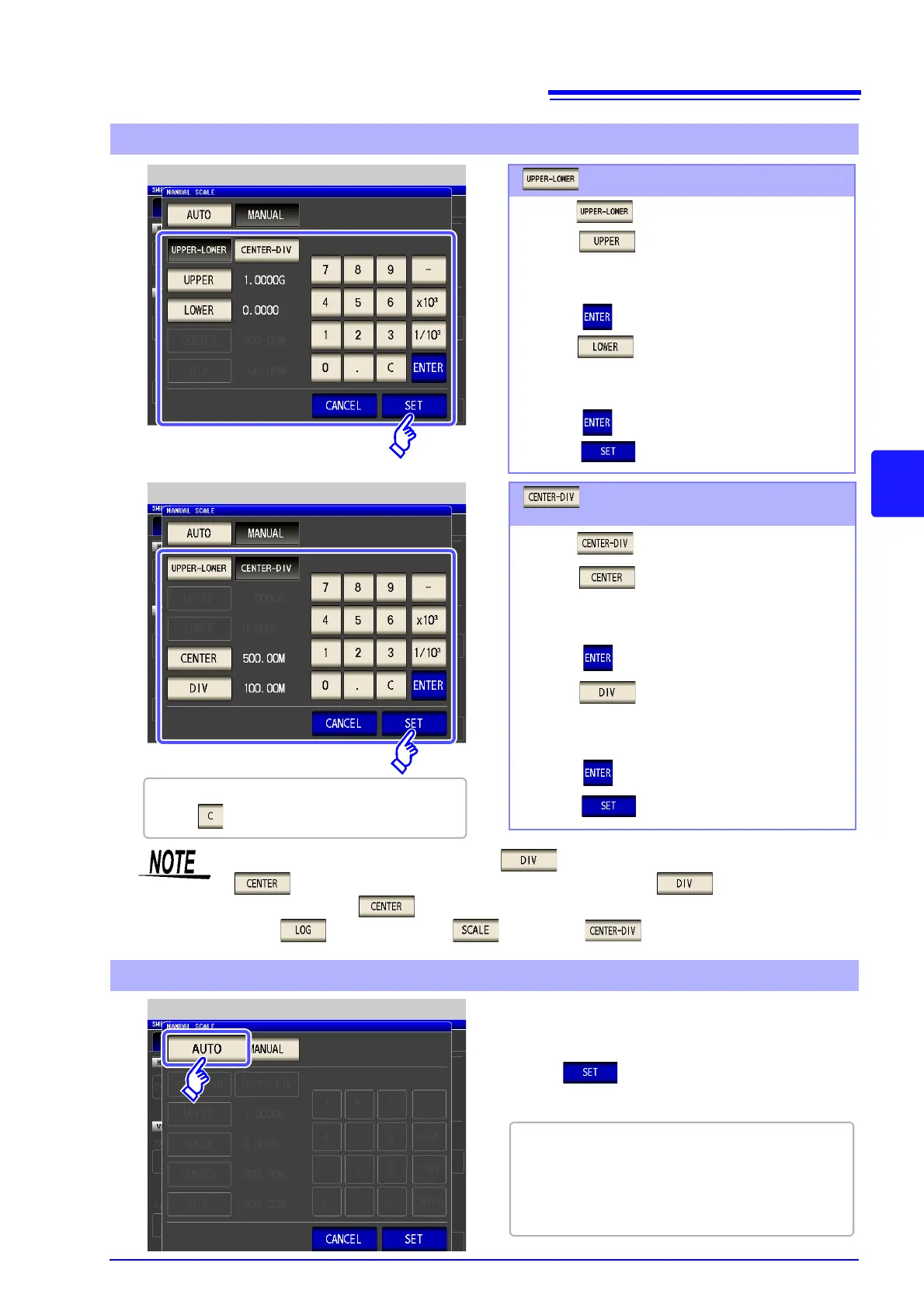If you make a mistake during input:
press to cancel the input and start again.
Set the upper and lower limit values.
1. Press .
2. Press and use the numeric keypad to en-
ter the upper limit value.
Settable range: -9.9999G to 9.9999G
3. Press to confirm the setting.
4. Press and use the numeric keypad to enter
the lower limit value.
Settable range: -9.9999G to 9.9999G
5. Press to confirm the setting.
6. Press to confirm the setting.
Manual Scaling Setting
Manual Scaling Setting
Set the center value and the width of the
vertical axis.
1. Press .
2. Press and use the numeric keypad to set
the center value of the vertical axis.
Settable range: -9.9999G to 9.9999G
3. Press to confirm the setting.
4. Press and use the numeric keypad to set
the width of the vertical axis.
Settable range: -9.9999G to 9.9999G
5. Press to confirm the setting.
6. Press to confirm the setting.
. Therefore, the range of values that you can set with varies depending on
Press to confirm the setting.
Auto Scaling Setting
If two parameters are set to AUTO, the measurement
results of both parameters are displayed so that they
become optimal. If any one of them is set to AUTO,
the measurement result of that parameter is dis-
played so that it becomes optimal.