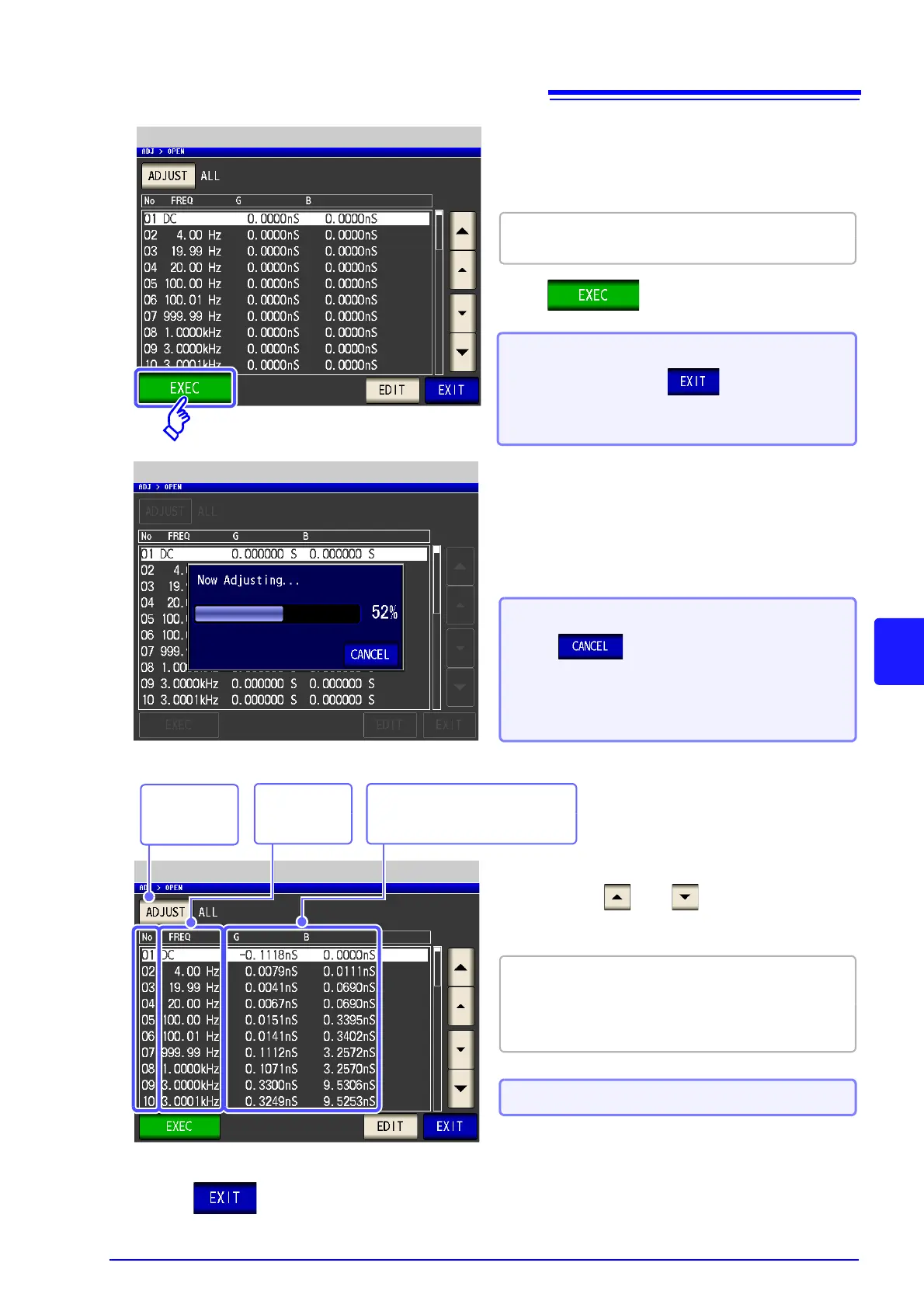All Compensation
5
6
Compensation starts.
Compensation value acquisition time:
Approximately 2 minutes
When you want to cancel compensation:
Press .
Compensation is cancelled and the compensation
screen is redisplayed.
(The open circuit compensation value state from last
time remains.)
When compensation failed: (p. 279)
7
Press to close the setting screen.
• If compensation ends normally, the conductance
and susceptance are displayed.
• Compensation can be performed for impedances of at
least 1 k
.
Performing Open Compensation
You can use and to check the Conduc-
tance, susceptance of each compensation point.
4
All Compensation
Indicates the
compensation
numbers.
The compensation values from last time are dis-
played in a confirmation screen.
(If compensation has never been performed, the
compensation values become 0.)
Check that the measurement cable is in an open circuit
state.
When you do not want to acquire the compen-
sation values: Press .
The setting screen is redisplayed, and the compensation
values from last time become valid.
Press .
Indicates the
measurement
frequencies.
Indicates the compensation results.
(Conductance, susceptance)