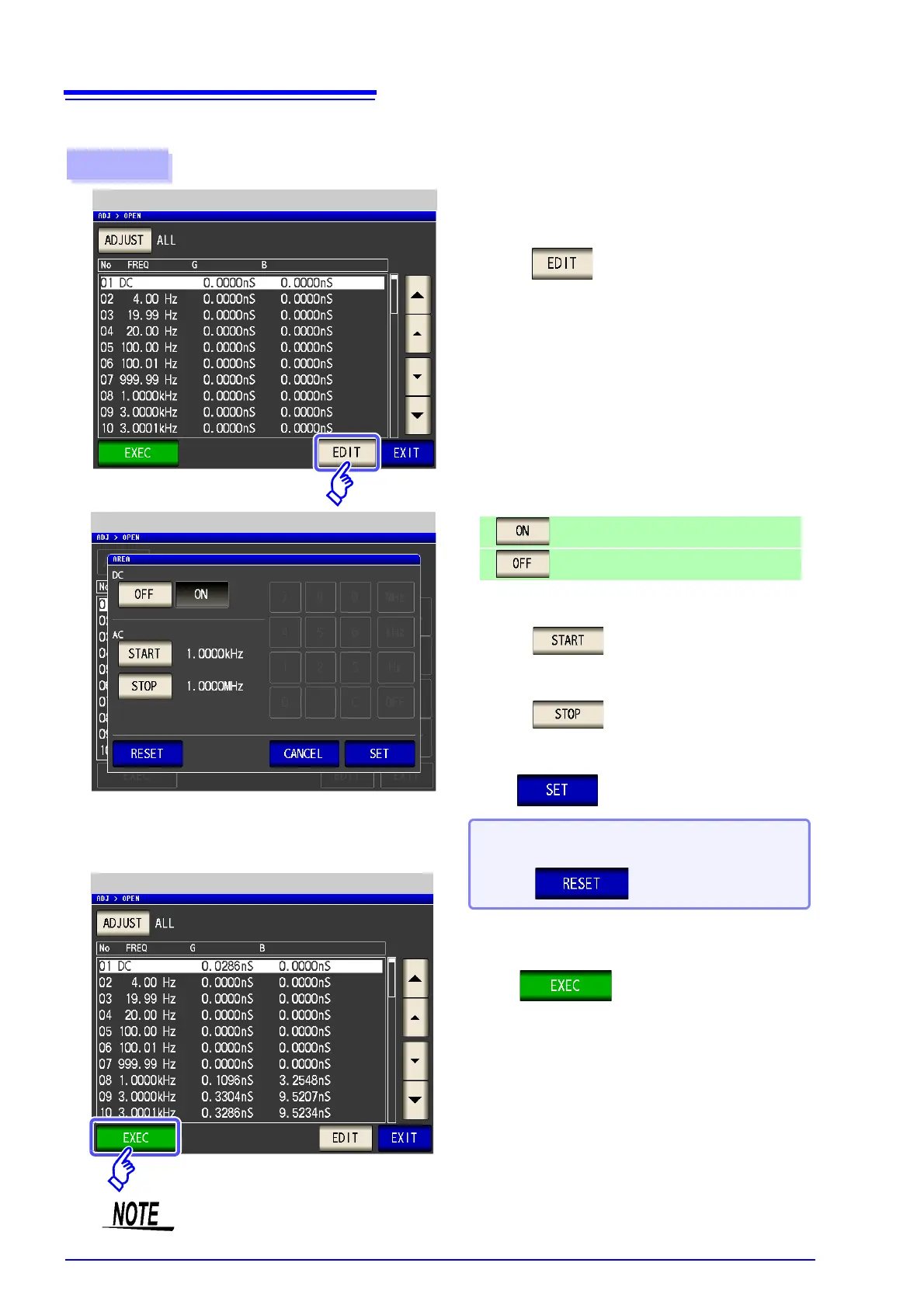1
2
Press to start acquiring
compensation values.
3
All Compensation
Setting the compensation range
All Compensation
Press in the all compensation
screen.
Configuring DC open compensation
Configuring AC open compensation
Press and set the start frequency
for open compensation with the numeric key-
pad.
Press and set the stop frequency
for open compensation with the numeric key-
pad.
Press to accept the settings.
Initial value (perform compensation for all fre-
quencies):
Press .
Procedure
Performs DC open compensation.
Does not perform DC open compensation.
compensation.