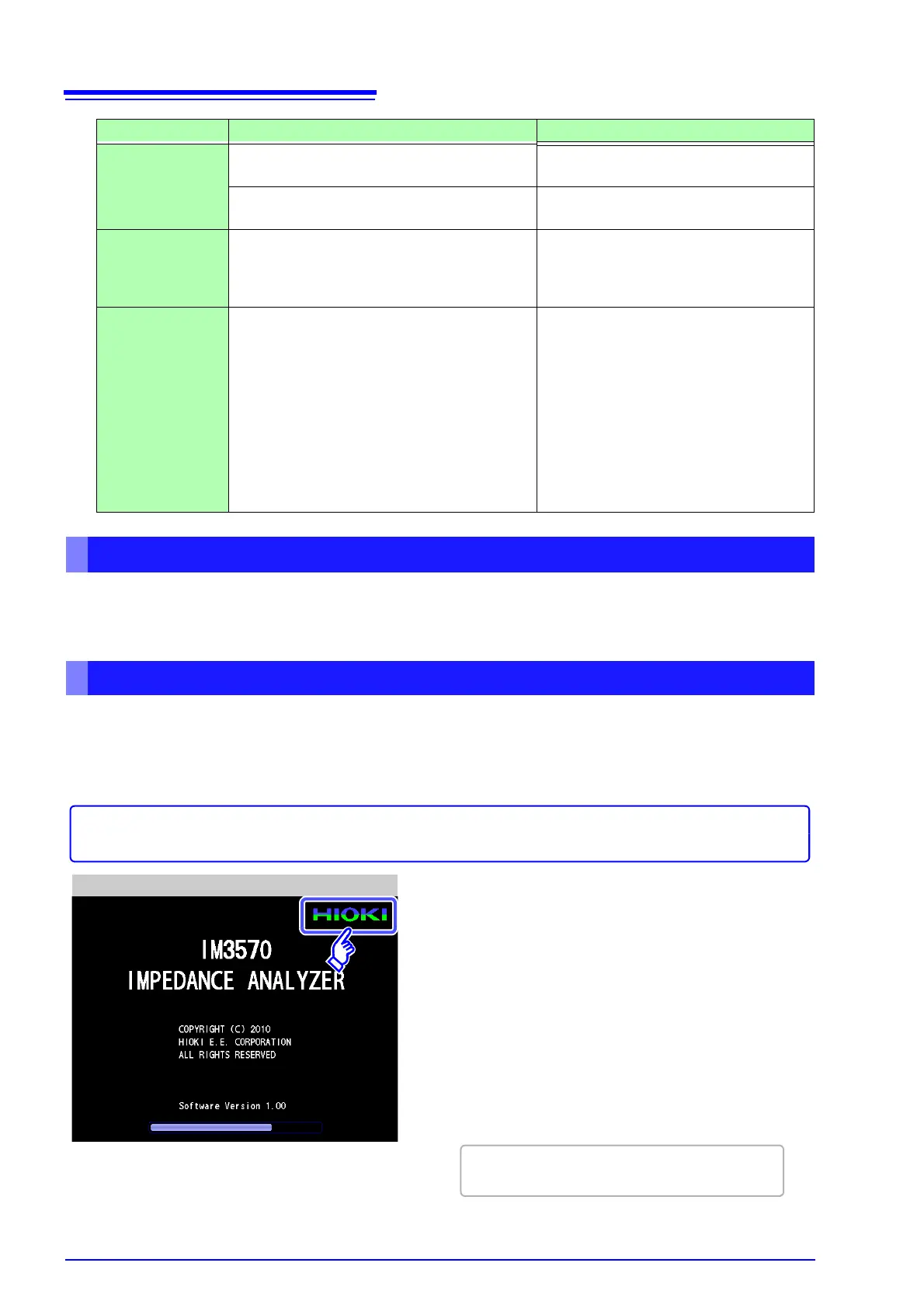14.2 Troubleshooting
406
Perform a system reset.
This will return all settings to their factory defaults.
See (p. 129), (p. 237)
Performing a full reset will restore all of the settings to the factory default settings.
Only perform a full reset in the following cases.
• When the normal reset screen cannot be displayed because of a problem with the instrument.
(After the full reset, perform a self check to confirm that there are no problems. (p. 307))
• When you have forgotten the passcode for the key lock.
AUTO ranging is un-
able to determine a
range.
Is a high-impedance element which is influenced by
noise being measured?
Use guarding.
See (p.A3)
Is an element of other than a capacitor being mea-
sured using the DC bias function?
Turn the DC bias function OFF.
See (p. 57)
A contact error is
generated even
though the connec-
tions are correct.
Is an element of other than a capacitor being mea-
sured using the DC bias function?
Turn the DC bias function OFF.
See (p. 57)
An error beep sound
is emitted continu-
ously.
Is the measurement value automatic output function
enabled?
When the measurement value automatic out-
put function is enabled, a send error occurs on
the measuring instrument side if the receive
operation is not performed on the PC side, and
a send error sound is emitted continuously
when, for example, there is an internal trigger.
Perform the receive operation on the PC side
and then perform measurement on the mea-
suring instrument side, or disable the measure-
ment value automatic output function.
See Description of communications commands
on the included CD
Symptom Check Item, or Cause Remedy and Reference
When no apparent cause can be established
Full Reset Procedure
1
Turn ON the switch on the back panel.
2
While the opening screen is displayed, press
the top right of the screen continuously.
Connect the power cable.
3
If the instrument still does not operate normally after the full reset, it needs to be repaired.
Contact your dealer, or a Hioki representative if you are not sure where the instrument was purchased.
The full reset is complete when a beeping sound
is emitted.
4
Opening Screen
After the full reset, the panel calibration screen is
displayed automatically. (p. 308)