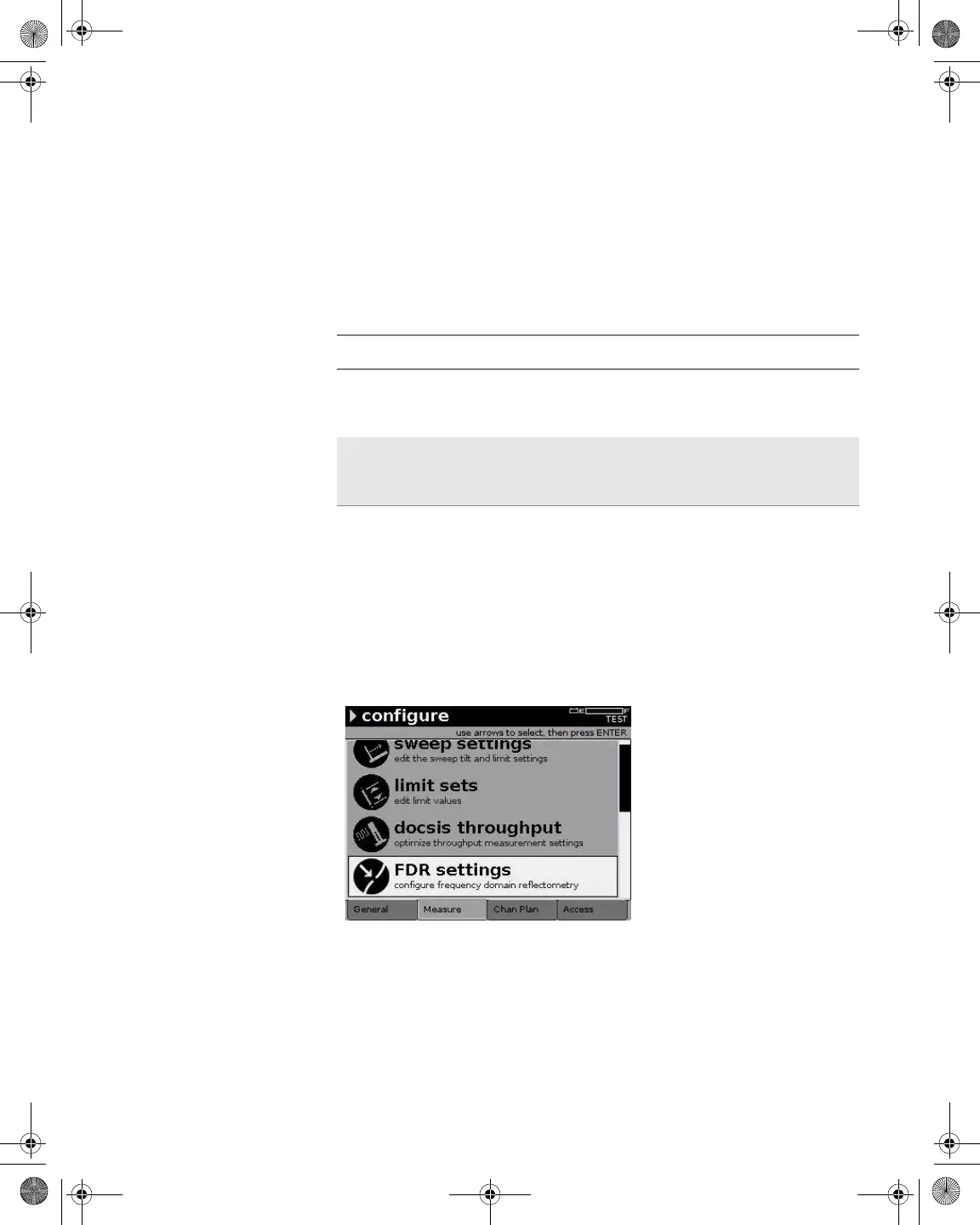Chapter 5 Configuring the Meter
Configure – Measure Tab
DSAM Help User Guide Rev. 001 63
7 Using the arrow keys and the alphanumeric keypad, edit the
value.
8 Press ENTER.
9 Press the OK softkey.
FDR Settings
Use the FDR Settings screen to configure the following components of
the LST1700.
Configuring FDR
Settings
To configure FDR settings
1 Press Configure.
2 Press the Measure softkey.
3 Using the arrow keys, select FDR Settings.
4 Press ENTER.
Table 23 DOCSIS Throughput Parameters
Name Description
Downstream
HTTP Server IP
Address
A numeric, static IP address for the HTTP server.
File to be Trans-
ferred by the
Meter
The name of the file to download. The recom-
mended file size is 20MB).
Figure 53 Configure – Measure Tab: FDR Settings
21128026 R001 DSAM Help User Guide.book Page 63 Thursday, February 5, 2009 2:02 PM