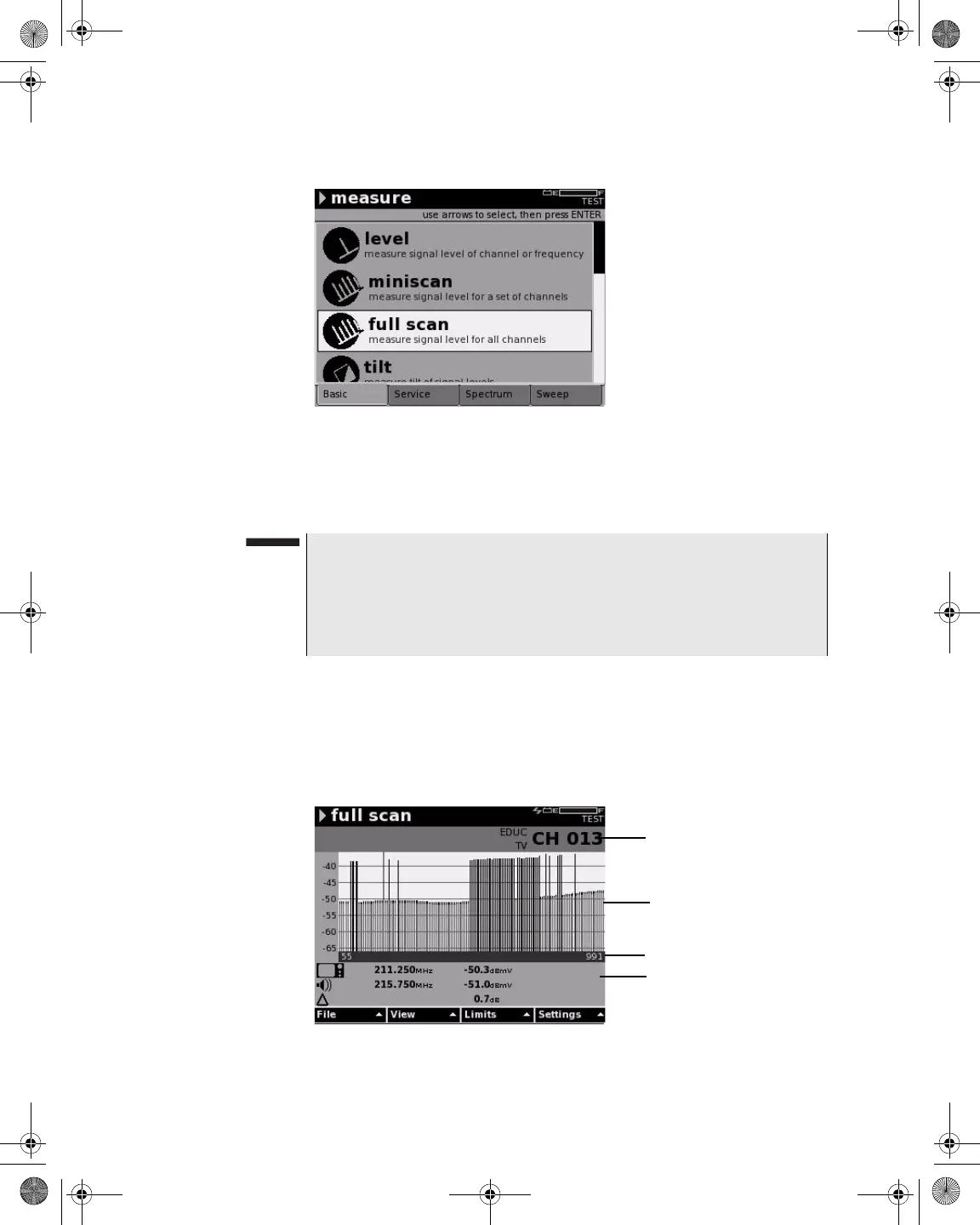Chapter 8 Measure Mode – Basic Tab
Full Scan
162 DSAM Help User Guide Rev. 001
3 Using the arrow keys, select Full Scan.
4 Press ENTER.
Understanding
Full Scan Results
(graph)
The Full Scan measurement mode provides two views (Graph and
Table). Both views continuously update measurements for all the
channels. Both views also display all signal level measurements in the
current user-selected signal level units as specified in “Regional Pref-
erences” on page 43.
Figure 148 Measure Mode – Basic Tab
NOTE
To save the results to a file, refer to “Saving Results” on page 198.
If you chose the wrong limit set before conducting the test, press
the Limits softkey and select a different limit set to view your test
results in relation to a different limit set without rerunning the test.
Figure 149 Measure Mode – Full Scan Graph
Graph
Measurement
Information Area
Channel Status Area
Graph Information Bar
21128026 R001 DSAM Help User Guide.book Page 162 Thursday, February 5, 2009 2:02 PM