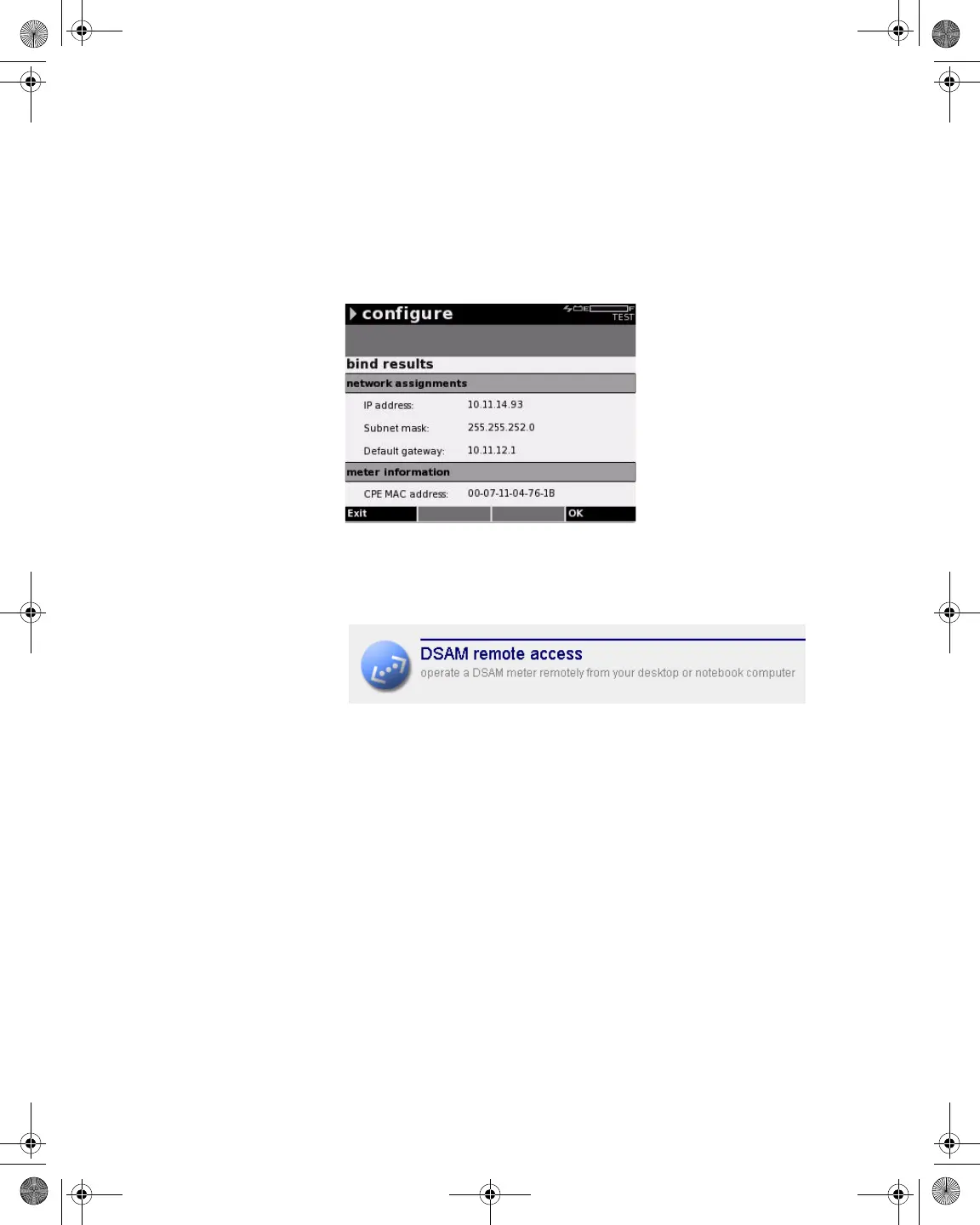Chapter 5 Configuring the Meter
Configure – General Tab
DSAM Help User Guide Rev. 001 53
The DSAM searches for an IP address. Once the meter obtains an
IP address, the Bind Results screen is displayed. The Bind
Results screen displays network assignments (IP address, Subnet
address, and Default Gateway) and meter information (CPE MAC
address).
8 Launch the TPP Client application from your PC.
9 Click DSAM Remote Access.
The JDSU Remote DSAM window is displayed.
Figure 42 Configure – Bind Results
Figure 43 TPP – DSAM Remote Access
21128026 R001 DSAM Help User Guide.book Page 53 Thursday, February 5, 2009 2:02 PM