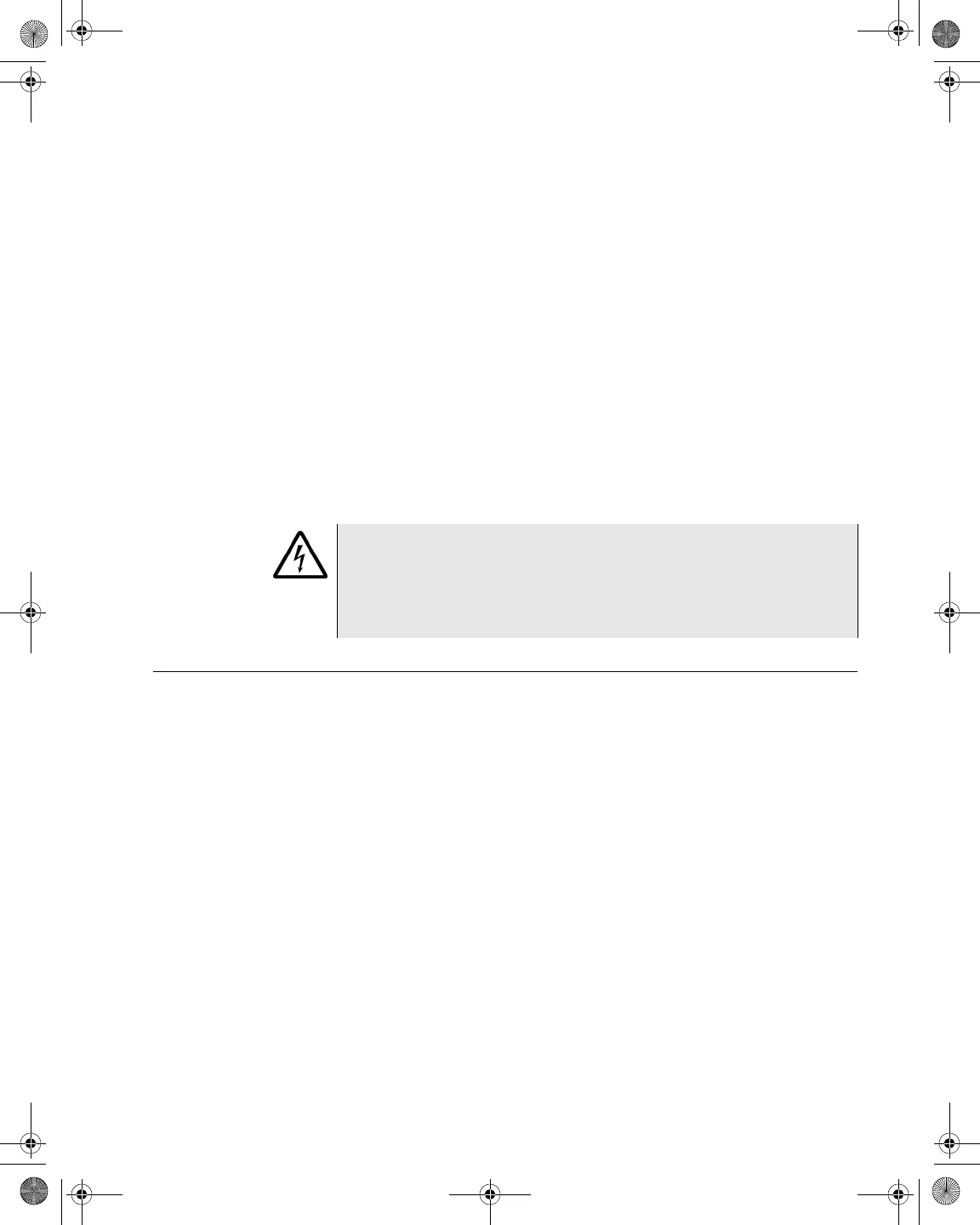Chapter 3 Battery Installation
Making Additional Connections
DSAM Help User Guide Rev. 001 19
Follow these steps to connect the power components to the DSAM
Product Family Series battery (the battery can be in or out of the
meter):
1 Align the tabs of the charger module connector to the slots in the
battery and gently insert the connector tabs into the battery slots.
2 Align the universal power supply module connector (or DC
connector) with the DC connection port in the charger module and
gently insert the connector into the connection port.
3 Align the power cord connector with the universal power supply
connection port and gently insert the connector into the connec-
tion port. Connect the power cord plug to an AC power source
when you are ready to power the meter or charge the battery. (If
you are using the DC connector, connect it to an appropriate 12-
volt DC power source.)
Making Additional Connections
Use the Ethernet port located on the top of the meter to clone settings
with other DSAM Product Family Series meters (“Clone” on page 48)
or to synchronize your data with optional TPP utility software
(“Synchronization” on page 106).
The headphone jack and USB port are located on the top of the meter.
The headphone jack is for VoIP and the USB port is for future features.
WARNING ELECTRICAL SHOCK
Electrical shock may result in serious injury or death. Be sure the
AC cord is connected to the correct voltage mains. Do not use out-
doors or in wet locations. Use only the universal power supply sup-
plied with the test set.
21128026 R001 DSAM Help User Guide.book Page 19 Thursday, February 5, 2009 2:02 PM