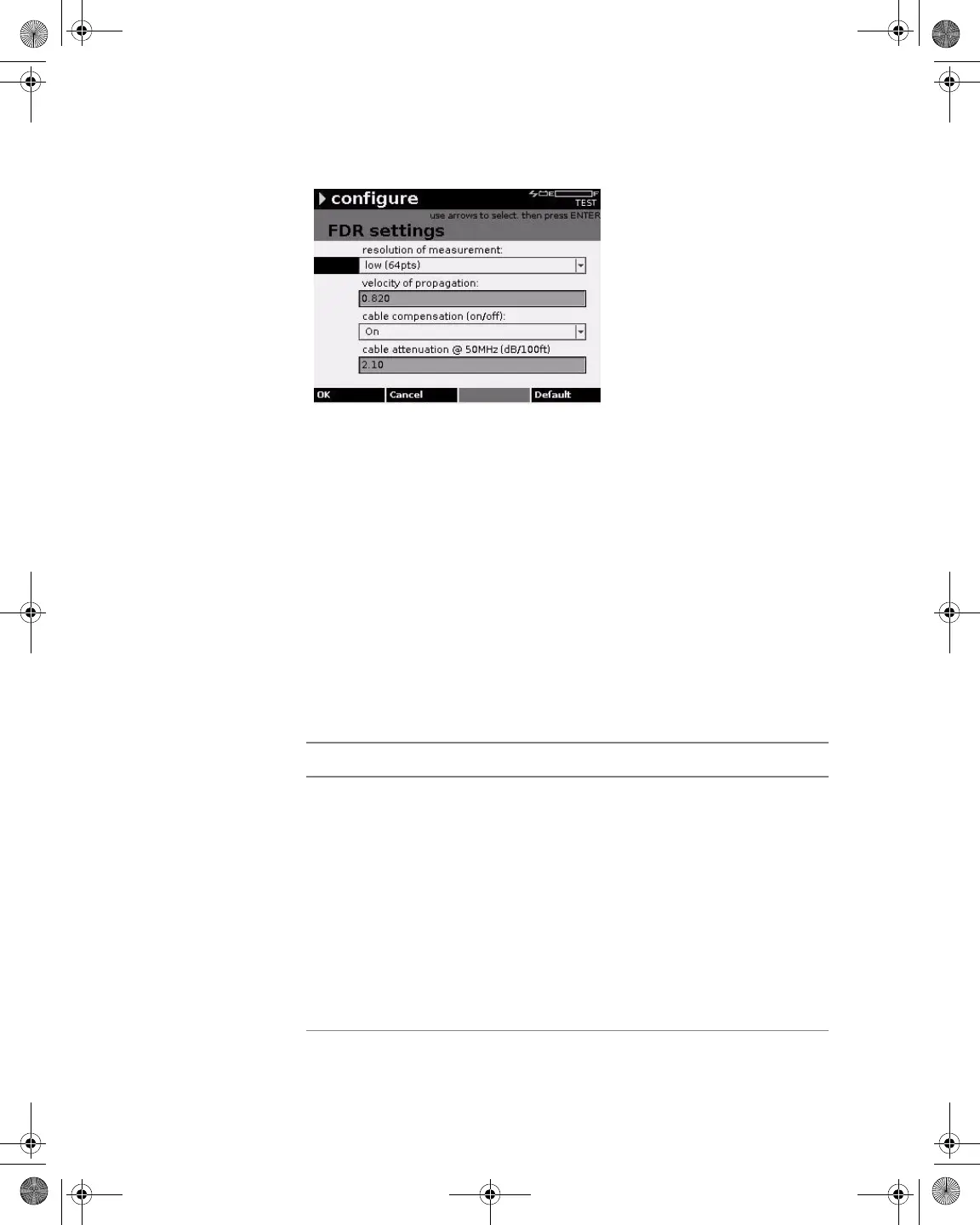Chapter 5 Configuring the Meter
Configure – Measure Tab
64 DSAM Help User Guide Rev. 001
5 Using the arrow keys, select the parameter you want to edit.
6 Press ENTER.
7 Using the arrow keys and the alphanumeric keypad, edit the
value.
OR
8 Using the arrow keys, select an option.
9 Press ENTER.
10 Press the OK softkey.
Figure 54 Configure – FDR Settings
Table 24 FDR Parameters
Name Description
Resolution of
Measurement
The resolution of measurement determines the
number of data points, maximum distance of, and
distance resolution/accuracy of the measurement.
This setting affects the time per measurement
cycle, with LOW being fast (least accurate) and
ULTRA being slow (most accurate). Valid options
are:
– LOW (64pts)
– MEDIUM (128pts)
– HIGH (256pts)
– ULTRA (512pts)
The default option is LOW (64pts).
21128026 R001 DSAM Help User Guide.book Page 64 Thursday, February 5, 2009 2:02 PM