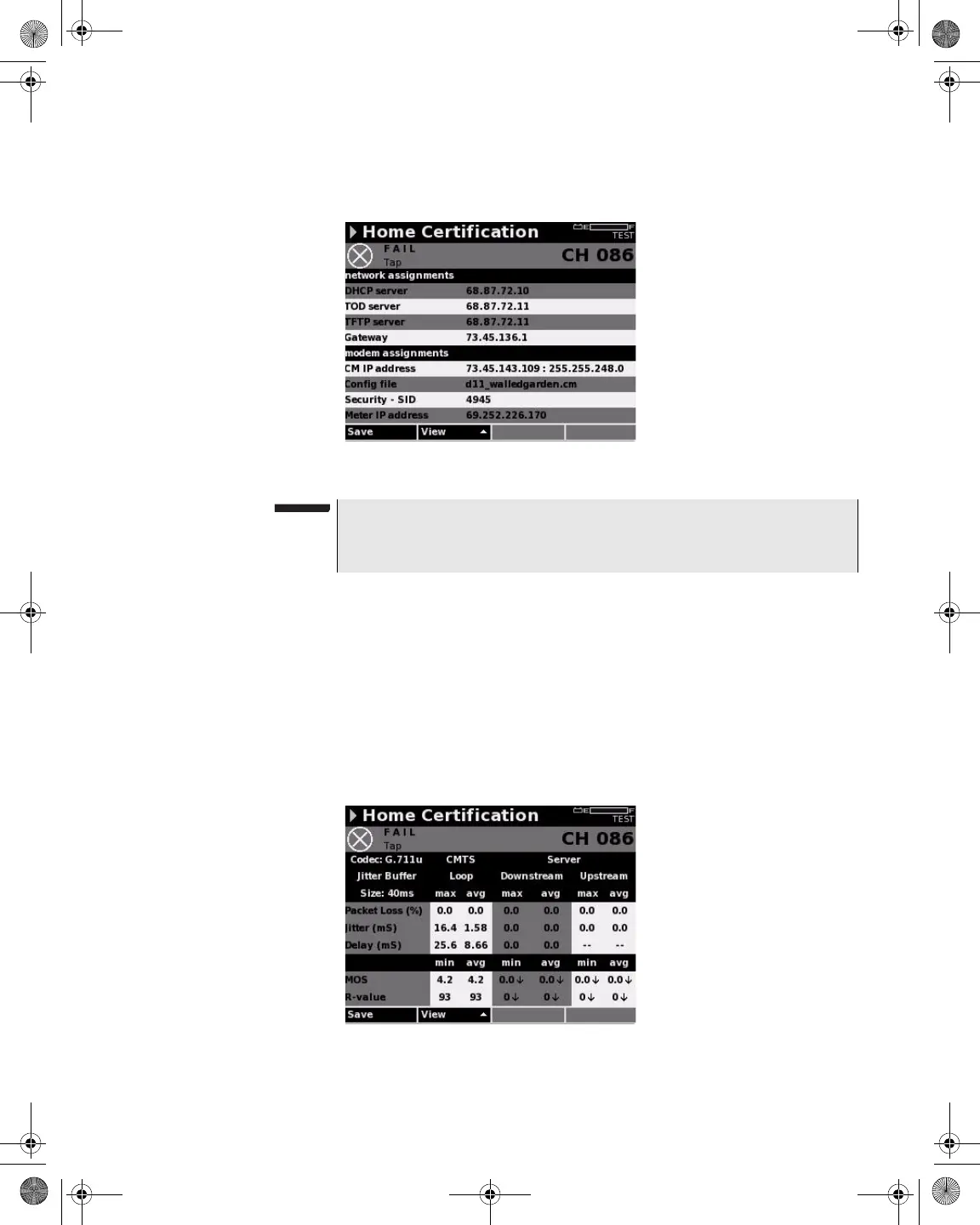Chapter 7 AutoTest Mode
AutoTests Tab
DSAM Help User Guide Rev. 001 133
4 Press ENTER.
VoIPCheck View
To view VoIPCheck detail for the selected channel
1 Using the arrow keys, select the channel you wish to view.
2 Press the View softkey.
3 Using the arrow keys, select VoIPCheck.
4 Press ENTER.
Figure 126 AutoTest – Home Certification Registration
N
NOTE
To save the results to a file, press the Save softkey then follow
step 4 through step 13 under “Saving Results” on page 198.
Figure 127 AutoTest – Home Certification VoIPCheck
21128026 R001 DSAM Help User Guide.book Page 133 Thursday, February 5, 2009 2:02 PM