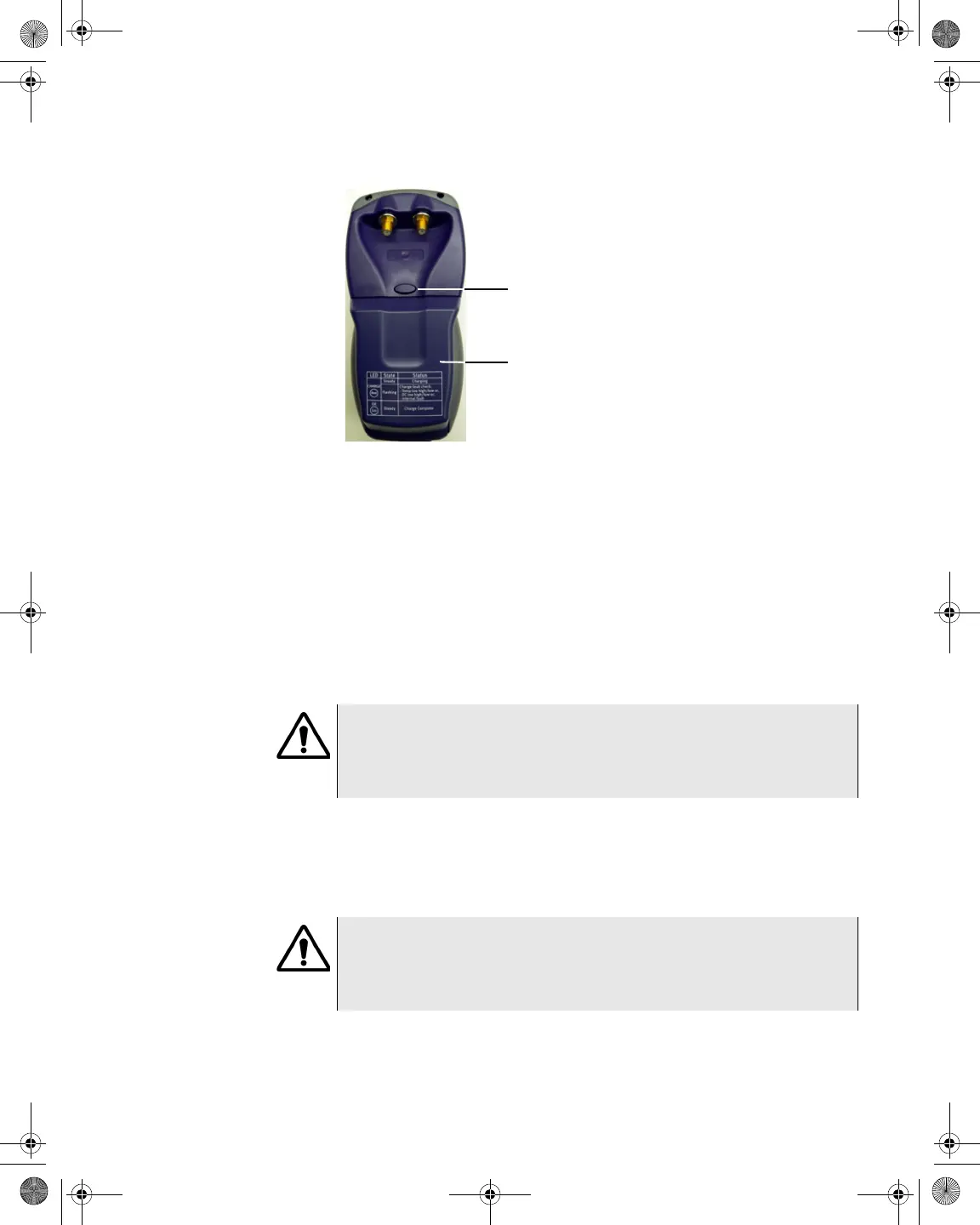Chapter 3 Battery Installation
Installing and Maintaining the EZ Charge Battery
DSAM Help User Guide Rev. 001 15
4 When released, gently pull the battery out of the cavity in the back
of the meter.
Connecting the
Power
Components
In addition to the battery, the following power components are supplied
with the DSAM Product Family Series:
– Charger module
– Power cord
High Capacity Battery
to External Power
Connection
If a high capacity battery was provided with your DSAM you also
receive three additional power components with your DSAM Product
Family Series -- a 12 volt DC universal power supply module, a power
cord, and a 12-volt DC in-vehicle power cable.
To connect the external power components (Figure 10 on page 16) to
the DSAM Product Family Series battery
Figure 9 DSAM Product Family Series Field Meter (Rear
View)
Battery
Battery Release
Button
IMPORTANT
Read all safety instructions in the front of this guide before attempt-
ing to power the meter or charge the battery (“Important Safety
Instructions” on page 304).
IMPORTANT
Read all safety instructions in the front of this guide before attempt-
ing to power the meter or charge the battery (“Important Safety
Instructions” on page 304).
21128026 R001 DSAM Help User Guide.book Page 15 Thursday, February 5, 2009 2:02 PM