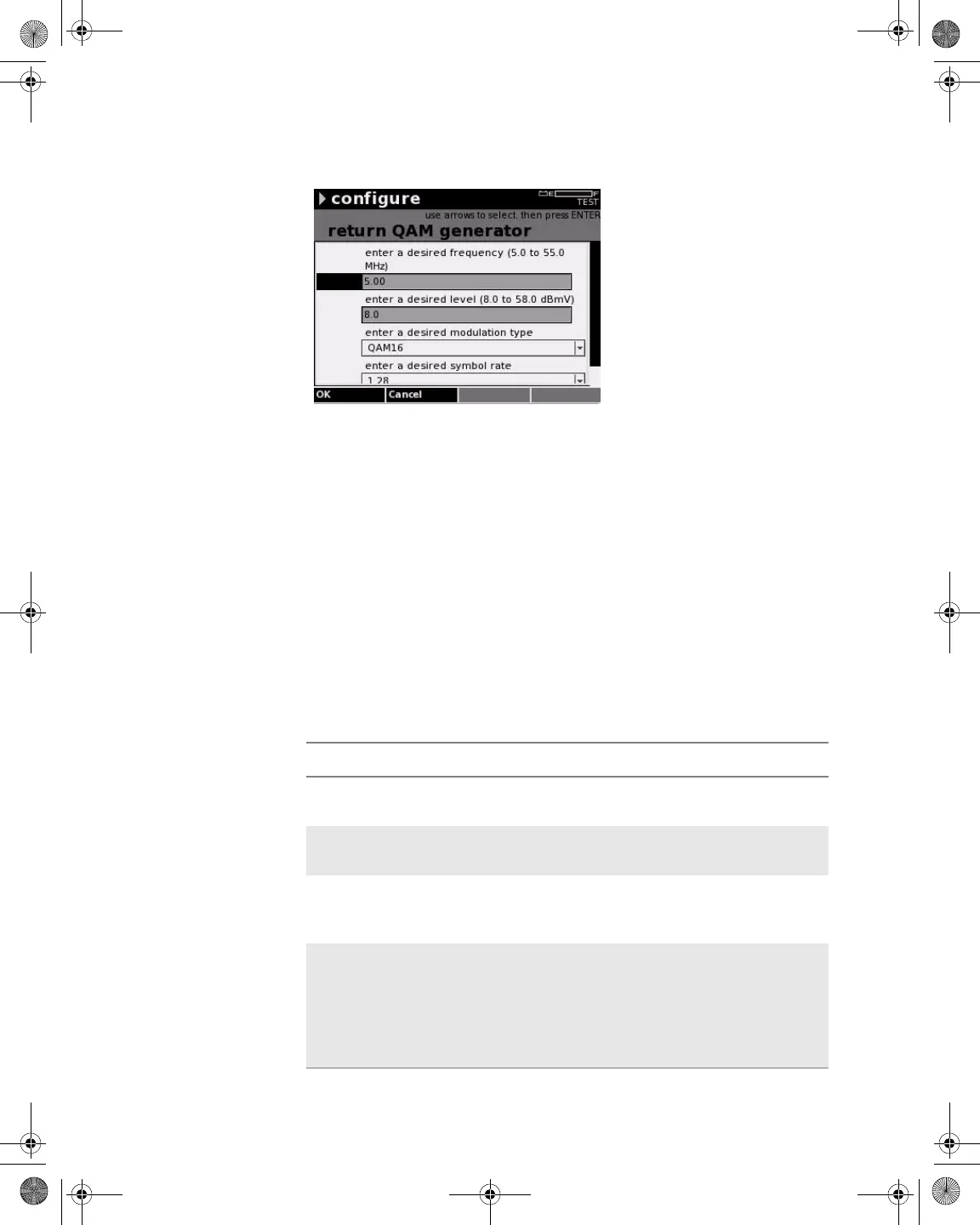Chapter 5 Configuring the Meter
Configure – Measure Tab
70 DSAM Help User Guide Rev. 001
5 Using the arrow keys, select the parameter you want to edit.
6 Press ENTER.
7 Using the arrow keys and the alphanumeric keypad, edit the
value.
OR
8 Using the arrow keys, select an option.
9 Press ENTER.
10 Press the OK softkey.
Figure 60 Configure – Return QAM Generator
Table 27 Return QAM Generator Parameters
Name Description
Frequency The valid range is 5.00 to 55.00 MHz. The default
value is 5.00.
Level The valid range is 8.0 to 58.0 dBmV. The default
value is 8.00.
Modulation Type The type of modulation used to transmit signals.
Valid options are CW (carrier wave), 16 QAM, or 64
QAM. The default option is CW.
Symbol Rate The number of symbol changes (signalling events)
made to the transmission medium per second using
a digitally modulated signal or a line code. The
Symbol rate is measured in baud (Bd) or symbols/
second. Valid QAM symbol rates are 1.28, 2.56,
3.84, or 5.12. The default value is 1.28.
21128026 R001 DSAM Help User Guide.book Page 70 Thursday, February 5, 2009 2:02 PM